ASUS TUF GAMING X670E-PLUS WIFI Review

Asus’ TUF-branded motherboards used to represent the company’s value-focused range, but with a price over £ you would have a tough time describing the TUF Gaming X670E-Plus WiFi as cheap. It also costs around £ more than the Z690-based equivalent, which benefits from also having DDR4 memory support, whereas using any AMD Socket AM5 motherboard required you to buy new DDR5 memory. Read our ASUS TUF GAMING X670E-PLUS WIFI Review.
ATX X670E MOTHERBOARD
Antony Leather
It’s also a little disappointing to have no USB 4 support, as well as a general lack of on-board overclocking and testing tools. Thankfully, though, in most other areas, this is one of the most feature-packed TUF motherboards we’ve seen. You get a quartet of M.2 ports, with the primary connector sporting PCI-E 5 support, two ports capped at PCI-E 4, and the final one catering for PCI-E 3 and SATA M.2 SSDs. The primary 16x PCI-E slot is also PCI-E 5 compatible. You get a fair amount of futureproofing, then, especially as Socket AM5 is likely to have a reasonably long lifespan too.
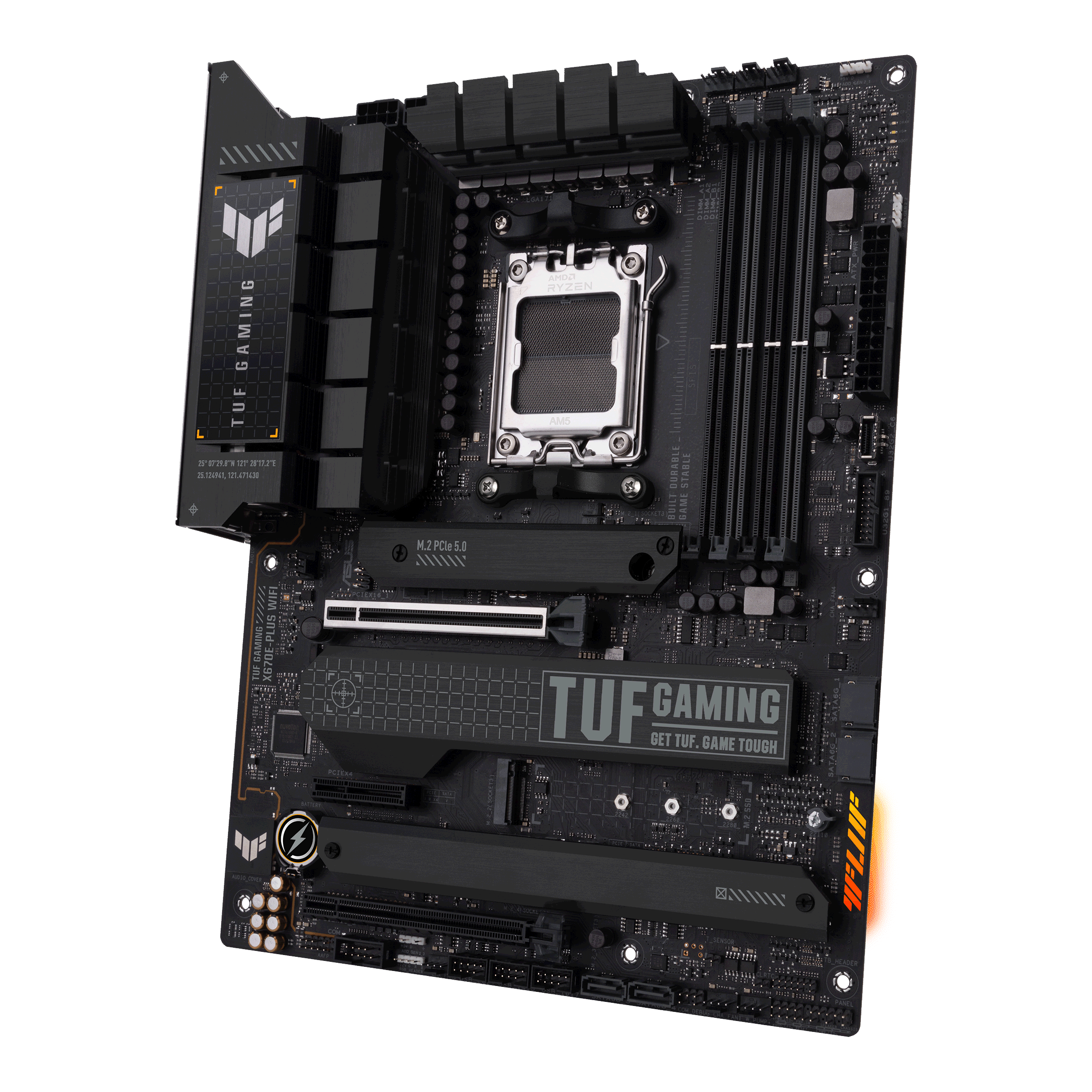
SPEC
| Chipset | AMD X670E |
| CPU socket | AMD Socket AM5 |
| Memory support | 4 slots: max 64GB DDR5 (up to 6400MHz) |
| Expansion slots | One 16x PCI-E 5, one 16x PCI-E 4, one 4x PCI-E 4 |
| Sound | 8-channel Realtek S1220A |
| Networking | 1 x Realtek 2.5 Gigabit LAN, 802.11ax Wi-Fi |
| Cooling | Eight 4-pin fan headers, VRM heatsinks, M.2 heatsinks, thermal probe header |
| Ports | 4 x SATA 6Gbps, 1 x M.2 PCI-E 5, 2 x M.2 PCI-E 4, 1 x M.2 PCI-E 3, 1 x USB 3.2 Gen 2×2 Type-C, 1 x USB 3.2 Gen 2 Type-C, 3 x USB 3.2 Gen 2, 5 x USB 3, 1 x USB 3.2 Gen 2 Type-C header, 1 x HDMI, 1 x DisplayPort, 3 x surround audio out |
| Dimensions (mm) | 305×244 |
There are some cooling-focused features too, such as a dedicated custom water-cooling pump header that can dish out up to 36W of power, and there are eight 4-pin power headers in total. What’s more, three of the four M.2 ports offer heatsinks.
You even get a thermal probe input. This can be used with 2-pin thermal probes to tell your motherboard EFI (or fan control software) to adjust fan speeds based on a temperature input, rather than the CPU or VRM temperatures. This is useful if you’re water-cooling your system, enabling you to control fan speeds based on the coolant temperature, or if you’re adding extra fans to your graphics card cooler, as we did in this month’s How To guide on p88. The EFI also lets you change the temperature inputs for case fans to your graphics card.
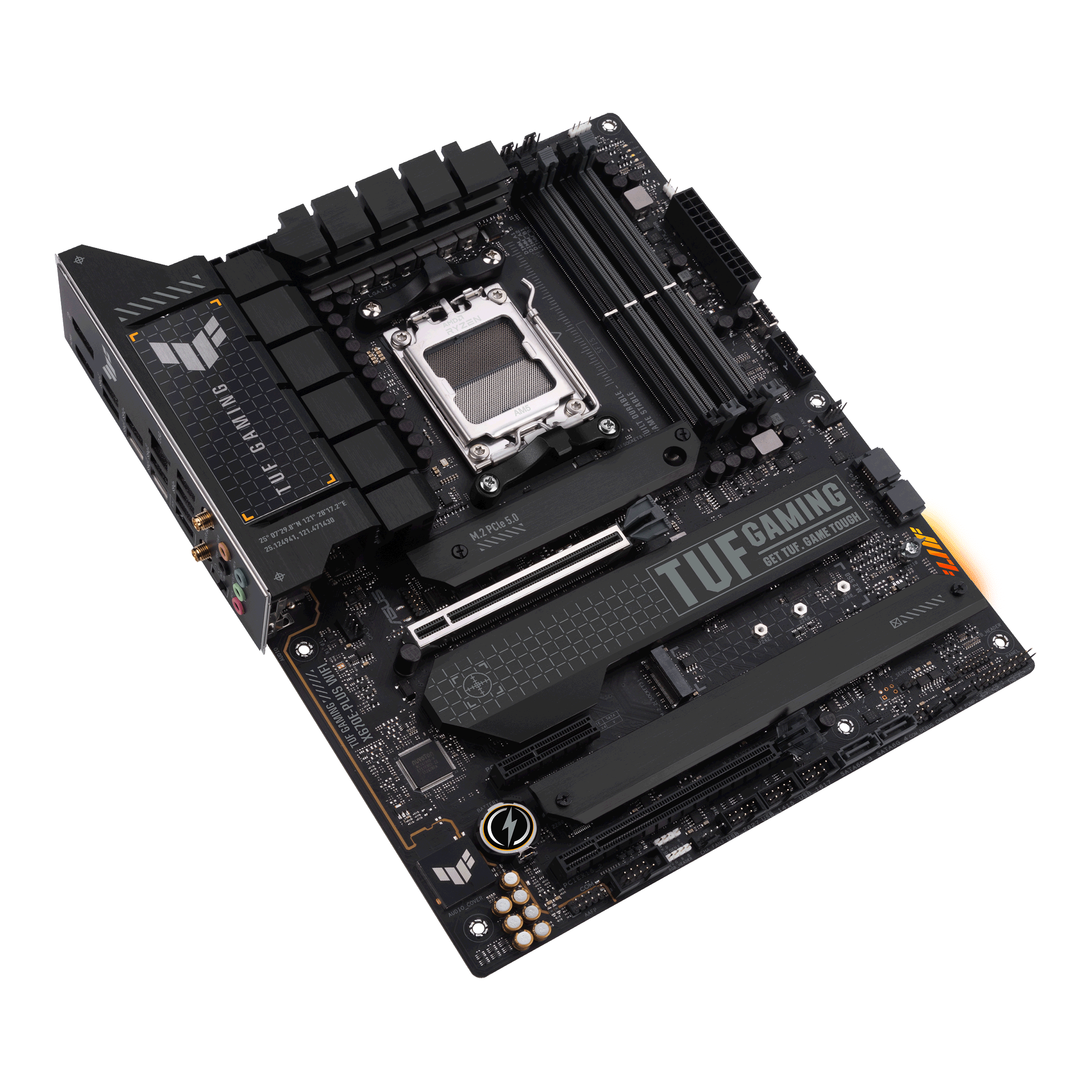
Meanwhile, two large heatsinks cool the VRMs, which are made up of a 14+2 array of teamed power stages rated at 70A, although there’s no heatpipe linking them or additional fans. Over the back of the VRMs, on the rear I/O panel, you’ll find connectors for 2.5 Gigabit Ethernet, 802.11ax Wi-Fi and a handy tally of eight Type-A USB ports, all of which are USB 3 or faster. While there’s no USB 4 support, you do get a pair of Type-C ports offering USB 3.2 Gen 2×2 speeds, and another one that’s limited to just USB 3.2 Gen 2 speed.
Unlike the mini-ITX Asus ROG Strix X670E-I Gaming WiFi (see p38), which we’ve also reviewed this month, there’s a near-full array of audio ports from the Realtekbased S1220 on-board audio on the back too, although there’s no optical output. You also get DisplayPort and

HDMI outputs for tapping into the on-board graphics with Ryzen 7000-series CPUs too. Should you buy the board in future and want to drop in a future CPU that’s not supported by the original BIOS, you can also update the board without a compatible CPU using the included USB BIOS FlashBack feature, which can be very handy.
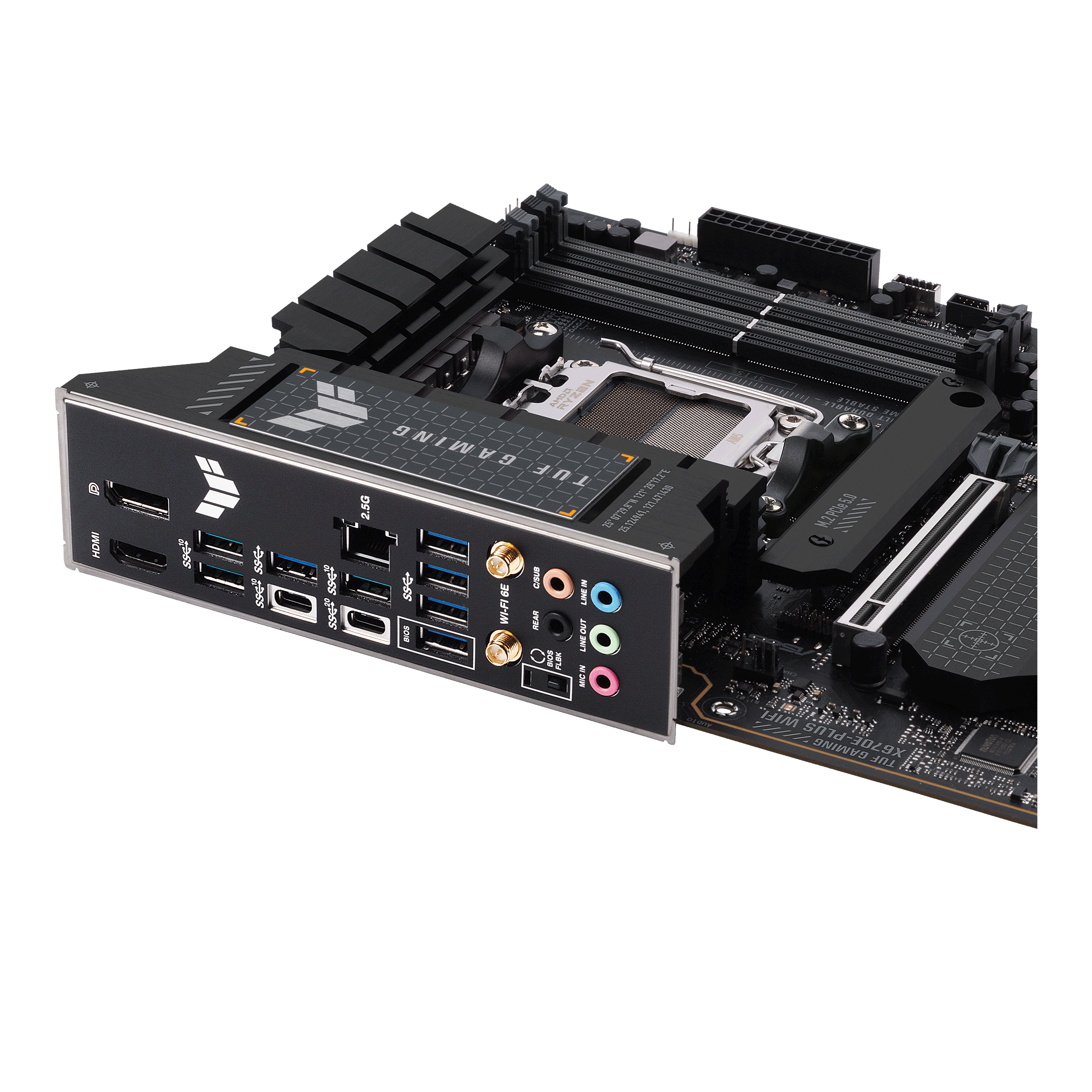
One small complaint is that we would have liked to see six SATA ports on the PCB instead of four, but if you’re jumping on the Socket AM5 bandwagon you’re more likely to be making use of the M.2 ports, and four is still plenty for most people. There’s also a tiny amount of RGB lighting emanating from the bottom right of the board, which hasn’t been a focus of TUF boards in the past, and there are both 3-pin and 4-pin RGB headers on the board to expand your lighting system further.
Performance
After our ten-minute load test with a Ryzen 9 7950X, the X670E-Plus WiFi’s VRMs hit a reasonable temperature of 66°C, although after a few minutes, the CPU did drop from an all-core boost frequency of over 5GHz to around 4.9GHz, where the temperature stabilised. The M.2 temperature with our Kingston Fury Renegade PCI-E 4 SSD using the largest heatsink at the bottom of the board was a reasonable at 66°C, after handling lengthy back-to-back runs of CrystalDiskMark, which is well away from thermal throttling, although we have seen cooler results.
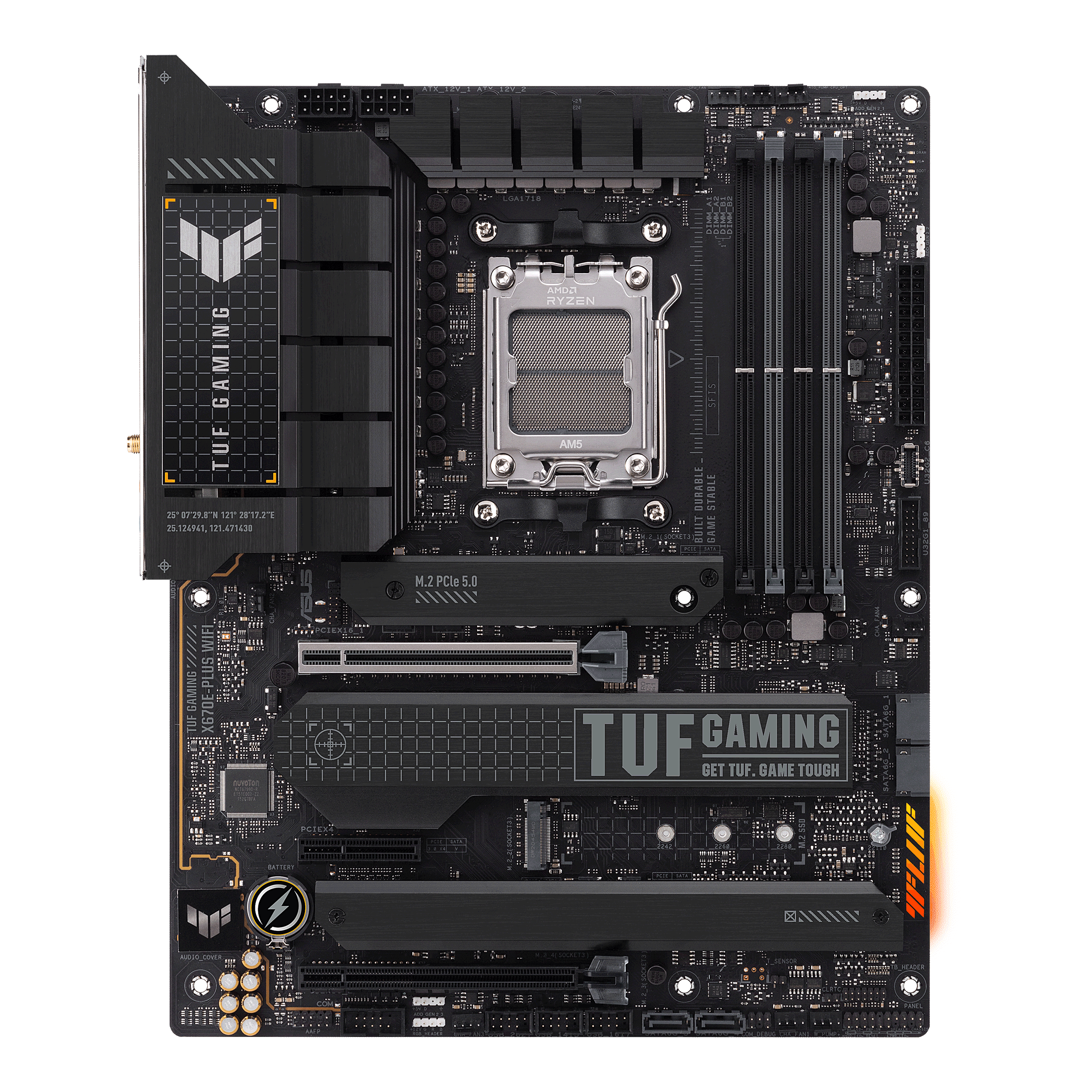
Our system drew a peak of 358W from the wall with this motherboard installed, which was about 15W less than the ASRock X670E Taichi. Meanwhile, the RealBench system score at stock speed was nearly identical to that of the Asus ROG Strix X670E-I Gaming WiFi at 489,953 points.
One highlight of this board is also the performance of the on-board Realtek S1120A audio system, which recorded a noise level of just -111.1dBA in RightMark Audio Analyzer along with a dynamic range of 111.3dBA and total harmonic distortion (THD) of 0.0057.
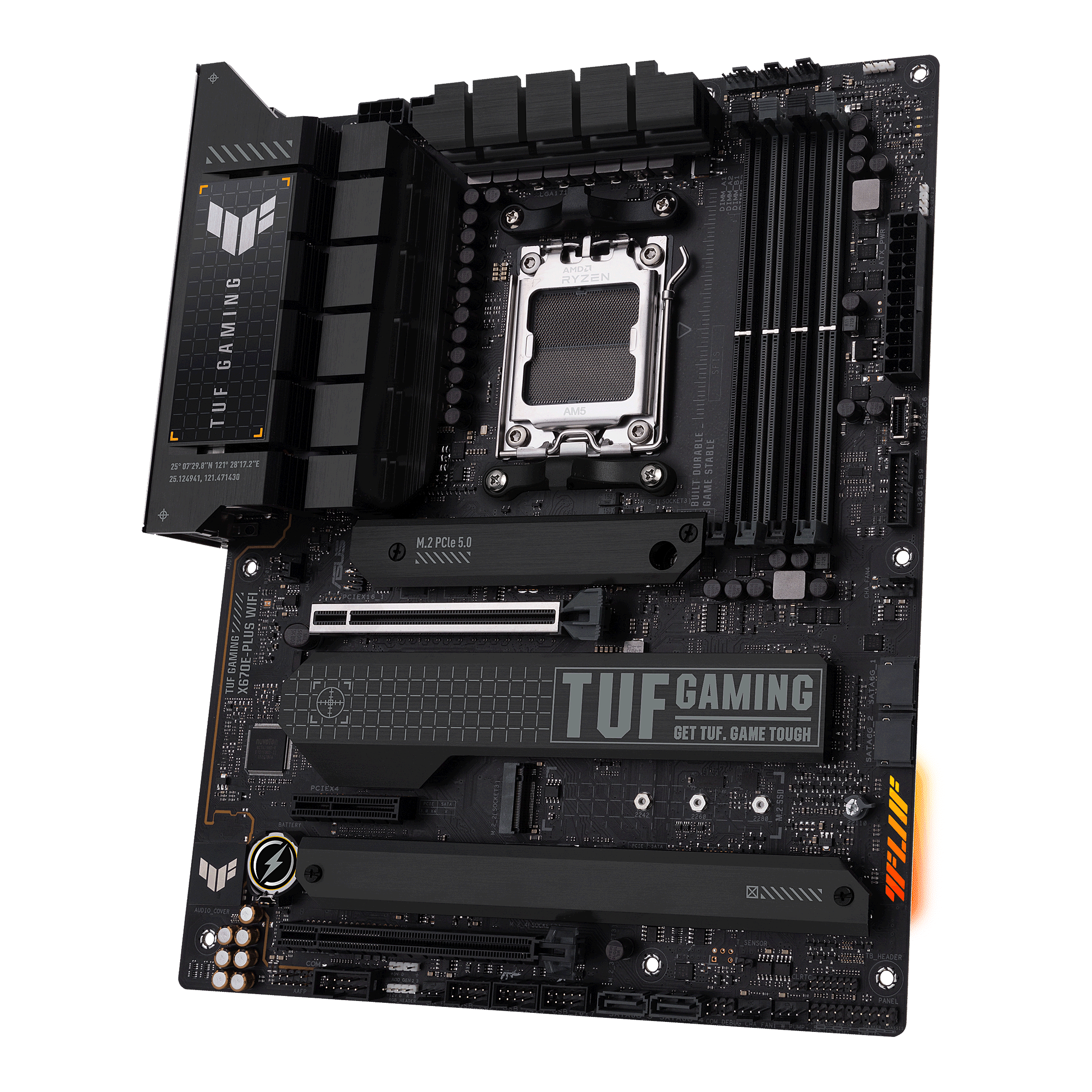
Setting up the board in the EFI was a simple process as well, with Asus’ system providing easy-access options for enabling Resizable BAR, for example, plus it fired up first time when we enabled the AMD EXPO profile for our DDR5 6000 MHz memory. However, as with most Socket AM5 boards, you’ll need to sit through lengthy black screen boot times at first, while the board sets itself up for your particular hardware configuration.
Conclusion
At a cost of £ inc VAT, the Asus TUF Gaming X670E-Plus WiFi is still an expensive motherboard compared with previous motherboard prices, and if you’re looking for a cheaper upgrade path, the Intel route presents a cheaper option. However, if you’re keen to jump on the Socket AM5 bandwagon, the TUF Gaming X670E-Plus WiFi has a slightly better feature set than the pricier ASRock X670E Steel Legend, as well as a better EFI and software. The Asus board’s M.2 and VRM temperatures weren’t quite as low as those of the ASRock, board, but they’re still fine, and the Asus also offers some handy cooling features if you’re planning to use a custom water-cooling loop.
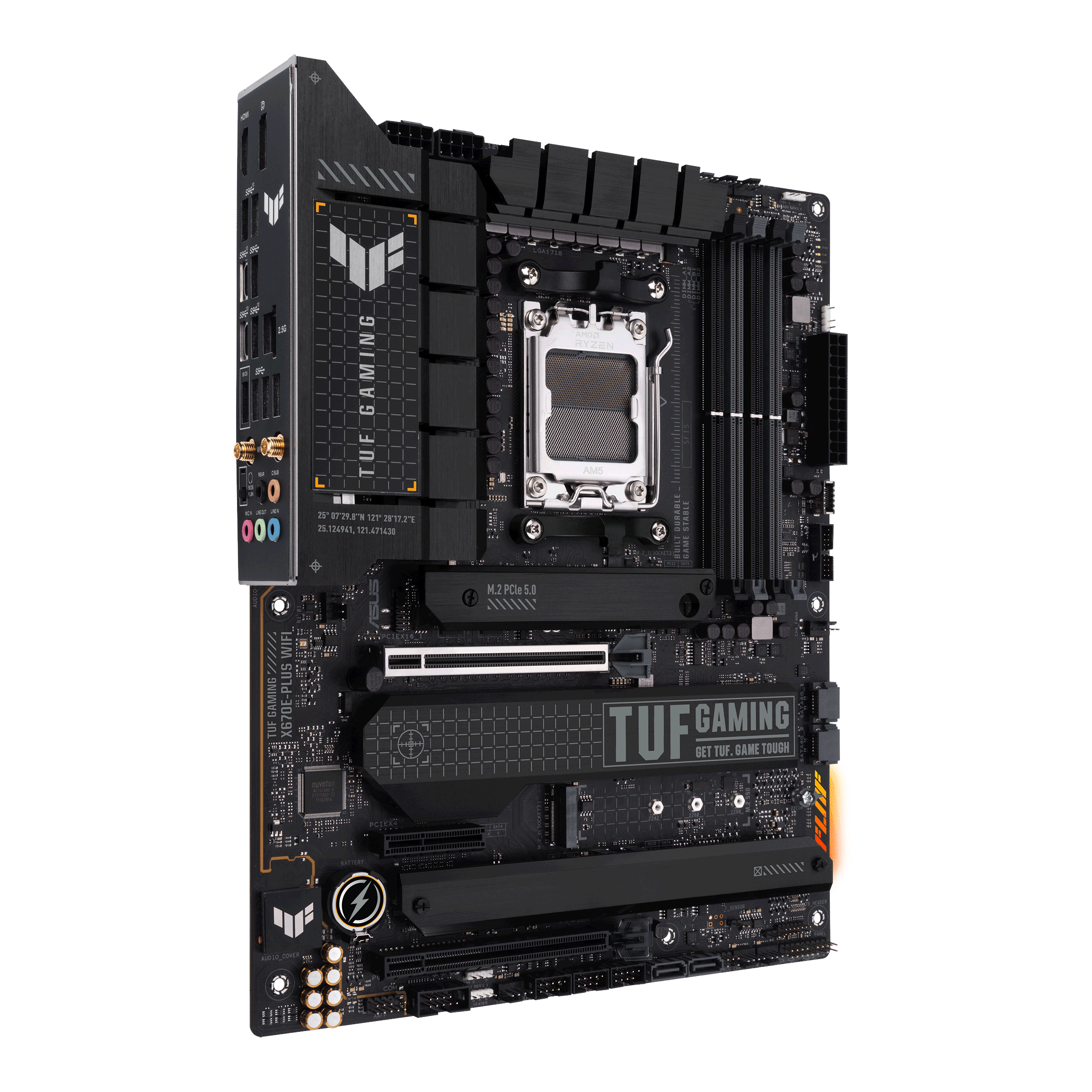
VERDICT
When you purchase through links on our site, I may earn an affiliate commission. Here’s how it works.








