Asus ProArt PA27JCV Review

Ready for a bit more monitor today? With the PA27JCV, Asus brings a top-class display to the market. Only the integrated KVM switch showed a slight weakness in our test.

The Asus ProArt PA27JCV is a 27-inch monitor with 5K resolution and a few interesting additional features, such as an integrated KVM switch. This means you can connect two computers and one mouse/keyboard set directly to the display and conveniently switch between the two computers at the touch of a button. We wanted to find out how well this works and what else the monitor has to offer.
5K support not everywhere
Right after connecting it to a desktop PC, a hurdle quickly became apparent. Not every computer delivers 5K.
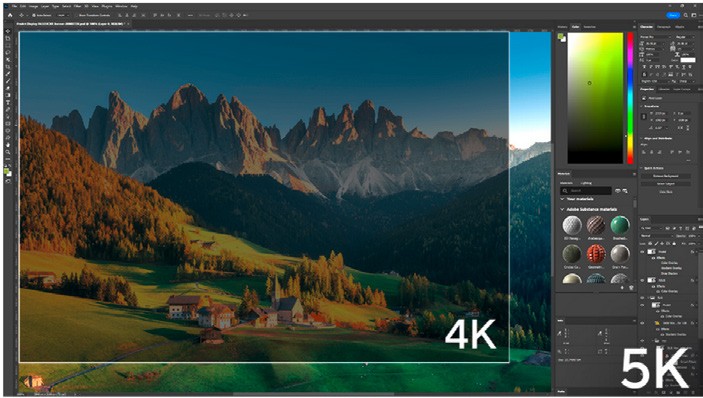
HDMI is not just HDMI, and DisplayPort is not just DisplayPort. From version 2.1 onwards, HDMI supports resolutions above 4K. DisplayPort ports must be at least version 1.3 to offer more than 4K. This is exactly where we ran into problems with two of our test systems. At 4,096 x 2,160 pixels, it was the end. Even a driver update doesn’t help. If you have an older computer, it’s better to find out beforehand whether it can support 5K at all. At least the picture still looked sharp at 4K resolution. In everyday use, many users will rarely notice the difference.

It was a completely different story when we connected a current notebook via USB-C cable to the monitor. Here, the full 5K resolution of 5,120 x 2,880 pixels worked immediately. Anyone who wants to use a portable computer as a second system will also be pleased that one of the USB-C ports supplies it with about 96 watts of power.
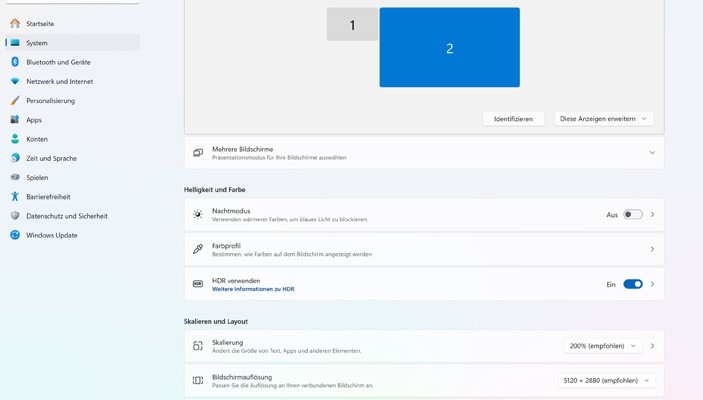
KVM test setup
Thanks to the integrated KVM switch, you can connect two computers to the monitor and use them with just one mouse/keyboard combination. This is practical if you have a desktop and a notebook, which you can then connect with just a single cable to use it on the large screen and charge it at the same time.
We connected a keyboard and a mouse to the monitor via USB-A. One PC was connected to the display via HDMI cable and a USB-A to USB-C cable. A notebook, on the other hand, was only connected via a USB-C cable.
When switching between the two systems, there was a problem, although the operation was well implemented. It is enough to press a button on the monitor twice in quick succession to trigger the switch. It takes about five seconds. When we switched from the desktop PC to the notebook, everything worked perfectly. Both the image and mouse/keyboard control changed as intended. Only when switching the other way around—from the USB-C-connected laptop to the HDMI and USB-connected desktop—did the image switch over, but not the mouse and keyboard. Only after disconnecting the USB-C cable were we able to control the desktop again with the mouse and keyboard. The problem also occurred after changing the test devices.
A screen for professionals
Asus is targeting professional users with the ProArt PA27JCV. In return, you not only get a very high resolution that can accommodate two A4 pages at full size, but also a display with very high and documented color accuracy.
Asus includes certified test results with each monitor. On our test unit, the Delta-E value for the color accuracy of the sRGB color space coverage was an excellent approximately 9.3 out of 10 on a 10-point scale, and for the DCI-P3 color space coverage about 9.6 out of 10 on a 10-point scale. This proves that the Asus delivers very realistic, vibrant, and accurate colors.
Specs
Model: Asus ProArt PA27JCV
Diameter: 27 inches
Type: LED IPS
Resolution: 5,120 x 2,880 pixels, 228 ppi, 16:9 format
Refresh Rate: 60 Hz
Surface: Anti-Glare, Low-Reflection
Brightness: 400 nits (HDR: 500 nits)
Contrast Ratio: 1,500:1
Response Time: 5 ms
Speakers: 2 x 2 Watts
Ports: 1 x HDMI 2.1, 1 x DisplayPort 1.4, 1 x USB-C with 96 watts, 2 x USB-C, 3 x USB-A, 1 x Audio
Adjustability: Height, Tilt, Swivel, Pivot
Verdict
When you purchase through links on our site, I may earn an affiliate commission. Here’s how it works.







