
A new multipurpose and integrated compression solution for all your files
If you’ve used a computer for at least couple of weeks you’ll already have come across zip files. Or likely candidates are Tar, Rar, Sit, Sqx, Cab and many others. So what you need is an all encompassing program like this latest release from Ashampoo called Zip Pro 2. compressed files in one format or another. As it happens all current versions of Windows will open zip files, so you may not have noticed. Yet before long you’ll come across a compressed file you can’t open.
As the name implies this is the second version of the program, which has recently been updated with a lot more features and faster compression capabilities. It’s also had a facelift to make it more touch friendly and now includes a split explorer window, to make the job of file management easier. Some might consider this a retrograde step but personally I find it very useful. Basically because it’s a more complete system than the windows default explorer, you can email directly from it, send or archive via FTP, access the cloud, compress files and burn them to whatever device you have installed and do all the usual things you can do with Windows explorer.
However, Zip Pro is primarily designed to handle all types of compression formats and this it does a lot better than most. For example, once it’s installed all the zip facilities are available from your right mouse button. So creating zip files is as simple as selecting them and because the latest version includes multi core support it does the compression a lot faster than before.
If you use Microsoft’s Office you’ll now have the facility to compress and encrypt your Word and Excel files from within the applications using 256 bit encryption. In fact if you use Outlook as well you can set a size trigger that will automatically compress any files that exceed the set size. This can be quite a time saver because some servers simply reject any emails over a certain size, the upshot being that you may not know about it until the next day or later, which in my case might mean I’ve missed a deadline.
I mentioned earlier that Zip Pro can burn your files to disk. In fact, it can do more than that. The file manager has an inbuilt facility to load ISO images as if you’d burnt them and dropped them into your DVD drive. You can also do this for multiple disk images. I find that this is a better way to store your files than on dozens of CDs or DVDs, which can take up a lot more room, particularly when the disks are not full.
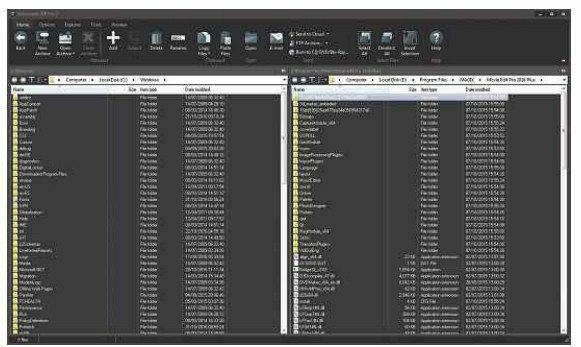
The new split screen file manger is worthy addition.
On top of that if you have a compressed file that’s become corrupted during file transfer. Zip Pro has some clever routines to recover any damaged zip or other archived files.
Finally, owners of the full version of Zip Pro 2 automatically receive the portable version for free. This means you can take the program with you on a portable hard drive or USB key and use it wherever you’re working, mm Joe La very
The complete solution to document handling and security





