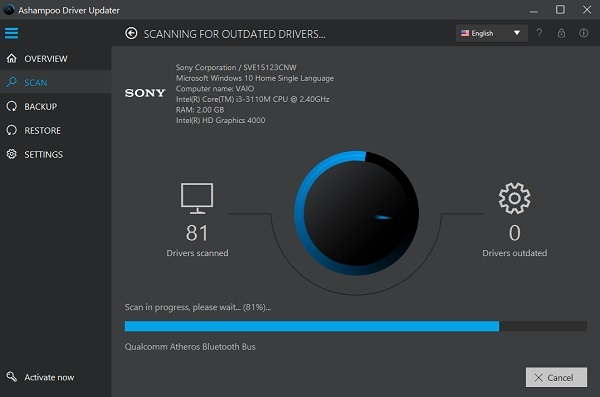
Ashampoo Driver Updater – Graham Marriott emailed us to describe a recent worrying experience while trying to install Ashampoo Driver Updater. When he launched the installer, his Eset antivirus software sprang to life, warning that it was trying to place a “potentially unwanted application” on his PC (see screenshot). So is Ashampoo bundling junkware with its paid-for software?
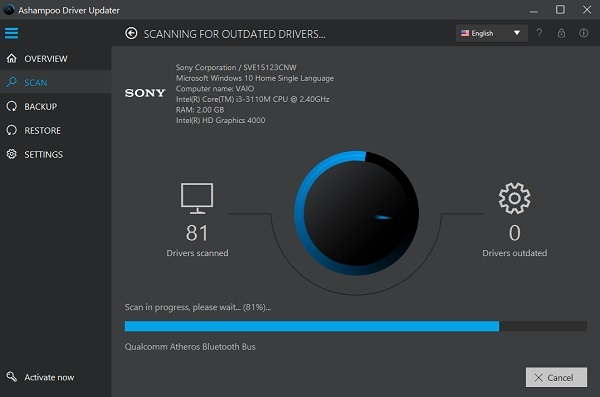
After picking through the small print, I can confirm that additional software is not mentioned. Indeed, nothing ends up on your PC besides the main Driver Updater tool. So what’s going on?
It turns out that the Driver Updater software itself is triggering Eset. In fact, Eset flags up a whole range of PC maintenance tools as PUPs.
This is in response to the rise of so-called ‘scareware’ tools that claim your computer is riddled with errors – and then offer to fix them for a course fee. It’s a bit of a scam, because if there are real problems with Windows (such as outdated drivers) they’re never as apocalyptic as scareware would have you believe, and you can always fix them yourself, sometimes using free software.
Indeed, Eset isn’t the only company that’s cracking down on this type of thing. Microsoft announced in January that Windows’ built-in Defender Antivirus will soon start blocking programs that “display alarming or coercive messages or misleading content to pressure you into paying for additional services”.
In this case, though, Eset has missed
Eset antivirus flags up Ashampoo Driver Updater as a PUP – but is it a false positive?
the mark. Ashampoo Driver Updater doesn’t use such underhand tactics, but because Eset’s software doesn’t give a clear warning (just a cryptic message about ‘MSIL/AdvancedPcCare.B’), it’s likely to end up getting blocked anyway – a classic false positive.
In the battle against junk, you need to trust your security software to sort the safe tools from the dangerous ones, but here it seems that Eset is the one displaying “alarming messages or misleading content”.



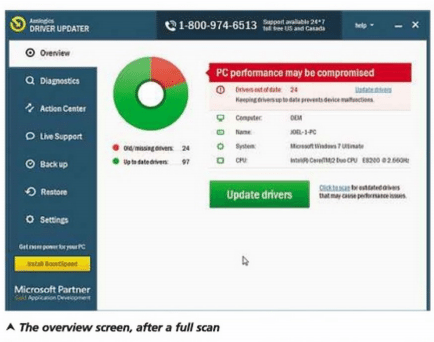
After scanning my drivers, the program says 5 driver updates are available, then I say cool !, can you please update the 5 drivers ? , the program says yeah sure I’ll do that for you, then a big message is displayed on my computer screen says Oops! The driver updates FAILED, I un-installed and re-installed the program too many times hoping that it will fix this inconvenient issue but it never fixed the problem, I think buying this program was waste of money, time and energy, I can add to that a lot of stress because you feel you’ve been fooled by sales people !