ADOBE PHOTOSHOP ELEMENTS 2023 Review
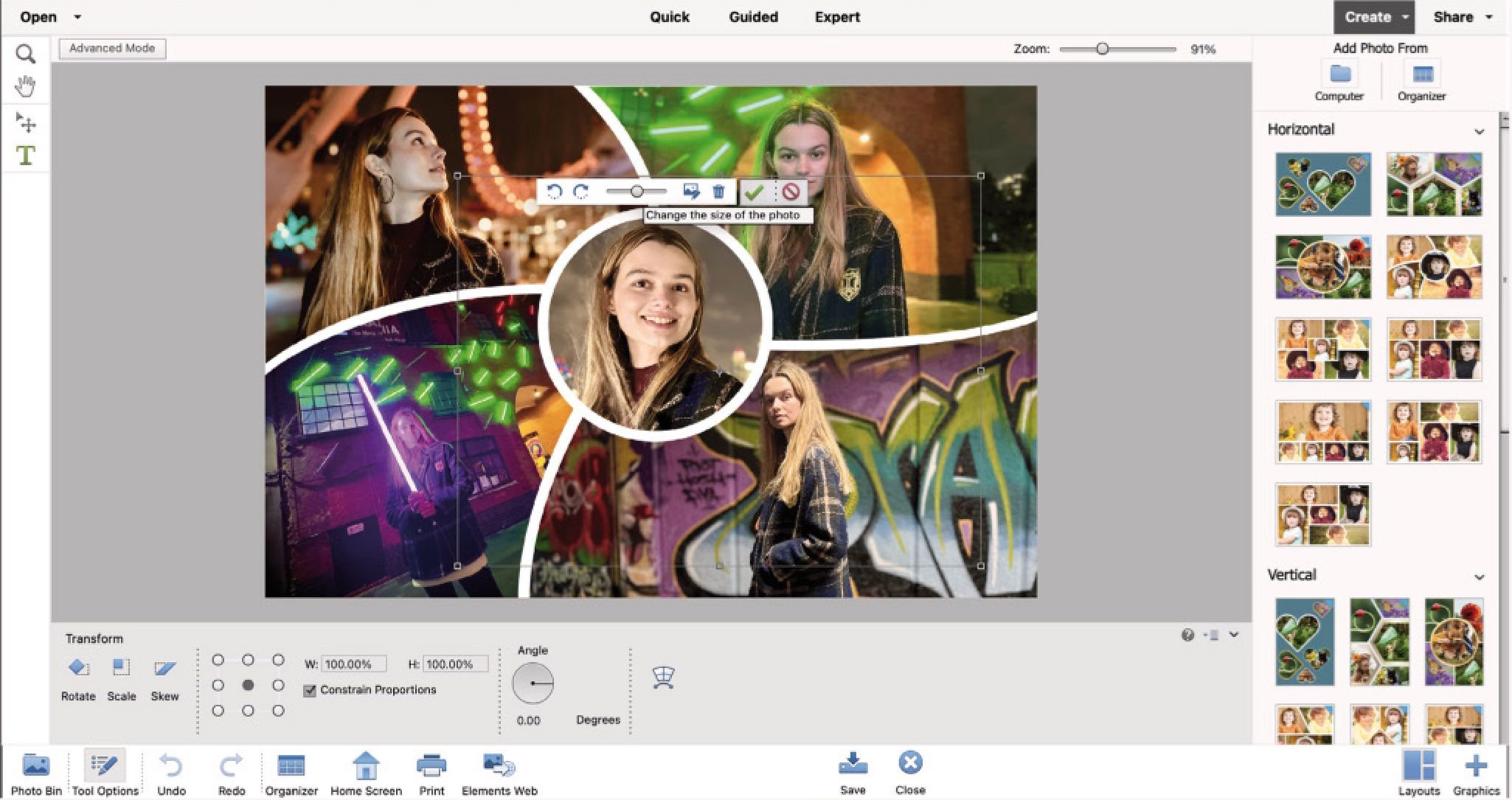
Fix your photos and create eye-catching social media content. Read our ADOBE PHOTOSHOP ELEMENTS 2023 Review.
macOS 11, macOS 12 (12.4 or later); Windows 10/11 | $ | adobe.com
A new selection of contemporary collage templates enables you to combine and share eye-catching images via social media.
Photoshop Elements 2023 is designed to help photographers create eye-catching images with the minimum of time and effort. It focuses on overcoming common photo problems such as revealing missing tonal detail or removing unwanted objects. Thanks to the Adobe Sensei AI machine learning technology it also enables you to give your images a creative makeover without requiring years of experience using the full version of Photoshop (Photoshop CC). In times when budgets are tight
Photoshop Elements 2023’s one-off purchase price should make it an attractive alternative to Photoshop CC’s rolling monthly subscription costs.
Unlike the black and dark grey panels of most current photofixing apps (including Photoshop CC), Photoshop Elements 2023 still sports the light grey workspace that it has worn for many years, giving it a dated look. The large icons and buttons might be better suited in an app aimed at children, but the simple look could be reassuring for newcomers to photo editing and image manipulation. The lack of change to the workspace design may also encourage regular Photoshop Elements users to update to the latest version as they won’t need to spend time adapting to a new layout.
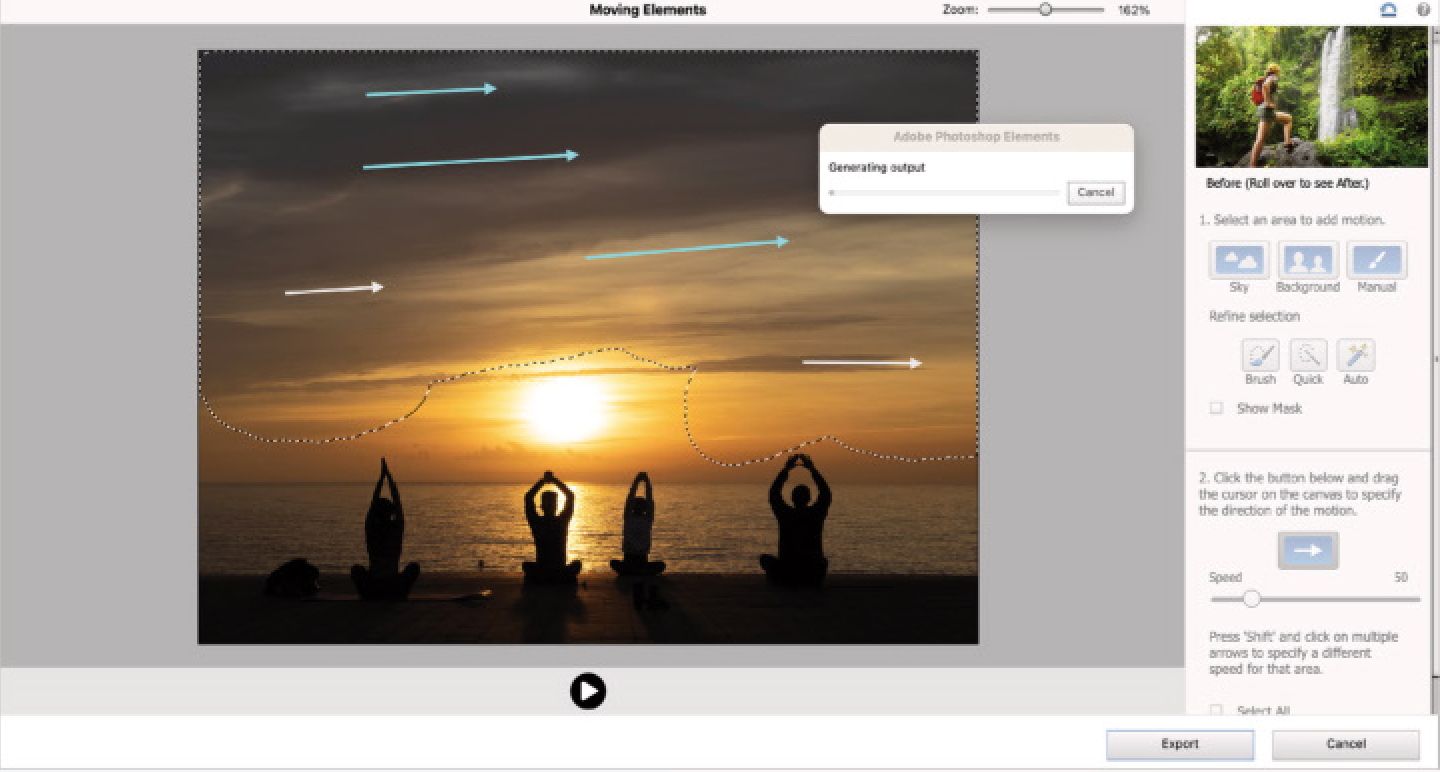
The new Moving Elements command enables you to make areas such as clouds move in precise speeds and directions to create animated GIFs.
As with previous incarnations, the Photoshop Elements 2023 workspace is divided into three sections: Quick, Guided and Expert. The Quick workspace features an Adjustments panel that lets you fix exposure and colour problems in seconds by clicking on preview thumbnails. You can then fine-tune the adjustments with a slider.
The Guided Edit workspace helps image editing newcomers to perform a range of practical or creative edits by taking them step-by-step through range of creative techniques such as how to correct skin tone or remove unwanted objects from a shot. Once you’ve created a composite image using a Guided Edit you have the option of fine-tuning it in the Expert editing mode which gives you access to extra tools such as layers and masks.
Guided Edits have always been one of Photoshop Element’s strong points and the latest version features a welcome new addition called Peek-Through Overlay. This enables you to enhance a photo by adding assets such as Autumnal leaves to the foreground of the image. You can blur these foreground objects to create a shallow depth of field effect that helps focus the eye on the main object.

The new Peak-Through Overlay Guided Edit enables you to add foreground interest for a more effective composition.
The new Moving Elements menu command isn’t available in the Guided Edit workspace but it does provide step-by-step instructions on how to select part of a photo and animate that particular section. This enables you to create a .gif or .mp4 movie that features moving clouds or flowing water in a few clicks.
Creative sharing
Existing Guided Edits such as Perfect Landscape have been upgraded, so you now have 36 skies to add to a shot instead of the 12 that shipped with Photoshop Elements 2022. It’s now even easier to replace a landscape’s bland sky with a stunning sunset (or you can even add an elusive aurora borealis). You can also use the Perfect Landscape Guided Edit’s brush-based tools to fine-tune where the new sky joins your landscape’s horizon without needing to access and edit a layer mask directly in the Expert workspace.
When it comes to sharing your favourite shots you can take advantage of an update to the Photo Collage menu. You can now combine a series of shots in more creative ways thanks to a new series of contemporary templates. You can browse square, vertical, horizontal and panoramic collage templates to suit a variety of social media or print destinations.
The Photoshop Elements Organiser enables you to take control over your ever growing collection of clips and stills by adding keywords or colour ratings to them so you can find favourite files more quickly. You can then launch Photoshop Elements to edit your photos or summon Premiere Elements 2023 to edit video. You can purchase Photoshop Elements 2023 and Premiere Elements 2023 as stand-alone apps for $ each but buying them in a bundle is cheaper at $
Photoshop Elements 2023 can also work with high-quality Raw files, including digital negative (DNG) files created by devices such as the iPhone 14 Pro. These
“Photoshop Elements 2023’s one-off purchase price should make it an attractive alternative to Photoshop CC’s rolling monthly subscription costs.”
files open in a separate plug-in workspace – Camera Raw 14.4.0 – which you can download from the Help menu’s Updates section.
This powerful digital darkroom places the most useful photo-fixing tools close to hand, enabling you to selectively boost weaker colours and lighten under-exposed shadows for example. As you’d expect, Element’s Camera Raw editor lacks some of the more advanced tools found in the full version of Photoshop, such as the ability to make selective adjustments using gradient and brush-based tools for example. However it will still enable you to produce high-quality results compared to editing compressed JPEG files in the Quick, Guided or Expert workspaces. If you want to try it out, a 30-day trial version of Photoshop Elements 2023 is available.
George Cairns





