Void Linux Review
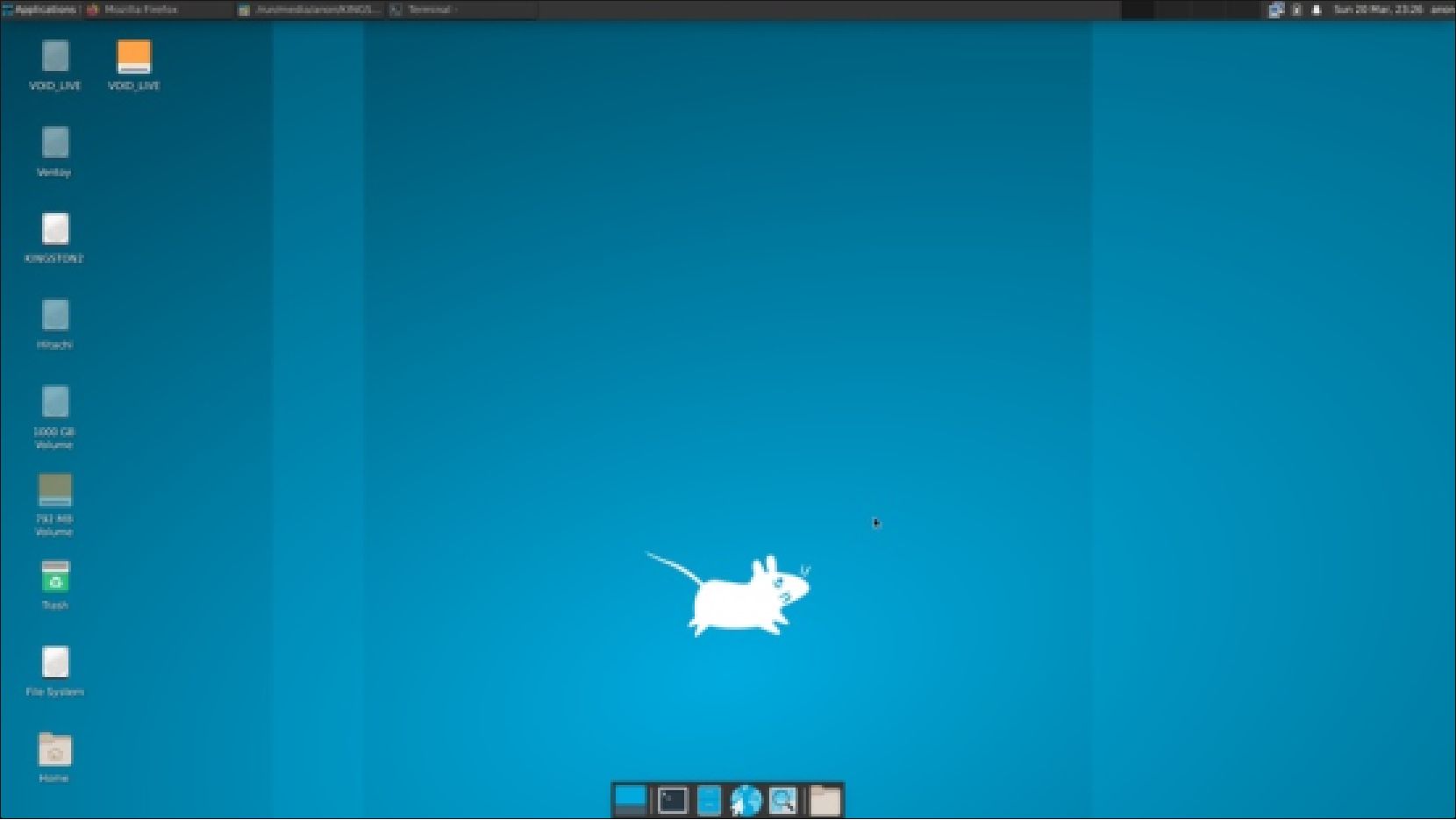
As part of our ongoing look at some Linux distributions that are not Debian or Ubuntu-based, this month we are going to take Void Linux out for a test drive. Read our Void Linux Review.
Void Linux is an independent distribution, meaning it is not based upon any other “upstream” distribution. It also has no corporate backing and is created by a team of volunteer developers, with no paid staff.
The official website ominously invites you to “enter the void”, but in reality it turns out to be a friendly distribution with the Xfce desktop. Good documentation makes it easy for newcomers to download it and use it, too.
Void Linux is a rolling release so there are no “new releases”, unlike in the Ubuntu world. Instead, there are regular software updates and every few months a new download version is posted which incorporates all the updates to that point. I downloaded the Void Linux 20210930 version which was five months old at that time and that meant a lot of updates!
Background
Void Linux was started by Juan Romero Pardines from Spain in 2008. A NetBSD developer, he was working on a personal project (a new package management system) and needed a test environment to try it out on. The command line-only ‘X Binary Package System‘ (XBPS) package manager was successful and attracted some additional help to work on the distribution.
Pardines left the project in 2018 and it was taken over by the community who now number over 700 developers who enthusiastically keep it going. XBPS is also developed by the Void Linux team and remains a feature of the distribution.
Void Linux comes only in 64-bit versions for i686, x86-64, ARMv6, ARMv7 and ARMv8 architectures. It has two versions, “base” with no graphical interface, and “Xfce” with the Xfce desktop environment. The base version is a 568 MB download while the Xfce version is 871 MB, at least when I tested them. This is in the middle ground for download size between really lightweight distributions like SliTaz 5.0 at 53.6 MB and Ubuntu 21.10 at 2.9 GB.
The initialization system employed is runit rather than the common systemd used in most distributions today, including all those based on Debian and Fedora. Runit seems to result in fast boots at least.
The Void Linux website is well worth mentioning. Unlike many distribution websites, it is wellthought out and information is easily found. It also has very complete and well-written documentation which is something that makes using Void Linux easy, as all the answers are quickly found. There is even a searchable database of applications to install. This level of documentation makes Void Linux suitable for Linux beginners.
There is no need to feel alone in the void, as help and community connections are available. The project has a presence on Twitter, a libera.chat IRC channel, and its own dedicated subreddit too.
Getting Void Linux
I downloaded the 64-bit Xfce desktop version void-live-x86_64-20210930-xfce.iso from the downloads page on the website. Downloads are all via https, with no bittorrents advertised.
A SHA 256 sum is available and I ran a test from the command-line to make sure the download was correct, which is always recommended.
Installing
I used Ventoy 1.0.71 to put Void
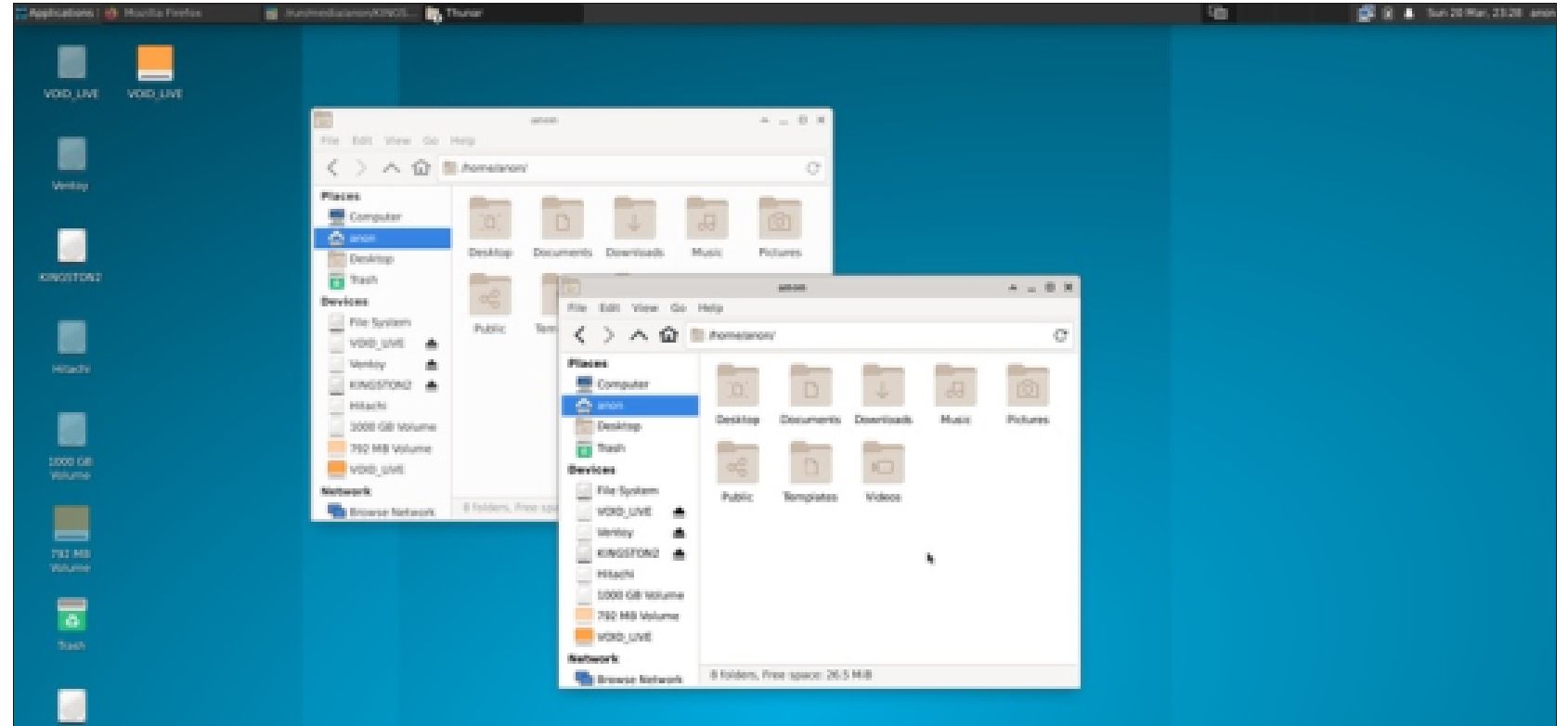
Linux onto a USB stick. This is as easy as just copying and pasting it onto the stick from your file manager, as Ventoy takes care of the rest at boot-up. I ran a series of live sessions to try it out and it ran very well from the USB.
To permanently install most Linux distributions, there is usually a nice, friendly icon on the live session desktop, and clicking on it gets the process started, but not so on Void Linux. In fact, the desktop and menus give no clue as to how to install it from a live session but everything is well explained in the documentation, of course. The installation is done from the command-line with:
sudo void-installer
Overall, Void Linux is not complex to use, as long as you are not reluctant to open a terminal to use the XBPS package manager. The great documentation makes that easy to do.
System requirements
The documentation says that the minimum hardware for an installation is an x86_64 (64-bit) processor, 96 MB of RAM, and 700 MB of disk storage space. This seems pretty low until you realize that this is for the non-graphical “base” version and not the Xfce desktop version. For that, no hardware is specified but at least 2 GB of RAM would be a reasonable guess.
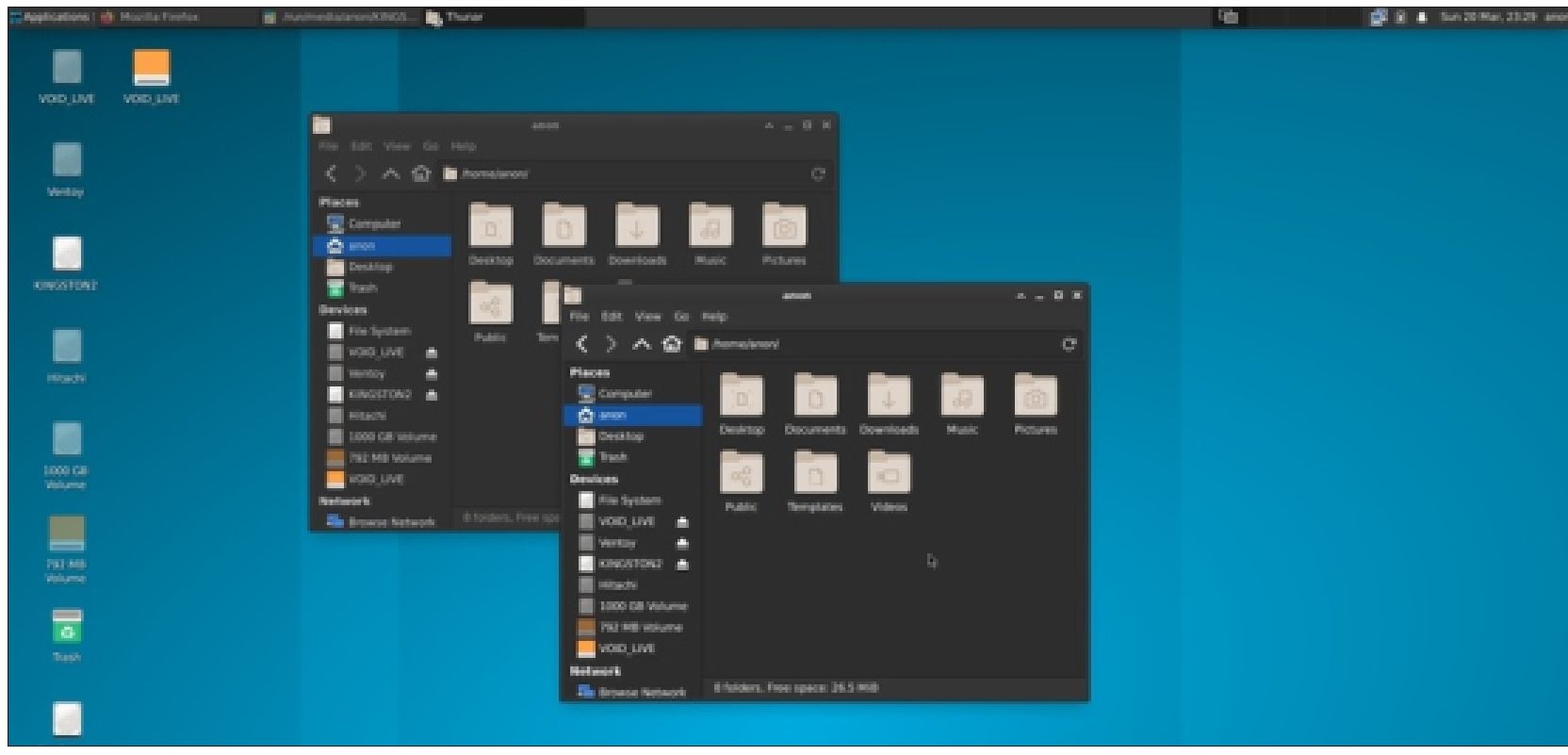
As the downloaded ISO file is complete, an internet connection is not needed to run or install Void Linux but, of course, you won’t get any updates.
I tested it out on a nine-year old desktop with a 3.3 GHz dual-core processor and 6 GB of RAM, and it ran very well.
One of the dangers of running any rolling release distribution on old hardware is that the operating system may be upgraded at some future point to a new kernel or other software that no longer supports your increasingly dated hardware – the so-called “systembreaking update”. At that point, you will need to either upgrade to newer hardware or move to a distribution that supports your older hardware, like SliTaz or Puppy Linux.
Trying out Void Linux
Booting up Void Linux gives two choices, “live” and “RAM”. The live mode loads faster but swaps between RAM and the installation media, while “RAM” mode loads the whole thing into RAM, if you have the capacity.
On my first boot, I tried “live” mode and it quickly opened a beautiful, friendly, blue Xfce desktop. I was honestly expecting something more nihilistic from the void!
In trying to take some screenshots, I discovered that by default it comes without a screenshot tool, and, also, in “live” mode you are locked out of both updates and installing packages.
I booted into “RAM” mode and that used up about 2.5 GB of RAM. The updates worked when I ran those from the command-line using the XBPS package manager:
sudo xbps-install -Su
The syntax -Su is “system update.” That took a while, as there were five months of updates, but it completed the task and consumed about another 1 GB of RAM for a total of 3.5 GB. It was quickly apparent that a “RAM” session requires lots of RAM, but with 6 GB I did not run out.
My next challenge was installing a screenshot tool. Since Void uses the Xfce desktop, I installed the native xfce4-screenshooter package with:
sudo xbps-install xfce4-screenshooter
and that worked perfectly. The XBPS package manager is actually fairly easy to use after a bit of reading through the documentation. This was starting to
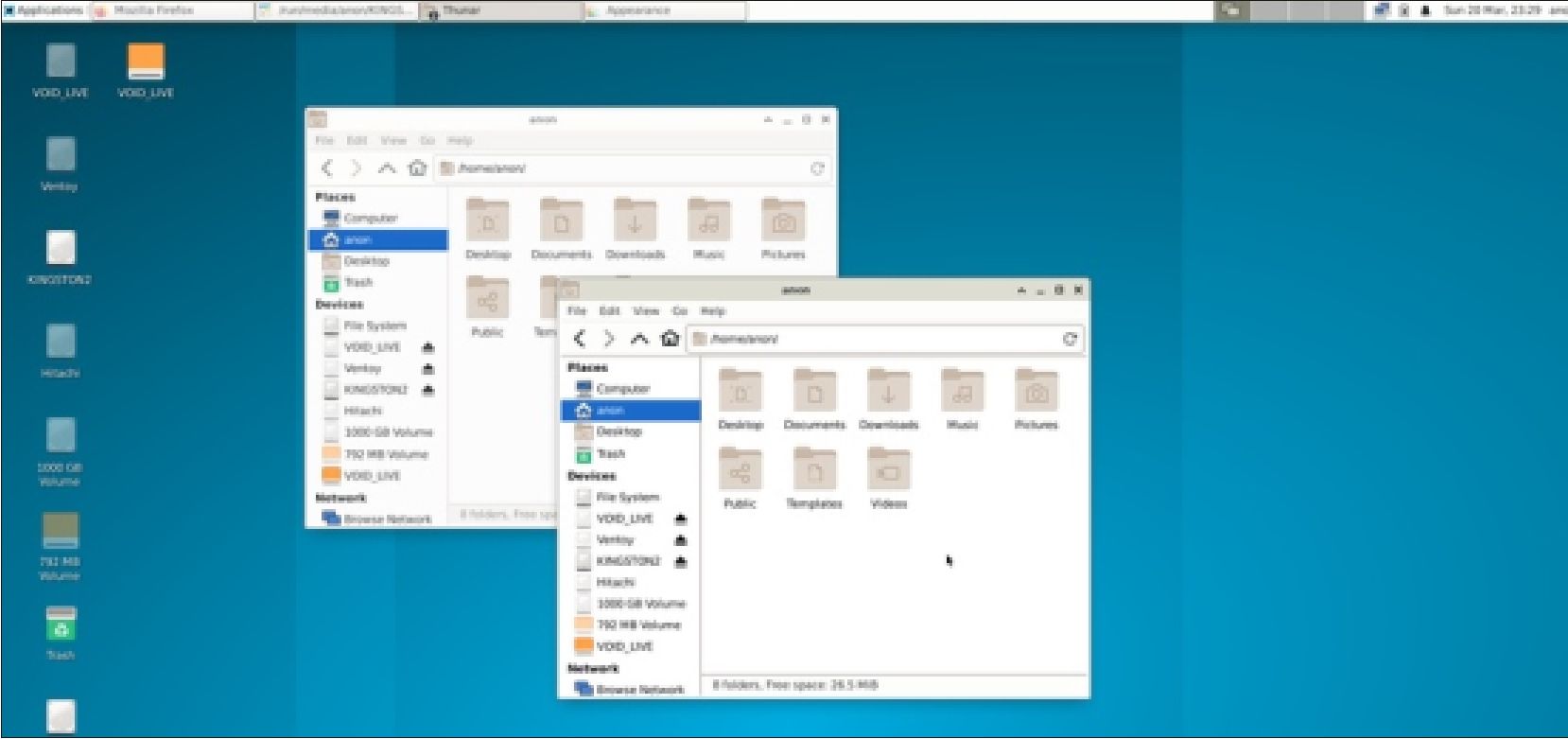
feel easy.
Void Linux’s implementation of the Xfce desktop is pure and simple, with no changes or modifications. Following the updates, it was using tools from Xfce 4.16, the current release.
It uses the standard Xfce single menu and not the Whisker menu found on Xubuntu, although Whisker is available for installation in the repositories as xfce4-whiskermenu-plugin.
In the default setup, the Xfce desktop has the xfce4-panel 4.16.3 at the top of the screen and a Mac-style launcher at the bottom. The launcher is actually a second implementation of the panel, which auto-hides when a window touches it, but it is not easy to configure. Its default icons show: desktop, terminal, file browser, web browser, application finder, and file locations. It actually just duplicates selections from the main menu and creates clutter so, if you don’t like it, the launcher is easy to remove from the desktop.
Unusual for a distribution running a live session, the Xfce screenlocker actually locks after ten minutes, and it is useful to know that the live user account is “anon” and the password is “voidlinux” otherwise you won’t get back into your live session!
Overall, Void Linux will be really appealing to users who like the Xfce experience and want it clean, plain and unmodified.
Settings
Being pure Xfce, Void Linux has lots of user settings and customization available.
It comes with four wallpapers, all of them standard Xfce mouse logo wallpapers and basically blue in color. Oddly, there is no Void Linux-themed wallpaper. I guess contents the developers have left it to the users to make their own. A quick internet search shows many already have.
Other settings include a choice of three window themes: Adwaita, Adwaita dark, and high contrast, plus a choice of three icons sets. So, not a huge range, but enough to keep most users happy. More Xfce themes are available online, too, of course.
Applications
Void Linux comes with a very minimal set of default applications, including:
Firefox 78.14.0 ESR web browser Mousepad 0.5.7 text editor Thunar 4.15.10 file browser Parole 4.16.0 media player Ristretto 0.11.0 image viewer Xfce Task Manager 1.4.2 system monitor
Xfce4 Terminal 0.8.10 terminal emulator
…and that is about it!
The updates I ran with the XBPS package manager brought Firefox up to version 91.6.0 ESR and Thunar up to 4.16.10, for example, so it seems the packages are all kept up-to-date.
As can be seen, there is no default webcam application, no office suite, email client, word processor, or even screenshot tool. The good news is that the repositories are well-stocked with lots of choices and the XBPS package manager can be used to retrieve them all quickly. Every application I looked for I found on the website package listing, including popular applications like Chromium, LibreOffice, Kdenlive, FileZilla, gFTP, Thunderbird, and even more esoteric ones like the Tesseract command-line optical character reader. Other desktops, like LXQt and Gnome are available to install, as well.
I actually like the philosophy of leaving a desktop distribution ISO with just a bare minimum of applications to get started and then
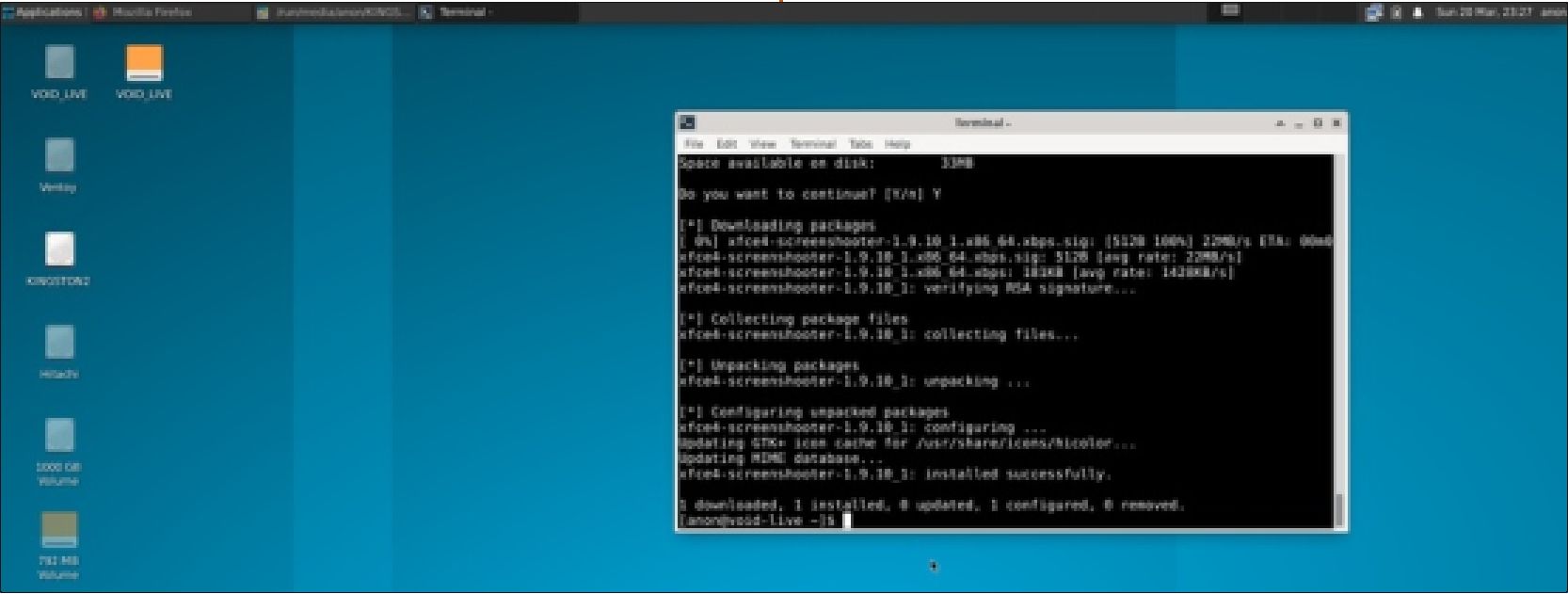
making everything needed easy to install, with good package listings and clear instructions on how to do it. That results in a small ISO download, of course, but it also means that there is no big list of applications to remove or else live with cluttered menus and the associated bigger updates for the unwanted applications. It really is better to let users install what they need although, I will admit, a screenshot tool by default would be nice!
Conclusions
Despite the nihilistic-sounding name and the website warning that you are about to “enter the void”, Void Linux turns out to be a friendly and upbeat Linux distribution, offering desktop users a clean, pure Xfce experience. Package management from the command line with the XBPS package manager is a bit unusual, but easy to learn.
The project benefits from all the best that a Linux distribution can offer: a well-designed website with outstanding documentation, a dedicated cadre of volunteer developers, and a good community of helpful people, all backing a well-designed and maintained distribution.
For anyone looking for an Xfce distribution, Void Linux deserves a close look.
External links
Official website:





