VanillaOS 22.10 Review
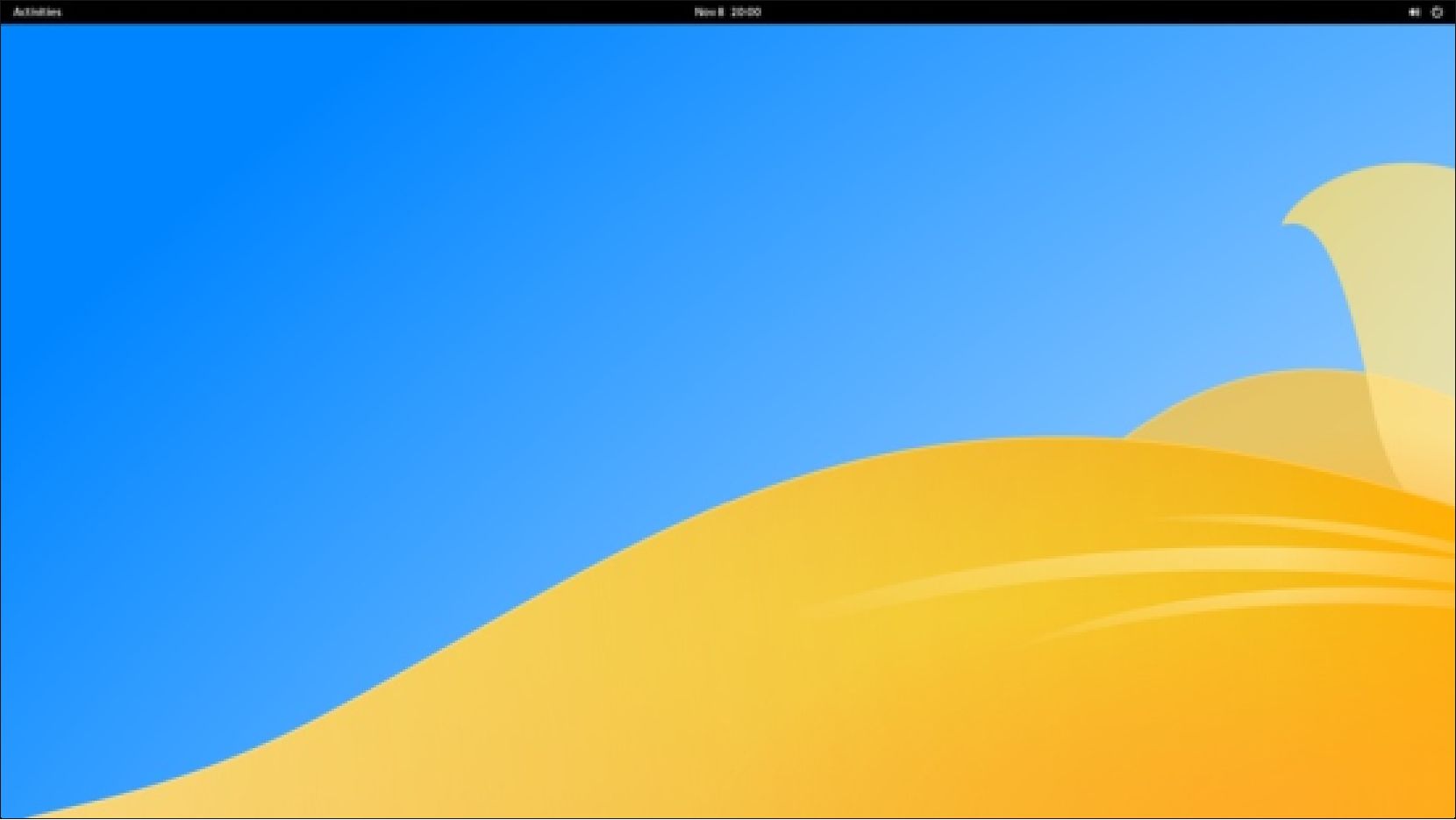
There is a new Ubuntu derivative in the Linux world called VanillaOS. It is so new that it is not yet on DistroWatch; there isn’t even a Wikipedia article about it! In fact, it is still in the beta testing phase and available only in an “unstable” version. Read our VanillaOS 22-10 Review.
Written by Adam Hunt
The distribution’s website explains that: “Vanilla OS arose out of the need for an Ubuntu-based Linux distribution that would provide vanilla GNOME without any changes to the user experience. Later, its scope was extended to experiment with some tools and technologies, such as Almost (on-demand immutability) and Apx (the Distrobox-based subsystem).”
In many ways, VanillaOS is filling in the gap that the old Ubuntu Gnome occupied from 2012-2017. Ubuntu Gnome also offered a plain Gnome desktop on top of the Ubuntu backend, but its development was brought to a close when mainstream Ubuntu moved from the Unity interface to a modified Gnome 3 desktop, which more-or-less rendered Ubuntu Gnome moot.
Of course, mainstream Ubuntu still has its modified Gnome desktop so VanillaOS will have to offer some interesting new ideas to entice users and create its own user-base niche.
Currently, the project seems to have 13 developers signed up on its GitHub page, with most of the work being done by one person, lead developer Mirko Brombin of Italy.
Installation
There is no download for the beta version on the official website, so I resorted to appealing to Mirko Brombin, and he pointed me to where it is on GitHub. I signed in and found it.
At this point in time, there are regular beta builds being made available for testing. I was able to download VanillaOS 22.10 unstable 20221106 via https. What you get is a 1.7 GB zip file that contains the 64-bit operating system ISO file, plus two text files with the MD5 and SHA256 sums. Very handy!
I did a SHA256 sum to ensure that the download was good and then dropped the ISO file onto my USB stick equipped with Ventoy 1.0.81 and booted it up. Even though VanillaOS is not officially supported on Ventoy, being an Ubuntu derivative it worked fine and everything ran as fast as it would on a hard drive installation.
System requirements
There are no published minimum system requirements yet but, since VanillaOS 22.10 is based on Ubuntu 22.10, it is probably reasonable assume that the same requirements apply:
2 GHz dual core processor 4 GB RAM
25 GB of hard-drive space
Features
Booting up VanillaOS indeed brings up a cheerful-looking, very vanilla, unmodified Gnome desktop. Even the default wallpaper is “vanilla”, literally, as it features a vanilla flower, the emblem of the project.
Boot-up also opens a warning that this is beta software and not “production ready”. I was expecting crashes and missing features but, in fact, everything worked pretty well with only automatic screen power-off noted as not working yet.
For anyone coming from Ubuntu, the Gnome desktop looks very stark with just a top panel with the on/off switch, speaker, date and time, and the activities menu -which is where everything is hidden. There is no dock on the desktop. Clicking on the activities menu or hitting the “super” key (windows key) opens the menu, allowing searching for documents or applications from the list or dock, as well as selecting desktops.
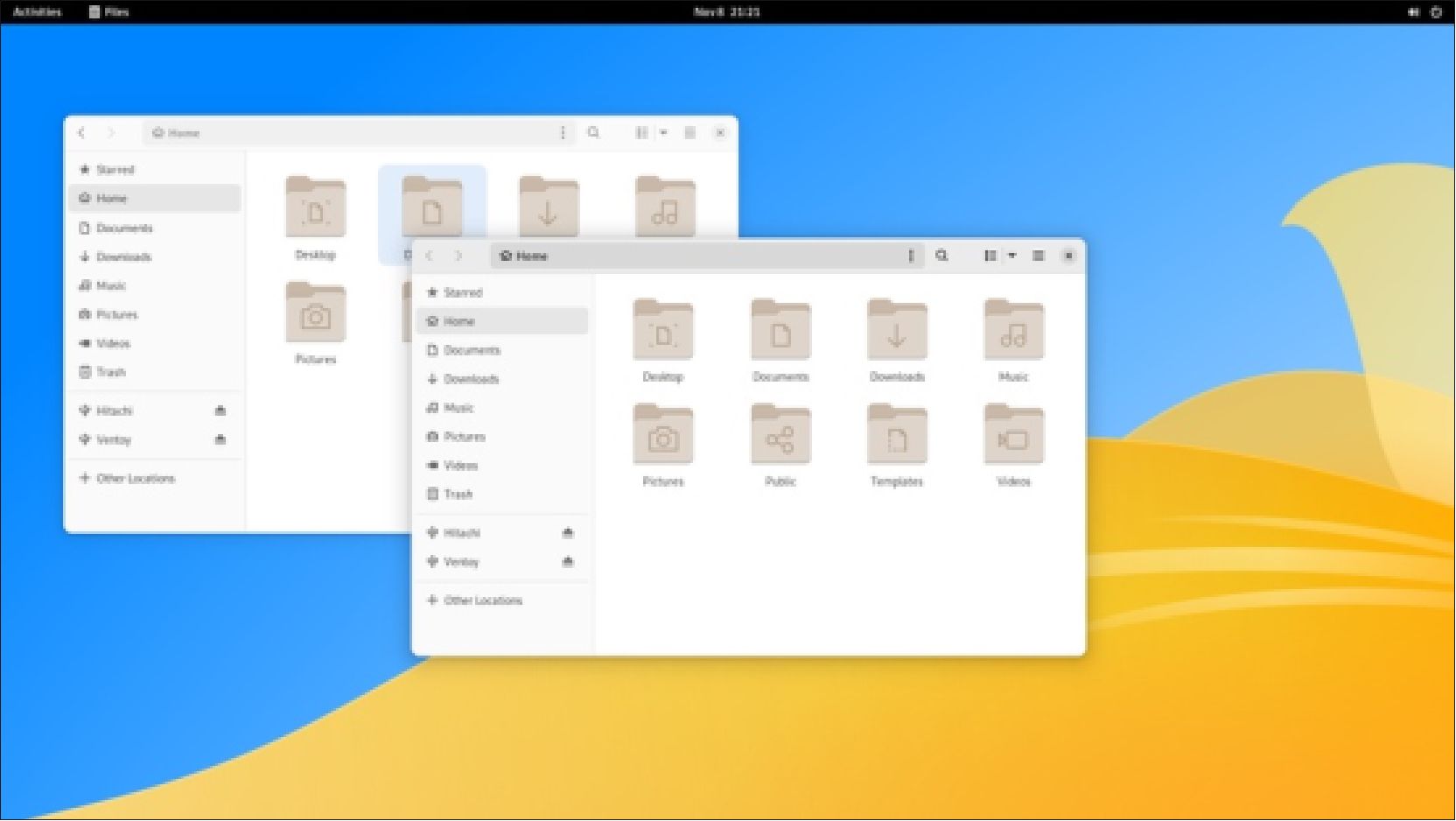
Being plain Gnome, the application windows have only a single “close” button although “hide”, which works like “minimize”, is available from a right-click. Like Ubuntu 22.10, there are only two choices of window themes: light and dark, although, interestingly, the wallpaper darkens when the dark theme is selected.
Perhaps to offset the limited number of window themes, VanillaOS 22.10 comes with an extensive choice of 35 wallpapers, some from Ubuntu and some original. All of them are elegant-looking choices.
Everything looks very “stock” until you come to the Vanilla Control Center, and it is here that you find the immutability switch! This activates the custom-designed, on-demand, immutability capability called “Almost“. Immutability in this context means that the operating system is locked from changes, and this translates to immunity from corruptions or malware. The only trouble with immutability is sometimes you do want to change things which is why it can be selected off. You can even then revert changes and reinstate immutability afterwards. The Apx package manager isolates packages in a subsystem allowing them to be
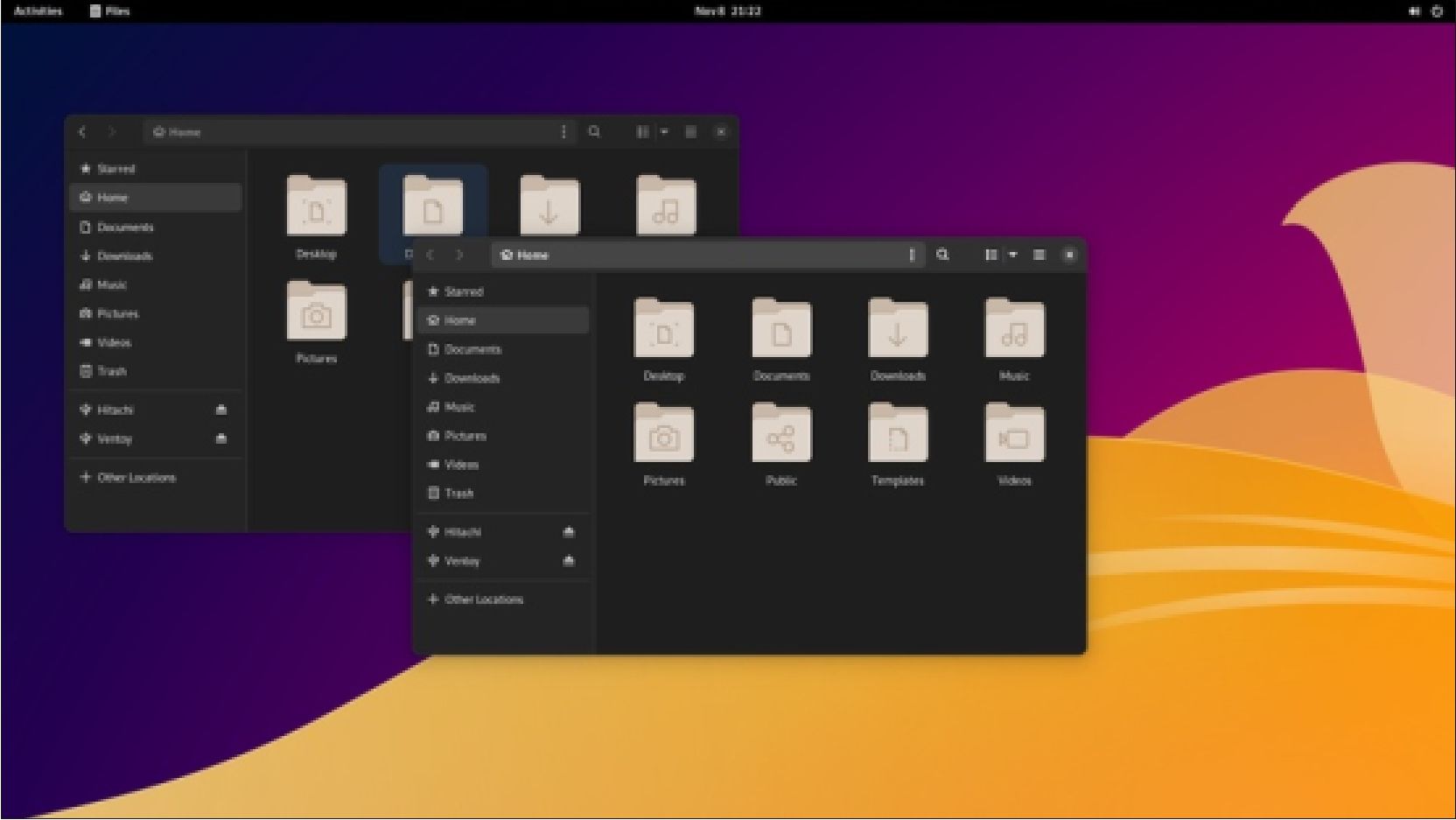
installed or removed without affecting system immutability.
Is selectable immutability something most desktop Linux users yearn for? Probably not, as it is found only in specialist distributions such as NixOS and not in mainstream distributions like Ubuntu or Fedora.
On installation, VanillaOS allows a choice of package formats to be used including .debs, snaps, appimage and flatpak. The Gnome Software graphical application is available, as is the Apx package manager.
VanillaOS is a conventional “point” release with updates and not a rolling release. The project website explains that rolling releases have too much risk for the level of stability and reliability they are seeking.
Applications
The applications included with
VanillaOS 22.10 are:
Archive Manager (file-roller) 43.0 archiver
Files (nautilus) 43.0 file manager
Gnome Disks 43.0 disk manager
Gnome Music 42.1 music player
Gnome Photos 43.0 photo organizer
Gnome System Monitor 42.0 system monitor
Gnome Terminal 3.46.2 (for Gnome 43) terminal emulator
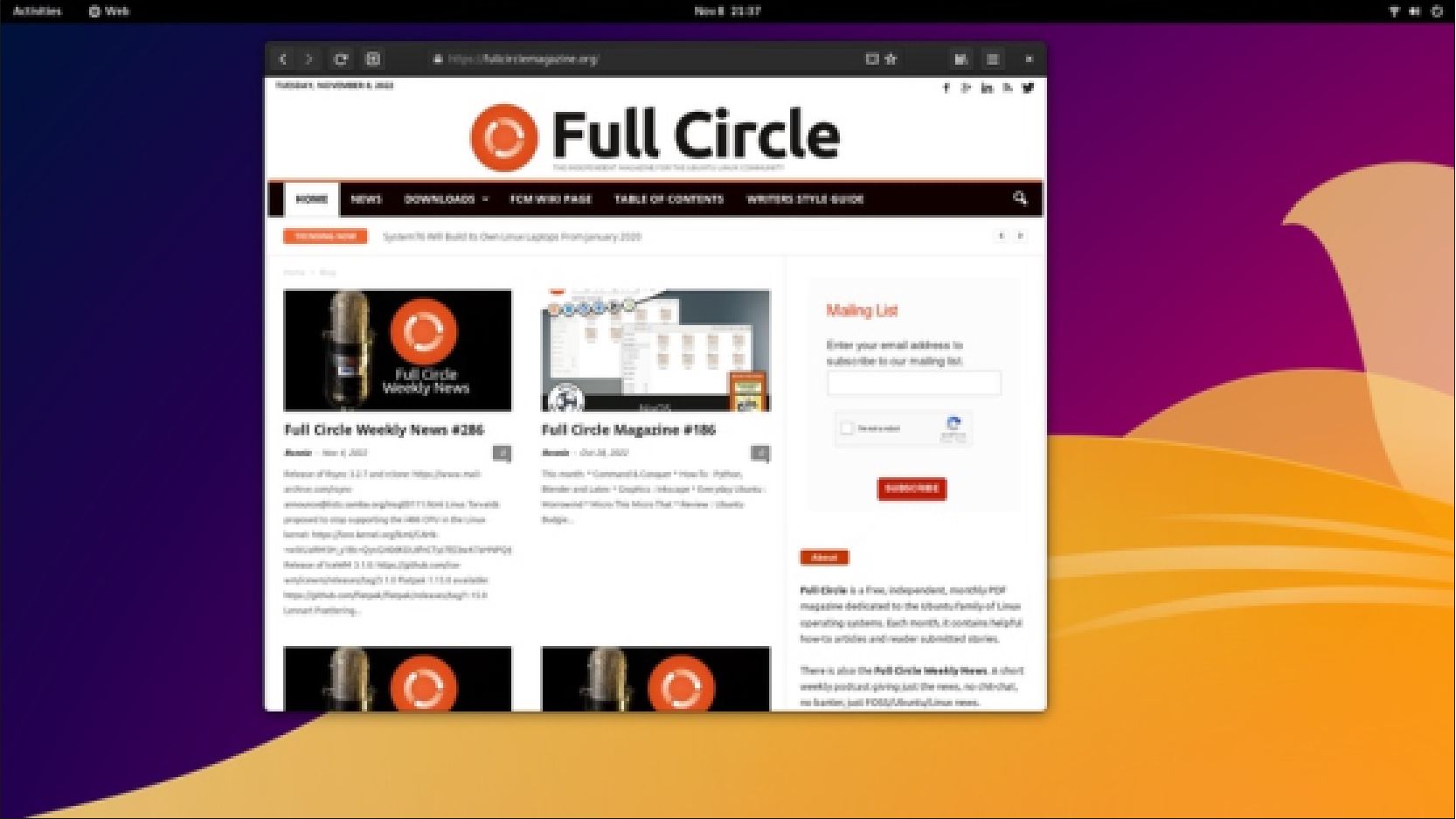
Gnome Web 43.0 web browser
Gparted 1.3.1 partition editor Gnome Software 43.0 package management system
Videos (totem) 43.0 movie player
This is obviously a fairly skimpy list and missing many of the applications most desktop users would expect, such as a PDF viewer, image viewer, text editor, and an office suite. These are all available in the repositories, however, making them easy to install.
It is worth noting that no games are included, which I always consider a good sign!
It may be that the included application list is short because this is just a beta release and the final version will include more.
In many ways, I prefer a distribution that by default includes only a bare minimum of applications. This makes for a smaller ISO download (compare VanillaOS 22.10 at 1.7 GB to Ubuntu 22.10 at 3.8 GB), and also means that you can just install what you need, keeping the menus uncluttered, with no time spent removing applications you don’t want.
Conclusions
Considering that VanillaOS is just in beta testing right now, it is actually pretty good. Most things work well, but that shouldn’t really be a surprise considering that it uses well-tested components like the Ubuntu backend and the Gnome desktop. The result, at least as of this beta release, is pretty polished and stable with just a few items to fix.

Going up against Gnome-based distributions such as Ubuntu, Fedora and NixOS, one of the questions that VanillaOS will have to answer is… can it attract users? VanillaOS seems to be aimed at people who like Ubuntu in principle but want a pure, unmodified Gnome experience – with selectable, optional, immutability and custom package management. Are there enough users who can be lured to that? Perhaps it doesn’t matter. This is not a for-profit enterprise that has to attract customers or die in the marketplace. There are many Linux distributions that are put together for the use of the developers alone, and if anyone else wants to join the community, they are welcome to do so. There is a lot to be said for doing it right, rather than making it popular. If it is good, people will use it.

As of this release, VanillaOS is working well and it looks like it has good potential for the future. Hopefully soon, it will exit its beta testing phase and be made available as a public download for general use. I am hoping to have another look at it then and see how it is faring.
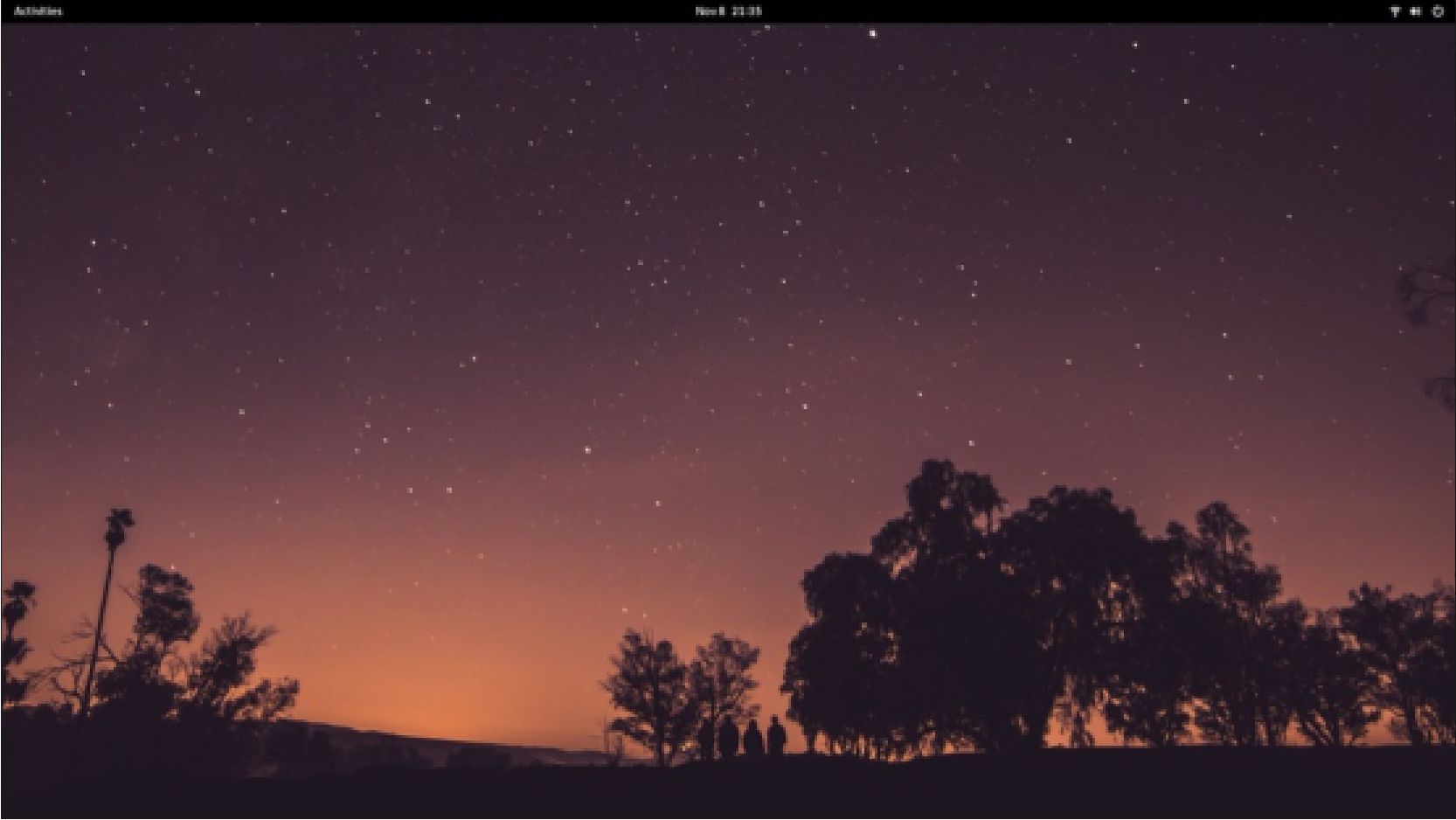
External links
Official website:
Adam Hunt started using Ubuntu in 2007 and has used Lubuntu since 2010. He lives in Ottawa, Ontario, Canada, in a house with no Windows.





