Ubuntu Cinnamon 22.04 Review

Blurb: “Community-driven, featuring Linux Mint’s Cinnamon Desktop with Ubuntu at the core, packed fast and full of features, here is the most traditionally modern desktop you will ever love.“. Read our Ubuntu Cinnamon 22-04 Review.
Written by Erik
Website: https:// ubuntucinnamon.org/
I actually wanted to try Ubuntu GnuStep 22.04 – but it did not work, so on the same download page at Sourceforge I found this gem. I can say from the onset that it is visually stunning, but that is where the excellence ends. I installed this on my test laptop, not a virtual machine. I replaced Ubuntu Budgie 22.04 that actually worked great.
Ubuntu Cinnamon ships with Nemo and Thunar, Nemo set as default. Thunar is included for its excellent bulk renaming capabilities, and I honestly prefer Thunar. From the operation side, it all seemed to be in order; however, the laptop had a 160GB, 5400rpm drive, and I knew that opening Firefox would be slow. I was

prepared for this and asked my girlfriend if she wanted a quickie, she opted for the full thirty seconds, and afterwards I looked at the screen, still nothing! We played a quick game of Rummy, and made lunch, still waiting. Just as I was about to reboot, Firefox appeared. This was not on. As this was a fresh install, with updates as well, it was odd to see more updates, but I did them too, just to have more after the first restart. Fine, let me search DuckDuckGo for speed-up tips. There was more nothing. I closed and reopened Firefox to see if it would now be faster… It never opened again.
Troubleshooting, I was greeted with this cheerful message (below)
(In case you cannot read it in the magazine, it gives a permission denied error to its own snap folder)
I know what, I will uninstall it. Just to find that I could not uninstall many of the pre-installed applications. (This may be due to Gnome in a Snap). If this mildly irritates me, what about the poor kid taking his first steps with Ubuntu?
The frustration got real at this point and I reached for the terminal. I installed web for browsing in the interim and removed Firefox. I installed the .deb from PPA and… bliss. I tried Office and found I had to scroll through pages and pages of spaghetti fonts. I did my usual removal script and still found lots and lots. I don’t want to scroll through pages and pages of spaghetti fonts to find one I could not remember the name of, not sure about you? To be fair, I tried the OEM install as I wanted to install a system and mail it to someone, so it may have been that. For future reference, OEM install is off the cards.
The software seemed to be my biggest gripe with something like Lazarus showing 8.6 MB in the Snap store, yes, this distribution ships with 2 software centres – and installing 150MB. To put the cherry on the cake, it did not work, citing a missing executable. So I installed Lazarus IDE from the commandline, to get a “downgrade” message when launching it afterwards, with both being version 2.2.0. Uninstalling the snap store version caused the command-line installed one to work flawlessly. Now imagine what a newbie to Linux would say? This is junk! and promptly go back to Bill Gates’ wallet.
I tried installing some QT applications to test, just to find them frozen on the screen.

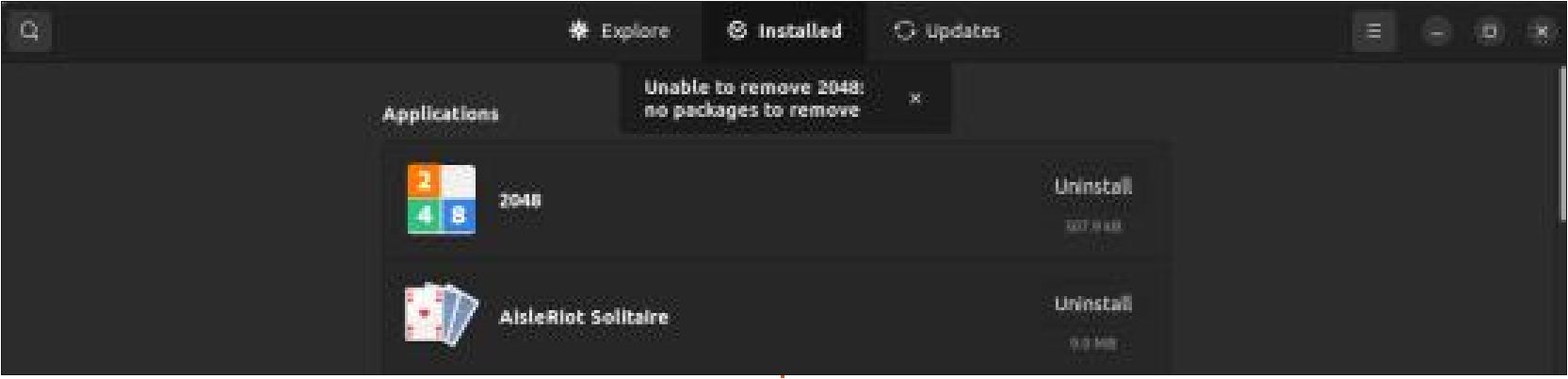
Then there was the hardware. I ran the driver tool, but it informed me there were no proprietary drivers. If so, why was my WiFi indicator having a disco party without me? On-off-on-off twice per second! I decided to try the media keys and touch-bar. Though my touch-bar worked, there was about a one-to-two second delay, with a speed-up. Again, not ideal, but not a deal breaker. To put it into perspective, these worked fine on Ubuntu Budgie 20.4. Then I tried a lid suspend, nope did not work either. Shut down? Neither. It just flashes the screen off and on. Log off. Same story. Reboot, that worked. After fiddling with power settings and forced disk checks and tweakinq, and not coming riqht, it
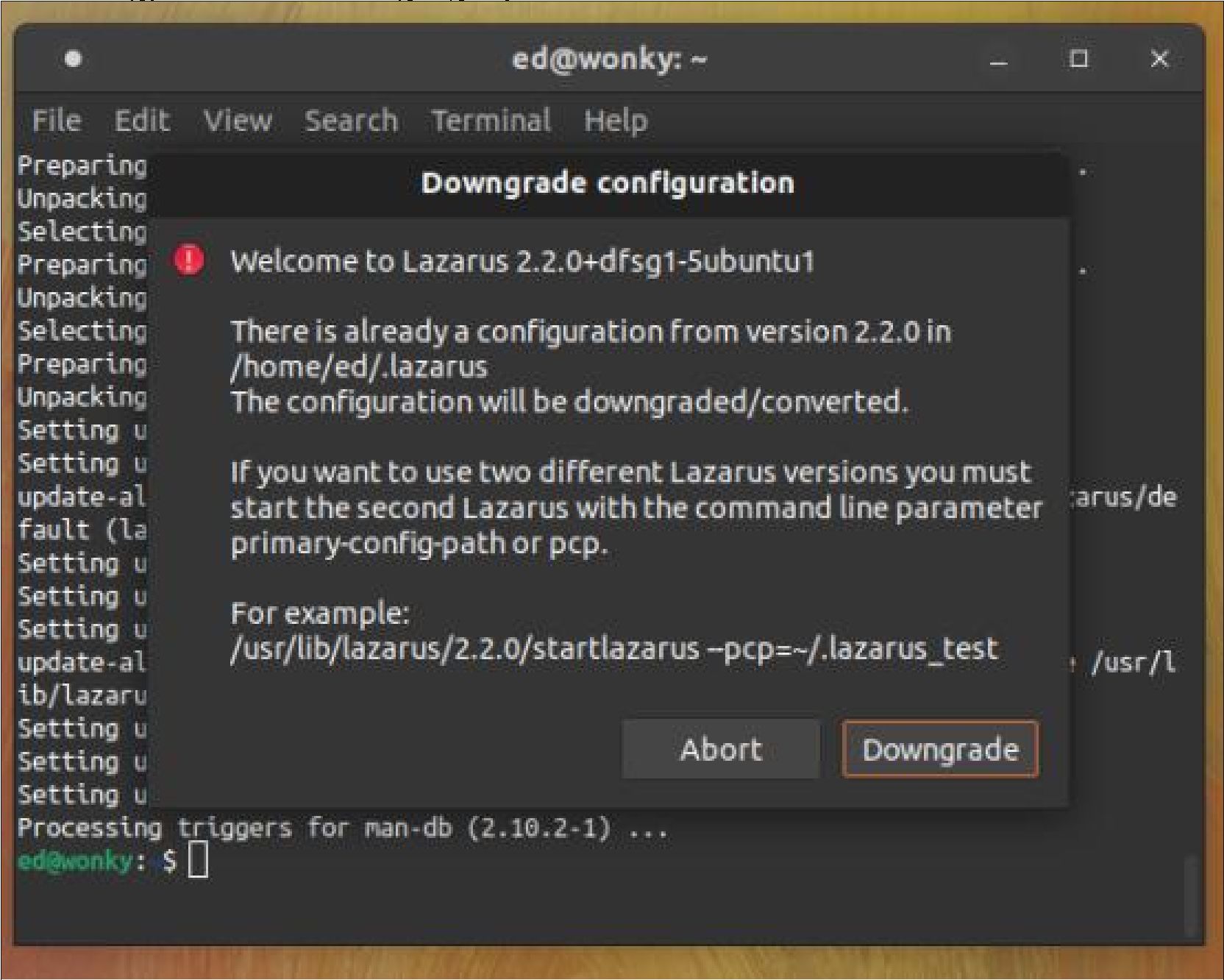
froze and I had to remove the battery. (Stability, check…). Thereafter, it was golden, rebooting, logging out, etc. For some or other reason, I found apt to hang even through a reboot, say what now? I am unsure if it was the auto update, as it happened four times in one evening, preventing me from installing software. With that said, it was also a lot slower than the aforementioned installation.
Snapd being the culprit, I suspect for the boot process, adding more loop devices. One would think, that, as my laptop has a dedicated ATI graphics card, the system would offload some of the work to it and it should be faster than my other identical laptop without dedicated GFX… but alas, no. (I mean, it’s 2022 for crying in a bucket!).
This brings me to my other issue, my laptop got hot, very hot, and the fan tried its best to cool it
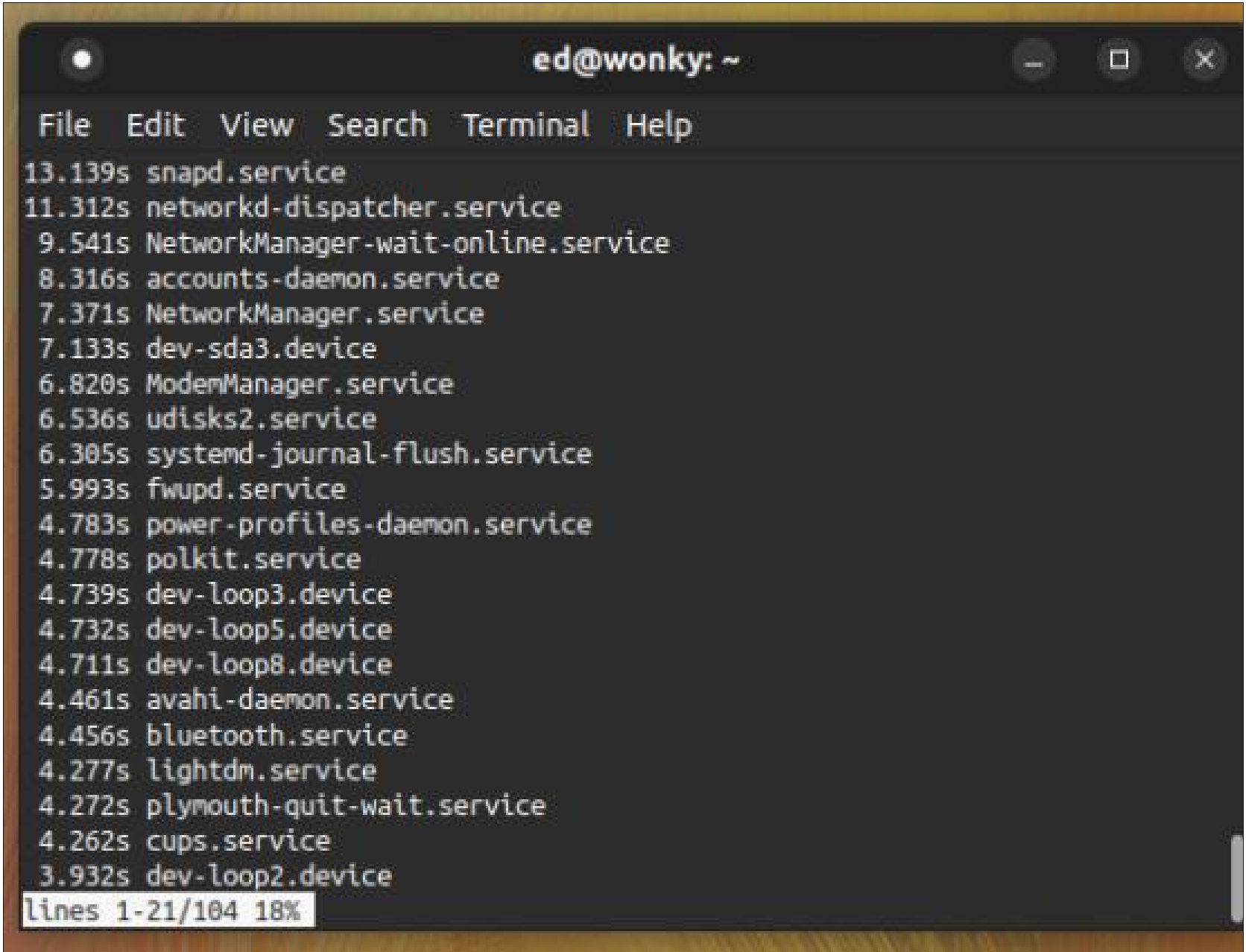
for a long time. It did settle eventually when the evening became cool, suddenly the laptop decided to calm down too. Jumping into Mint’s speed-up guide, it also helped to cool down the little dragon breathing fire on my lap. The new Gnome screenshot tool is really cool, I just wish it did not “remember” the last setting when using the PrtSc-key, but I am sure I am just being a noob with this good looking new tool. Though Cinnamon does give you the option to create more panels, it is no match for XFCE
in that space, only allowing you to make a picture frame around your desktop, instead of dock-like panels. The plus point is all the applets you can add here, like JIRA and Docker integration. Also, with 160GB of disk space, giving up 11% to an installation is starting to feel like Windows. just putting it out there.
If I am being honest, I like the cut of its jib, and I will be watching its progress with an eager eye. As it stands, though, Ubuntu Cinnamon is that pretty blonde in your chemistry class that is dumber than mud. Sure, you are going to play with it, but you are not going to keep it.
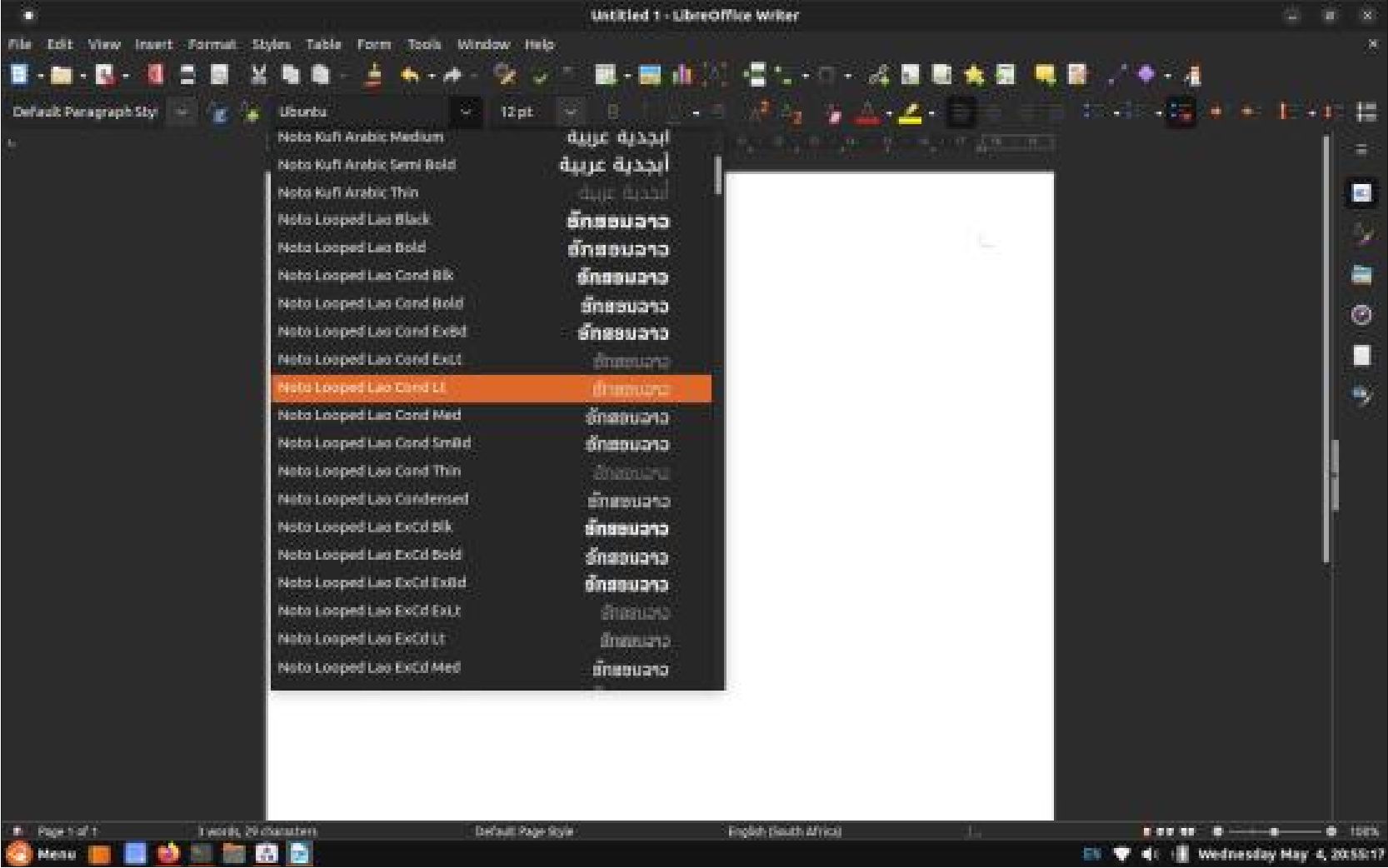
Erik has been in IT for 30+ years. He has seen technology come and go. From repairing washing machine sized hard drives with multimeters and oscilloscopes, laying cable, to scaling 3G towers, he’s done it.


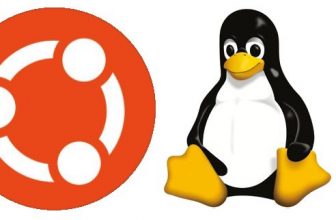
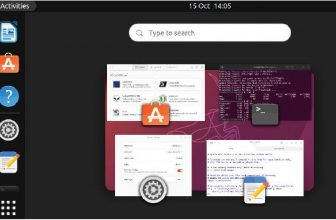

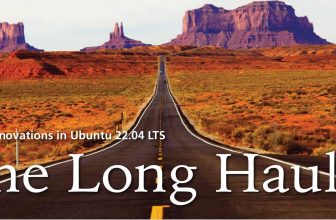
I tend to agree, my experience was this trying Ubuntu Cinnamon. On the surface this has already been done well as Mint Linux but without Snaps and some of the default Ubuntu ingredients. Ubuntu Cinnamon seems like its for Ubuntu purists who just prefer Cinnamon DE. Like we need yet another Linux desktop distro. I had trouble with installing even though it looks exactly like the installs with Ubuntu. After finally getting installed and updated, the system still booted much slower then Ubuntu and it just felt poorly done even beyond the annoyances of Ubuntu itself. Snap was worse which was unexpected and Firefox was slower as well as the author stated. It leads me back to these spinoffs as simply being terrible at replicating the experience of the original.