TP-Link Deco BE65 Review

The Deco BE65 is a minimally designed mesh router that supports the latest WiFi 7 standard. Compared to WiFi 6, data can be transmitted four times faster and latency is reduced fourfold, making it optimal for modern applications such as video conferencing, home office work, 4K-quality VoD streaming, smart home products, or online gaming.
Since these areas of activity have grown steadily over the past few years and will continue to do so, a fast router like the Deco BE65 is essential for many. It offers speeds of 9,214 Mbps in the three frequency bands of 2.4, 5, and 6 GHz for up to 200 devices connected in parallel, so even the most extensive and complex smart home installations can be easily integrated into the network.
For a stable and secure network connection without the risk of interference from external sources, there are also four 2.5 Gigabit LAN interfaces, plus a USB 3.0 port. Which other special features the WiFi 7 standard holds, what TP-Link HomeShield is about, how to set up the tri-band mesh router available, how it performs in practice, and which power consumption we measured is shown in our detailed test report.

The Deco BE65 is available not only as a single product, but also in a 2-pack or 3-pack. The router is all in white plastic and has a modern cylindrical design with a largely smooth housing.
Build and Design
The exception is a stripe-like pattern that runs almost completely around the upper edge and also slopes diagonally down the front, which from the front strongly resembles the number seven. The top is also not completely flat but slightly slopes inward, with a flat circular element in the middle over which a narrow, ring-shaped vent is placed.
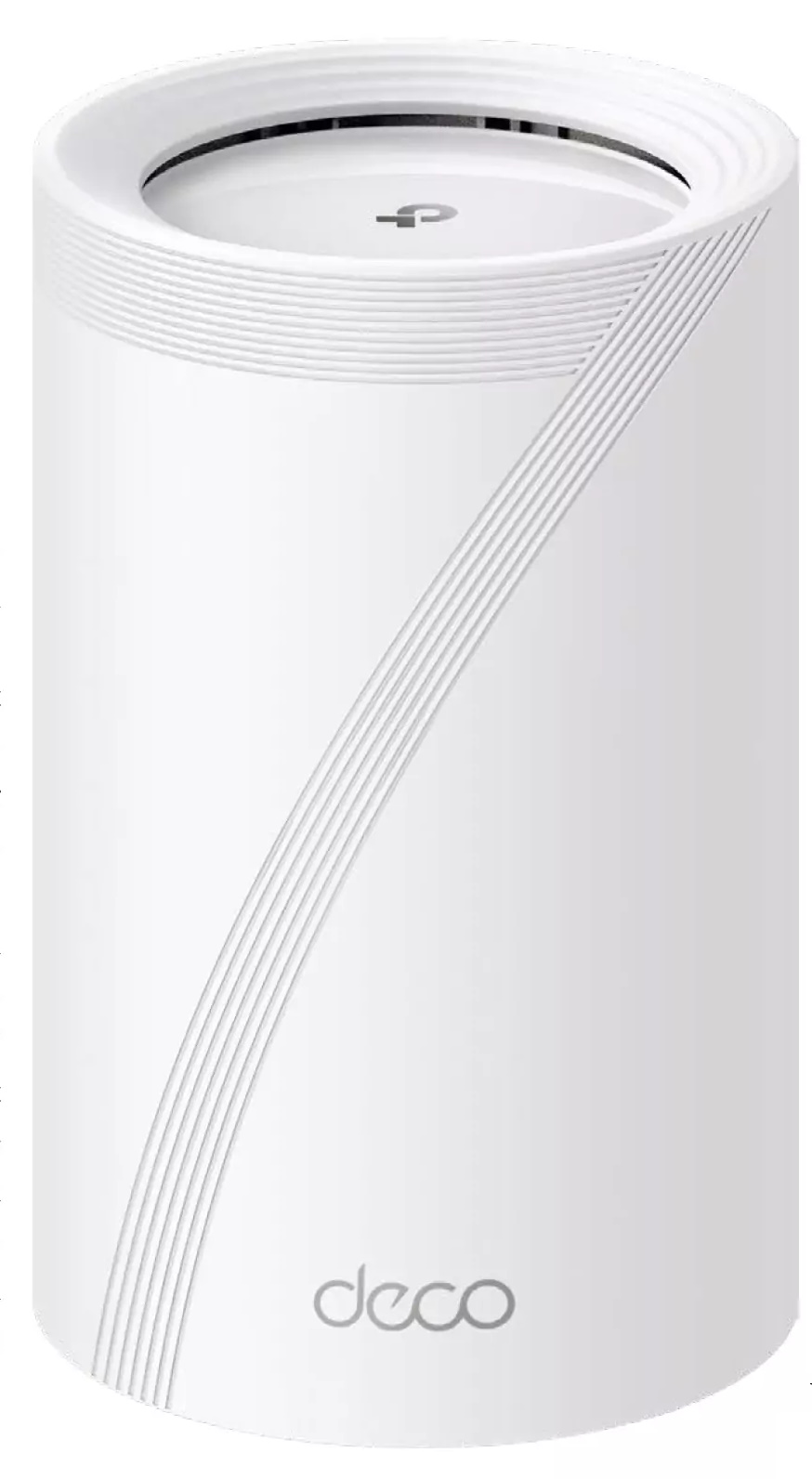
The connection options are arranged vertically in a gray-highlighted area on the back and consist of four 2.5 Gigabit LAN interfaces, a USB 3.0 port for compatible USB storage devices, and a port for the external power supply. At the bottom are an inconspicuous reset switch and a similarly unobtrusive LED indicator that lights up or flashes in green, red, yellow, blue, or white depending on the operating status.
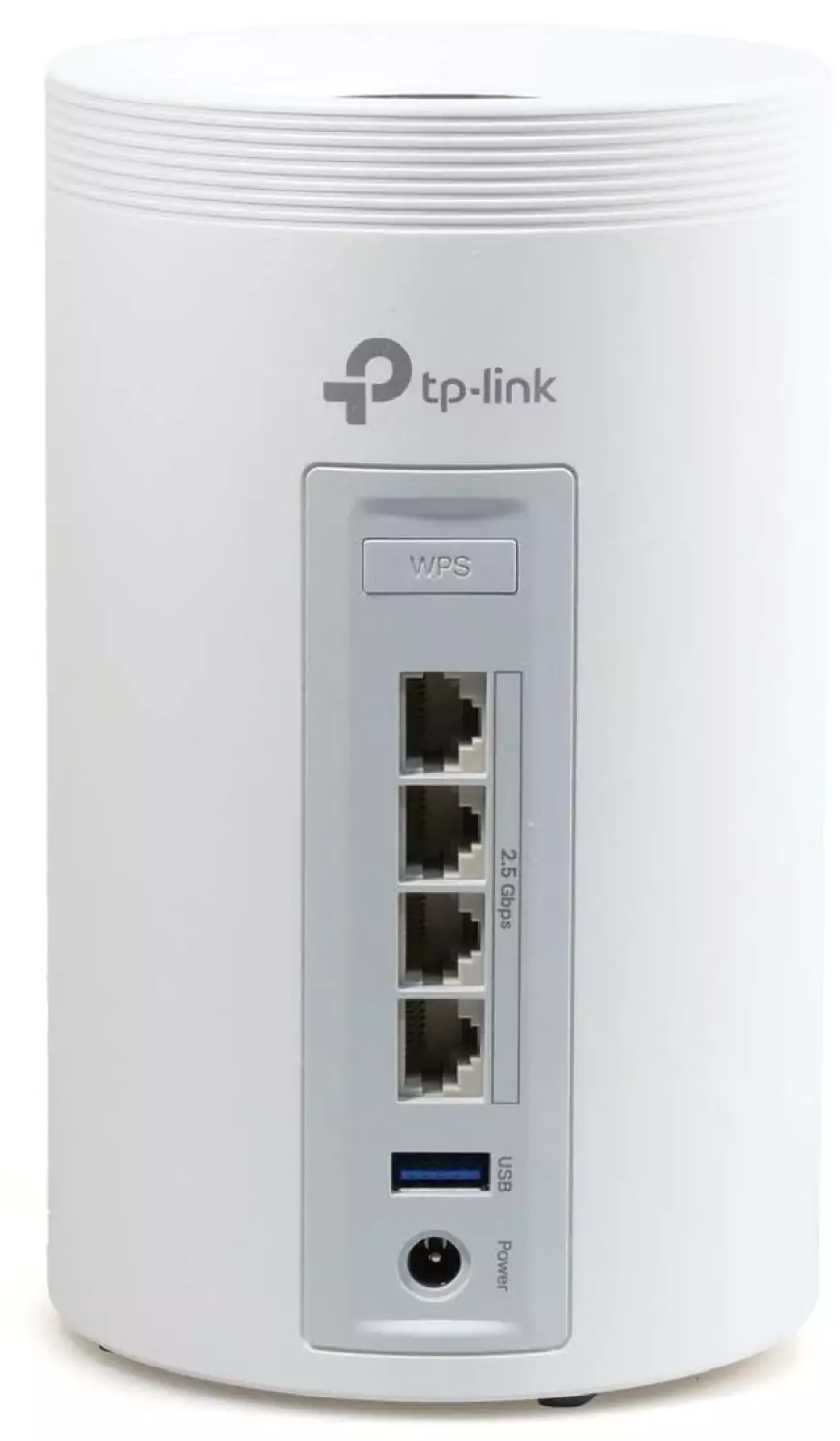
The scope of delivery includes a 1.2 meter LAN cable, the power plug, and a quick start guide. However, the latter basically only refers to the meanings of the various LED color states as well as to the free TP-Link Deco app, which we will discuss further below. The flawlessly manufactured router from TP-Link supports tri-band WLAN.
Thus, in addition to the classic 2.4 and 5 GHz frequency bands, the 6 GHz band, introduced in Germany over three years ago but still rarely used and therefore largely interference-free, is also available. These three together achieve speeds of up to 9,214 Mbps (5,760 + 2,880 + 574 Mbps). With this and thanks to the four 2.5 Gigabit LAN interfaces in total, it is possible to operate various stationary and mobile devices like laptops, smart speakers, smart TVs, or game consoles in parallel without interference, and run a smooth, interruption-free smart home, as well as UHD streaming, online gaming, and home office usage—up to 200 devices can theoretically connect to the Deco BE65.

A variety of USB storage devices, but not printers, can be connected to the fast USB 3.0 port. The mesh system is backward compatible, meaning it can also be used with WiFi devices that use older WiFi standards such as WiFi 4 or WiFi 5. It also works with any Internet Service Provider (ISP) and modem. In terms of security, the router supports both WPA2 and the modern WPA3 standard. Additionally, the so-called Home Shield service is available, which is an AI-based security kit for home networks covering all scenarios with network security, parental controls, QoS, and comprehensive reports. A free “Basic” version is already integrated here, and there is also a paid Security+ subscription.
Every new user can test this for free for 30 days and then subscribe for currently $5.49 per month or $39.99 per year. The “Comprehensive Security Package,” which is also available, costs $6.49 per month or $74.99 per year in the first year.
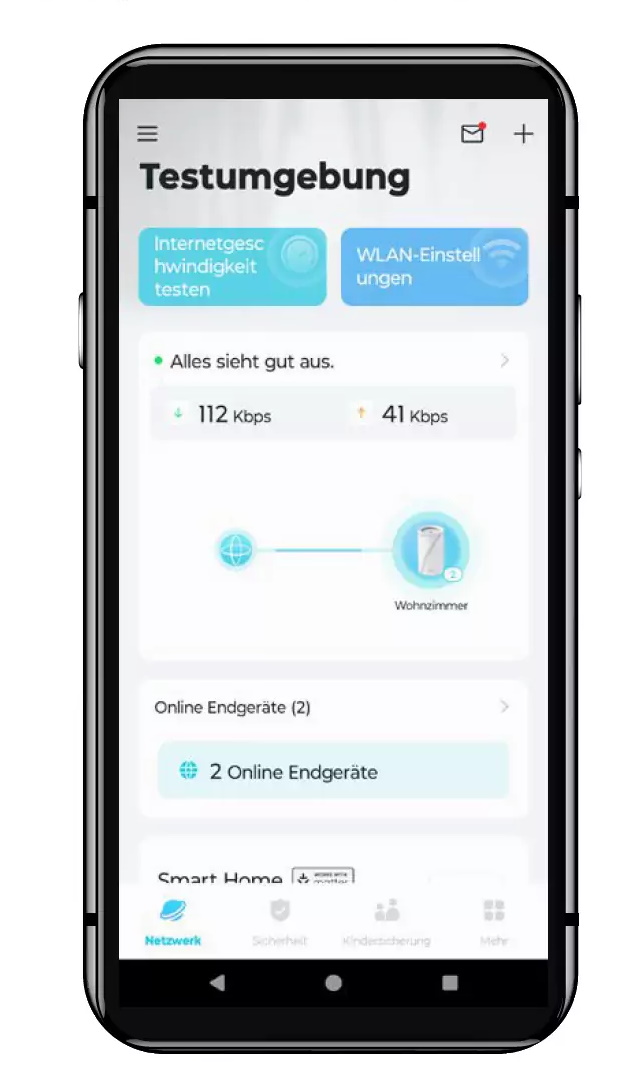
Setup
For the initial setup, the BE65 is first powered and connected via LAN cable either to a modem or the network socket. Everything else then runs conveniently via the free TP-Link Deco app for Android and iOS, which, however, requires a freely creatable TP-Link account. The app guides the user through the individual steps, including creating their own network by defining a network name and password. These details allow connection to the WiFi network as well as to mobile and stationary devices.
The setup process, which is then already complete, took us less than five minutes and was extremely easy to manage, especially since there is no advanced mode where you could accidentally configure something incorrectly. Further management of the WiFi system is primarily done via the TP-Link Deco app.
In it, users can, for example, add more Deco components or smart devices like Philips Hue lights to the overall setup. The app also offers the option of managing the user’s TP-Link account, running an internet speed test, viewing connected devices, setting up a guest WiFi network, or administering the aforementioned HomeShield security software.
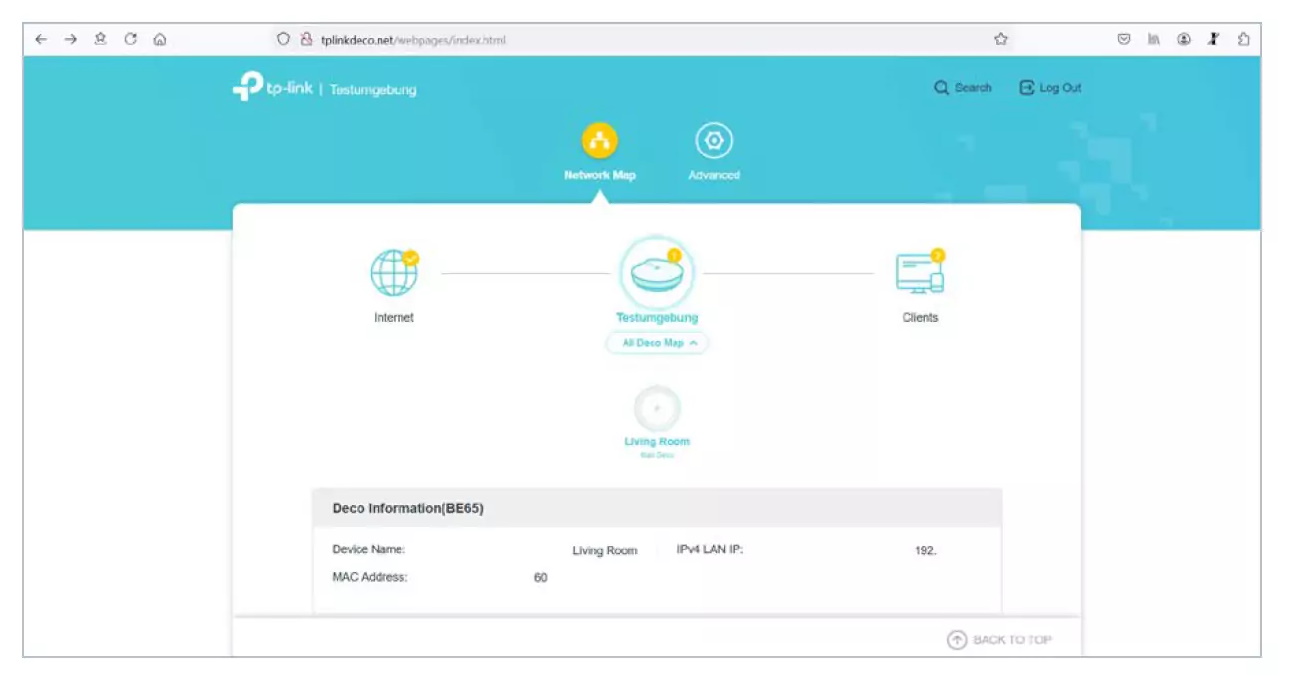
Alternatively, a web interface for network administration is also available, which can be accessed via the web address http://tplinkdeco.net or the LAN IP address displayed in the Deco app. The user interface primarily provides a good overview of your own network and allows, for example, adjusting login data, the available frequency bands, or performing software updates.
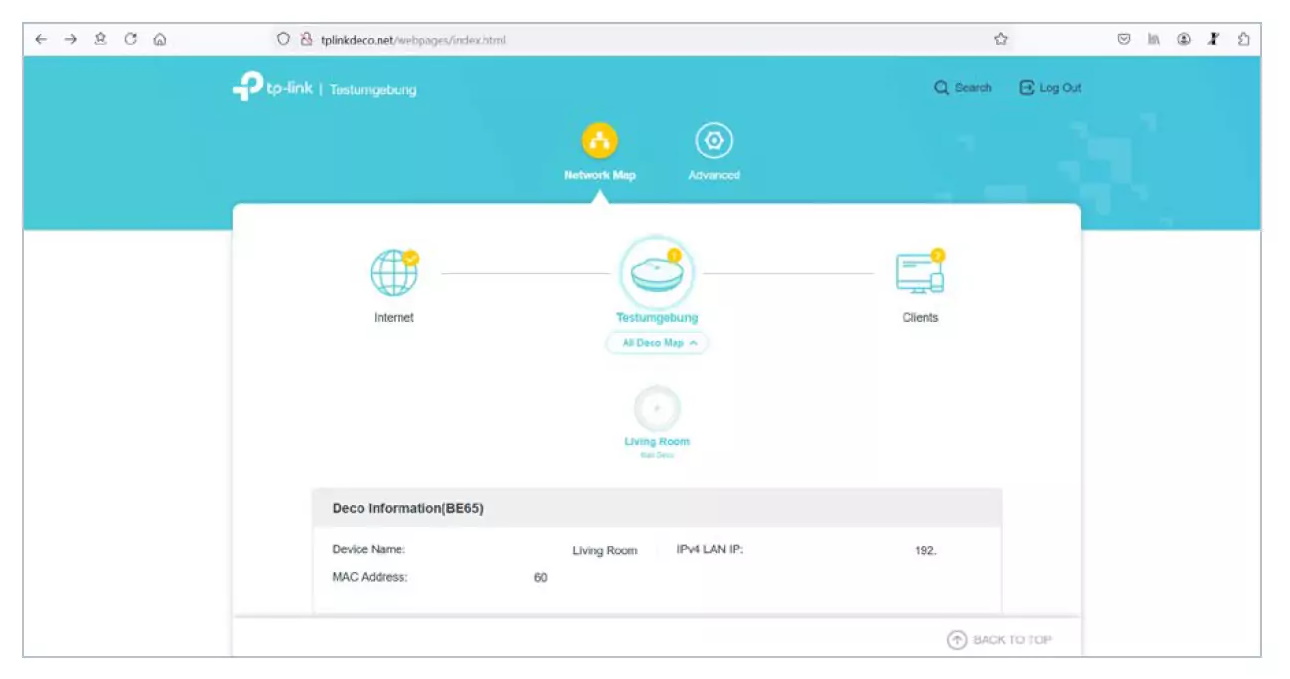
It is notable for its high clarity, which is due in particular to the rather limited range of functions, as the establishment of parental controls, a guest WiFi network, or the pairing of smart home devices can only be done through the app. Some basic functions can also be controlled by Alexa voice command if a suitable Amazon speaker such as an Echo is connected. Available options include, for example, turning a guest network, night mode, or the LED display on or off.
Performance
Now let’s move on to the core aspect of any router test by taking a look at the range, stability, and speed of the network it produces. The latter was quickly convincing, as we got constant download values of about 95 Mbps and upload values of about 38 Mbps with our 100 line when very close to the router. Even in the adjacent room, these values hardly decreased, and even one room further at a distance of over eleven meters and several thick walls in between, the connection remained without any noticeable loss of speed at over 90 Mbps.
The range is therefore sufficient to supply a larger apartment with stable WiFi in all corners without any problems. At the latest, however, for a multi-story house, the system can reach its limits, as in our test the connection already failed completely one floor higher. Over longer distances of more than 20 meters, you can at best expect a weak signal and low data rates of about 10 Mbps. In these cases, it is advisable to buy a 2-pack or 3-pack so that the WiFi signal can be optimally distributed throughout the entire home in a mesh system.
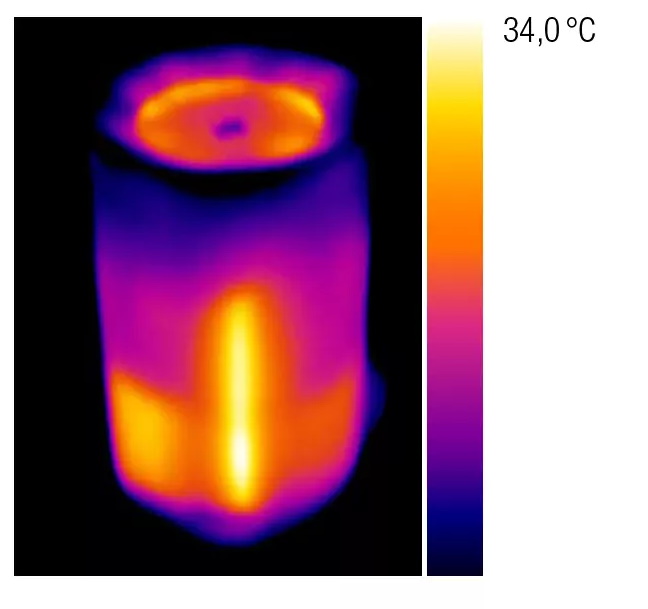
After about three hours of operation, the TP-Link Deco BE65 showed a fairly balanced distribution of heat over a moderate range. On the front side, a vertical, stripe-shaped hot spot with a peak of 34.0 degrees Celsius was visible. Exactly opposite on the back are the ports, which also reached slightly higher values of up to 35.5 degrees Celsius. The temperature reading of our thermal imaging camera only rose further on the underside between the ventilation slots, where we measured up to 39.8 degrees Celsius.
It should be mentioned that thanks to the AI-supported roaming technology, the signal strength of all devices in the network as well as the current network conditions are automatically monitored, allowing the system to find the best access point in each case and perfectly time the switch between access points. However, a single Deco router alone is enough if positioned as centrally as possible, for example in a normal 3 to 4-room apartment, to stream movies in UHD quality everywhere, work in the home office, play online games, or operate smart home devices—provided you have a sufficiently fast internet line.
For stationary devices such as a smart TV, PC, or game console (Playstation, Xbox, Nintendo Switch, etc.), there are also four 2.5 Gigabit LAN ports available. These typically offer a more stable and faster internet connection with lower latency than WiFi, as external interference such as other devices or walls cannot affect the connection. In addition, wired networks are less vulnerable to unauthorized access. This was also confirmed in our test with an Asus laptop, which did not achieve higher speeds via cable but showed consistently stable values at all times with no fluctuations.
Specs
- Manufacturer: TP-Link
- Model: Deco BE65
- Dimensions (W × H × D in cm): 10.75 × 17.6 × 10.75
- Weight (in g): 750
Connectivity
- Wi-Fi Standards / Frequency Bands:
Wi-Fi 7 (IEEE 802.11 a/b/g/n/ac/ax/be); 2.4 / 5 / 6 GHz - Ports: 4× 2.5-Gigabit LAN, USB 3.0
- Encryption: WPA, WPA2, WPA3
Hardware
- Range (m², per manufacturer): n/a
- Stated Wi-Fi Speed (Mbit/s, per manufacturer): 9,214 (5,760 + 2,880 + 574)
- Display Type / Number: Status LED / 1
- Power Switch: No
- Available Colors: White
Setup
- Setup Assistant: Yes
- WPS: Yes
- Software Updates: Yes
- Web Interface: Yes
Measurement Data
- Power Consumption (in Watts)
- Standby (Bereitschaft): Ø 8.8 W
- Data Throughput (Datendurchlauf): Ø 10.8 W
- Annual Cost: €25.43
Based on an electricity price of €0.32 per kWh. The calculated costs are for 365 days of mixed operation, with an average usage of 195 minutes/day.
Conclusion
The TP-Link Deco BE65 is a powerful WiFi 7 mesh system that impresses with a maximum speed of 9,214 Mbps. In combination with tri-band WiFi support (2.4/5/6 GHz) and the ability to connect up to 200 devices at the same time, this router is perfect for modern applications such as 4K streaming, online gaming, and smart home use. Thanks to its quick and easy setup via the TP-Link Deco app and the integrated security functions through HomeShield, the Deco BE65 is particularly user- and beginner-friendly.
In our tests, the router delivered stable performance with excellent speeds that easily cover larger apartments. If the range is not sufficient, for instance in a multi-story single-family home, you can choose the 2-pack or 3-pack instead of the single device. Thus, the Deco BE65 is a worthwhile investment that prepares even demanding users well for the future. This is also reflected in our overall rating, where the router achieved an excellent score of 9.4 out of 10 points, thereby receiving the top rating “very good.”
PRO WiFi 7, mesh WiFi, tri-band WiFi with 6 GHz band, design, up to 200 devices connectable, 4× 2.5 Gigabit LAN port, USB 3.0, simple setup, WPA3 encryption, HomeShield service included, expandable system, app control, web interface
CONTRA no power switch
| Criteria | Weight | Rating | Approx. 10‑Point Scale |
|---|---|---|---|
| Transmission | 40% | 94% | 9.4 / 10 |
| Features & Build Quality | 20% | 92% | 9.2 / 10 |
| Range | 20% | 93% | 9.3 / 10 |
| Installation & Operation | 15% | 94% | 9.4 / 10 |
| Power Consumption | 5% | 94% | 9.4 / 10 |
| Bonus (Wi-Fi 7) | — | +1.0% | — |
When you purchase through links on our site, I may earn an affiliate commission. Here’s how it works.







