Netgear Nighthawk RS300 review

At CES 2024, the new WiFi 7 was officially introduced. Among the improvements are a fourfold increase in data rate compared to WiFi 6E, double the bandwidth, significantly reduced latency thanks to Multi Link Operation technology, and a generally more stable Wi-Fi signal.
One of the few companies that has already released router models with this modern standard is Netgear, with the brand-new Nighthawk RS300. The tri-band router delivers speeds of up to 9.3 Gbps, offers multiple 2.5-gigabit LAN interfaces, USB 3.0, and Wi-Fi coverage of 175 square meters, supporting up to 100 devices simultaneously.
Unlike the recently tested FRITZ!Box 7690, the Nighthawk also operates on the new and still rarely used 6 GHz frequency band. Our detailed test report shows what other features this slimly designed Wi-Fi router offers, whether a control app is provided, which connections the approximately DSL router offers, how easy the setup is, how it performs in everyday use, and which features might be missing.

Build & Design
The Netgear Nighthawk RS300 has an unusual tower-like design with a hexagonal base. The edges of the side panels are gently rounded, and the control and display elements are located on the narrow front side. These consist of eleven LED lights that provide information about the use of LAN ports, the USB interface, and the activity of the frequency bands.

There is also a Sync/WPS button and a switch to easily turn all LEDs, except for the power indicator, on or off.
On the back are a reset button, the power switch, and all connection options. These include four gigabit LAN interfaces (2 x 2.5), a 2.5-gigabit WAN port, and a USB 3.0 interface. On the bottom, there are two screw threads for possible wall mounting, as well as access to the web interface login details, network name, and Wi-Fi key. These last two pieces of information are also conveniently printed on a sticker on the top of the device. The tri-band router, entirely in black, is well-built and has a sleek, modern appearance.

Installation and Operation
To get the WiFi 7 router from Netgear up and running, it must first be connected with all necessary cables. A suitable LAN cable and a power adapter with both a Europlug and a British type G adapter are included in the package. When setting it up, make sure to place it in a free and slightly elevated position so that the signal can spread unobstructed throughout the home.
“Tri-band router with WiFi 7 and four (2.5) gigabit LAN ports brings fast internet to the entire home”
The setup can be done either through the free Nighthawk app, which requires creating a free Netgear account, or via a web browser by visiting www.routerlogin.net. The login details are, as mentioned, on the bottom of the router. The setup steps are quite similar in both options and are very easy to follow thanks to the installation assistant, which guides the user through the process. However, the web browser version offers more configuration options.
The corresponding web user interface is divided into a “basic” and an “advanced” area. The basic section includes “Internet,” “Wi-Fi,” “Connected Devices,” “Quality of Service,” “ReadyShare,” and “Guest Network.” The homepage already provides a good overview of these areas, showing at a glance how many devices are connected to the network, whether a USB drive is connected, the status of the internet connection, or whether a guest network is active. Under “Quality of Service,” a Wi-Fi speed test can also be performed at any time.
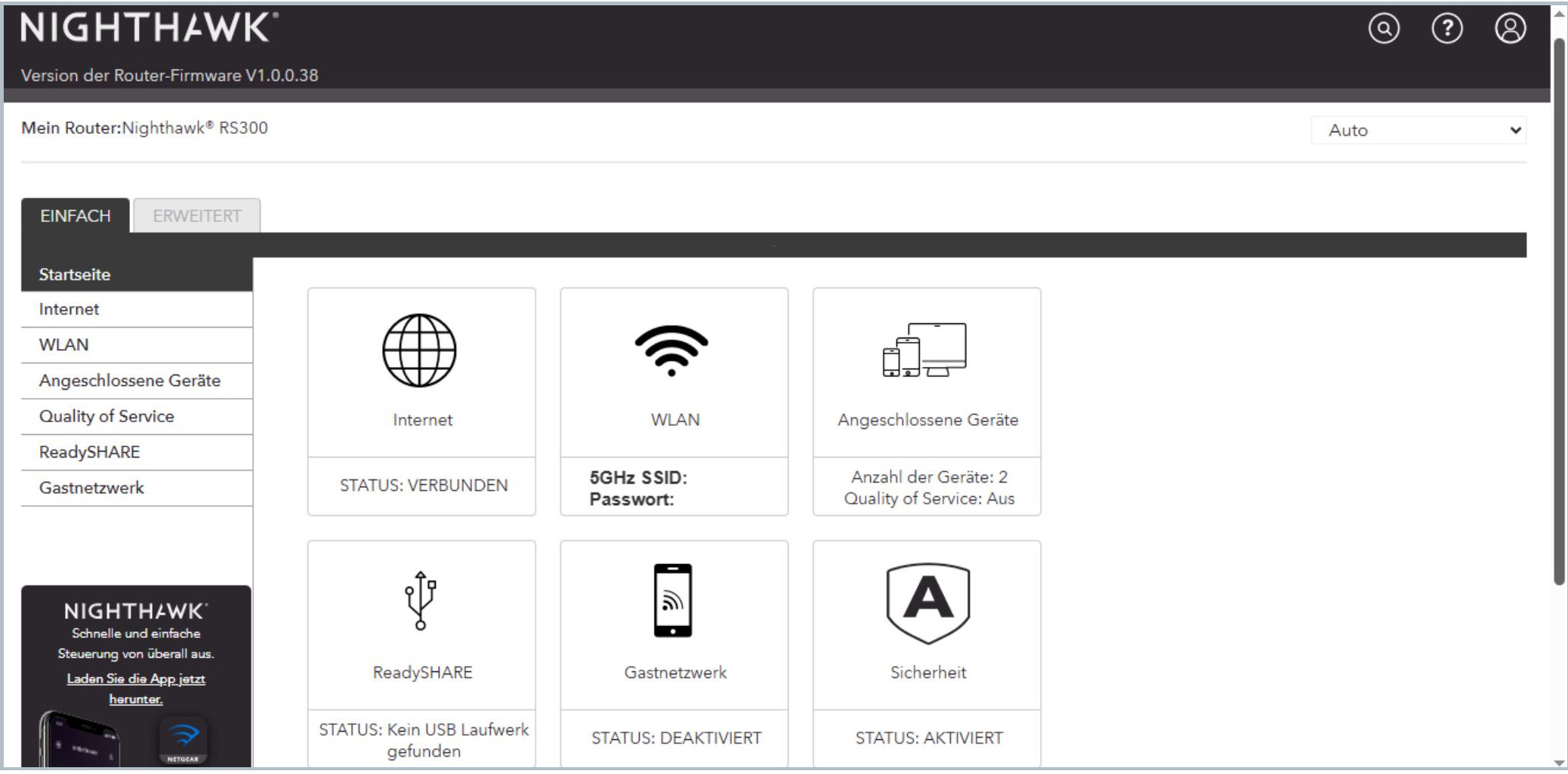
The settings options in the advanced view are much more extensive, allowing you to add a WPS client, make changes to the LAN configuration, change the Wi-Fi password, activate a VPN service, or block access to certain sites or services permanently or at specific times. However, no mesh function is available.
For maximum security, Netgear offers the paid Armor software, which includes a 30-day free trial. It provides cloud-based automatic protection for your Wi-Fi and connected devices against external threats and includes a VPN service for more privacy when browsing the web. After the trial period, this service costs $110/year. The 30-day free trial of the compatible “Smart Parental Controls” subscription extends the existing parental control features, allowing you to set time limits, pause internet access, or monitor your children’s online activities via an app. However, this subscription also costs $75/year or $8/month.
The second control option is the mentioned Nighthawk app, whose homepage presents a simple layout where you can instantly see how many devices are connected to the Wi-Fi 7 router. Additionally, users can quickly access the internet speed test and Wi-Fi analysis tool, which allows testing Wi-Fi coverage for different rooms, identifying channel interference, or checking signal strength. The clear dashboard also offers options to update the firmware, view network information remotely, and manage the Netgear Armor subscription.

Features
The Nighthawk RS300 DSL router offers four gigabit LAN ports (2 x 2.5 gigabit), allowing stationary devices like the TV, game console, or laptop to connect for a stable and reliable connection. There is also a 2.5-gigabit WAN port and a fast USB 3.0 port, which makes it possible to share stored files across all connected devices. The main highlight, however, is support for the latest WiFi 7 standard, with all the advantages the new technology offers, including the still rarely used 6GHz frequency band.
Additionally, the tri-band router features modern WPA3 encryption and support for the MLO (Multi-Link Operation) function for parallel sending and receiving on different bands and channels, increasing throughput and providing more stable connections. Inside the stylish router is a powerful 2.0 GHz quad-core processor, along with 512 MB of NAND flash memory and 2 GB of RAM. The long range is achieved by four internal antennas with high-performance amplifiers.
Speed and Economy
Despite the impressive performance data, the power consumption during our test was quite low, with 7.6 watts in standby mode and only slightly higher at 8.7 watts during data transfer. After a complete power disconnection, it took about two and a half minutes for the Nighthawk RS300 to be fully operational again.
For our speed tests, we used the free Ookla Speedtest software. The internal testing option, found under “Quality of Service” in the user interface, also uses the Ookla application. With our Asus test laptop, we achieved download speeds of about 112 Mbps and upload speeds of around 60 Mbps when near the router. These values remained stable across multiple tests. With a LAN connection, the laptop showed even higher speeds of over 125 Mbps. Similarly, our Xiaomi smartphone achieved an average of 121 Mbps when near the router.
In a neighboring room, eight meters away, the laptop’s speed only slightly dropped to 90 Mbps, while the smartphone maintained a fast and stable connection at around 115 Mbps. Even in the next room, 16 meters away, the smartphone still reached speeds of 80 Mbps. After 20 meters, the speed dropped to around 30 Mbps, and the connection gradually weakened over greater distances. Nonetheless, these speeds are more than sufficient for working from home or streaming multiple UHD videos at the same time. In terms of range, a typical 3- to 4-room apartment of 80-100 square meters can easily be covered with Wi-Fi without needing additional repeaters or extenders.
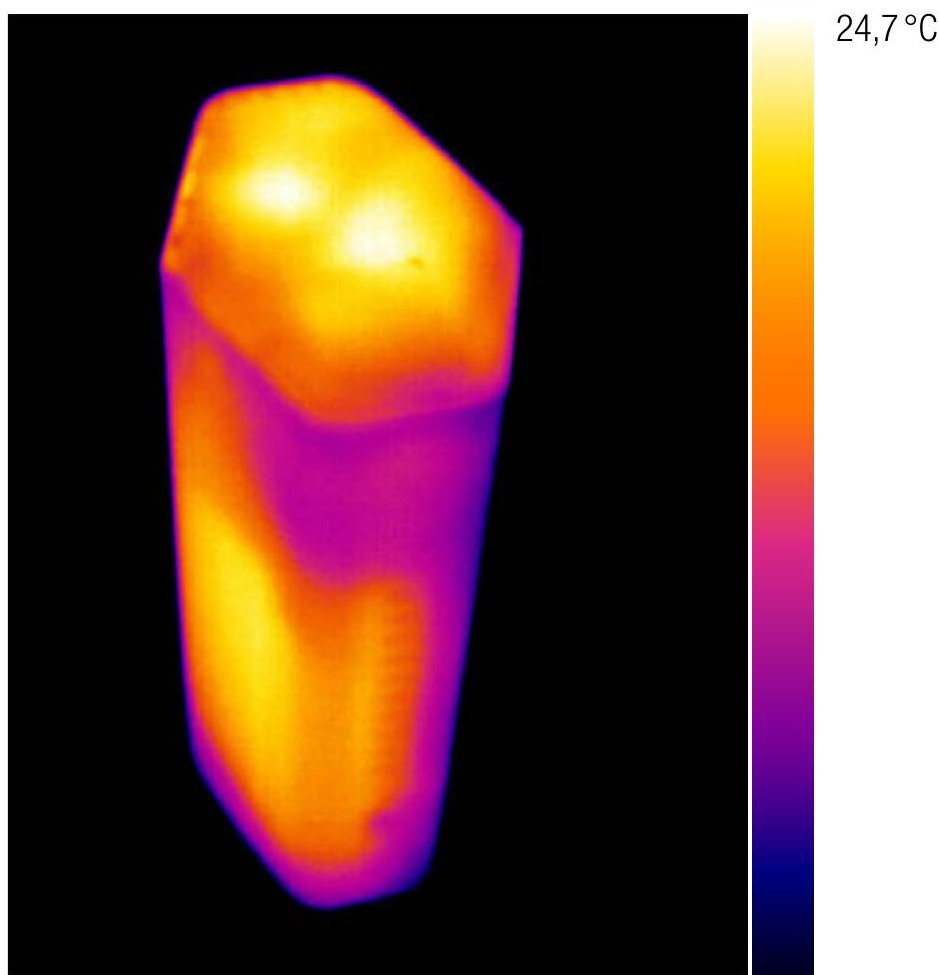
After over three hours of operation, the Netgear router’s case temperature remained just above 21 degrees Celsius, which is about room temperature. Small hotspots were only detected on the left side, reaching a maximum of 23.8 degrees Celsius, and on the top, reaching 24.7 degrees Celsius. At the rear ports, our thermal camera recorded peak values between 25 and 27.2 degrees Celsius.
Test Data Power Consumption in Watts
- Standby Mode: 7.6 W (average)
- Data Transfer Mode: 8.7 W (average)
Costs per Year
- Cost per Year: €21.72 (approximately $23)
The yearly cost is based on an electricity price of 32 cents per kWh and calculated for 365 days of mixed operation with an average daily usage of 195 minutes.
Nighthawk RS300 Tech Specs
Manufacturer
- Manufacturer: Netgear
- Model: Nighthawk RS300
- Dimensions (W x H x D in cm): 150 x 249 x 101.6
- Weight (in g): 950
- Software Version: V1.0.0.38
Hardware
- Range (according to manufacturer, in m²): 175
- Wi-Fi speed (according to manufacturer, in Gbit/s): 9.3 (0.7 + 2.9 + 5.8)
- Maximum number of simultaneous Wi-Fi devices: 100
- Connections:
- 2.5-Gigabit WAN
- 4 x Gigabit LAN (2x 2.5GB)
- USB 3.0
- Display Type / Number: LED Indicator / 11
- Number of Antennas: 4 (internal)
- Processor: Quad-core processor, 2.0 GHz
- Power Switch: Yes
- Available Colors: Black
Connectivity
- Wi-Fi Standards; Networks: Wi-Fi 7 (IEEE 802.11be), 2.4 / 5 / 6 GHz (2×2), 4K-QAM
- Security: WPA2, WPA3, Netgear Armor
Setup
- Installation Assistant: Yes
- WPS: Yes
- Software Updates: Via Internet
- Web Interface: Yes
- App Control: Yes (Nighthawk App)
Verdict
The Nighthawk RS300, with an MSRP, is Netgear’s most affordable WiFi 7 router to date. Users get all the features that the new standard has to offer, including the fast 6GHz frequency band, which, with 24 channels of 20 MHz each, offers significantly more space than the 5GHz band with 19 channels and the 2.4 GHz band with only three. Overall, the tri-band router delivers theoretical speeds of up to 9.3 Gbps, offers four gigabit LAN and one WAN port, secure WPA3 encryption, and a modern USB 3.0 interface.
This makes the Nighthawk RS300 part of the latest router generation. In our practical test, the stylish Wi-Fi device impressed with consistently fast transfer rates and a long range. However, unlike the popular Fritzbox routers from AVM, the Netgear router does not support mesh or smart home products. Aside from that, there is little to criticize about the RS300, which is reflected in its strong overall test score of 9.4 out of 10 (best rating: “very good”).
PROS
Wi-Fi 7 incl. 6GHz band, 2.5-gigabit internet, 4 x gigabit LAN, WAN port, easy setup and operation, WPA3 encryption, Netgear Armor, connectivity, 175 m² Wi-Fi coverage, app control, USB 3.0 port, power switch
CONS
No mesh, premium child and malware protection only available via paid subscription, no smart home integration
When you purchase through links on our site, I may earn an affiliate commission. Here’s how it works.










