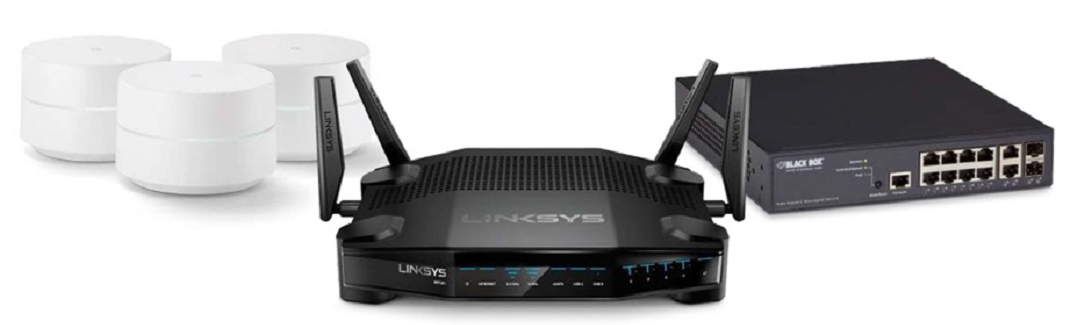
A functioning network isn’t just a luxury—it’s one of life’s essentials. Heat, water, and delicious broadband piped through the home. But there’s a lot to choose from, both in terms of standards and individually within those brackets. We’re not here to pick out specific hardware, but if you’re looking to renovate your network, you’ll need to make the right choice. Will it be good old Wi-Fi? Perhaps its close cousin, mesh? Or do the reliable wires of Ethernet make the most sense? Read on. and choose what works for you.
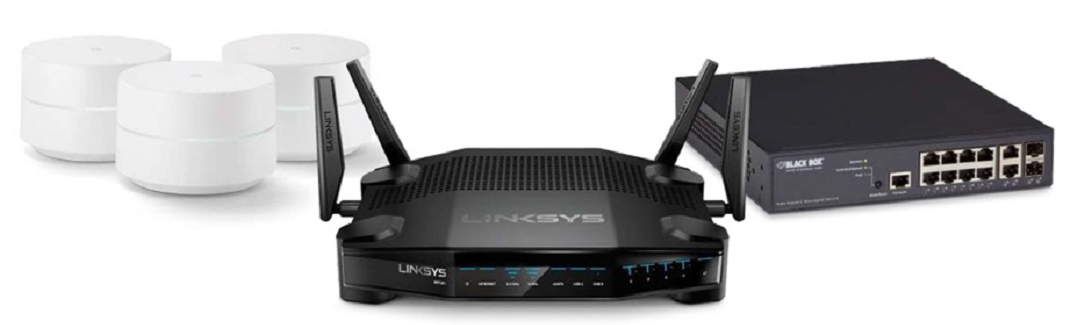
| ROUND 1 | ROUND 2 | ROUND 3 |
| Reliability
Wi-Fi has come a long way since the days of 802.11 b. It used to be the purist’s favorite sneering target, both for its sorely lacking speed and the fact that anyone operating a microwave within three miles would essentially render the 2.4GHz band unusable. Microwaves still throw out interference, but 5GHz means that’s not quite true anymore. That said, lower-end Wifi does have its issues, particularly when there’s a lot of competing signal around. Finding a free channel in a built-up area can be tough, and fighting with metal and concrete structures is still a problem. Electromagnetic fields, too. are a big issue for Wi-Fi signals: If you’ve ever noticed a dip in signal quality over the holidays, you can probably blame those flashing festive lights. Mesh, given its multiple points of contact, does help to alleviate many of the problems of Wi-Fi reliability. If one node is getting hammered, the second (if it’s in range) should be able to back it up-but if you’re relying on a wireless backhaul, your problem could simply be made worse. Ethernet? Once it’s wired in, it’s working—as long as nobody plugs in anything stupid. If stability is your concern, stick to the wires. |
Speed
Measuring speed in a Wi-Fi context is difficult, as throughput and lag are often dependent on which specific devices are at either end of the argument. Get a MU-MIMO router and a wireless card that supports multiple channels, keep them free of obstructions, and there’s no reason you can’t achieve throughput way beyond the maximum capacity of your broadband connection. Mesh might not be quite as easy, because there needs to be a backhaul channel managing communication between the nodes. If, like Linksys’s Velop, there’s no dedicated wireless radio for this purpose, you may find inter-device communication slightly slower in busy periods. Unless, that is. you choose to do your hauling via Ethernet, at which point, the argument turns on a dime. Ethernet, even if your home is strung up with drilled-through last- century Cat 5. should be able to support Gigabit networking. It’s faster than even wireless. Maximum throughput depends on the quality of cabling as well as rating, and if you’re installing today, you’d be a fool not to string up some 10G-compatible Cat 6, which improves Ethernet’s susceptibility to crosstalk, as well as boosting its top speed. |
Convenience
When you need to get connected, your network had better be there for you. Wherever you are, whatever you’re using, you want to be able to get up and online as quickly as possible. While Ethernet has had a good run. this hugely subjective case—because if you’re not also running at least a little Wi-Fi alongside your wires, we’re a bit confused as to why—is where it falls down. A wireless network, configured properly, is there. It’s waiting. Want to hook up a new device? Just sign in. Want to get your friends on board? Let them into your guest network. Portable devices, no problem. And those moments when you’re not in range of a convenient Ethernet outlet or cable aren’t an issue at all. Mesh, invariably, makes this even better—extending your Wifi network used to be a massive hassle, with multiple SSIDs and, generally, confused devices. However, with a mesh setup, everything’s on the same page by default. Ethernet does have some plus points in this area (there are no passwords to deal with, for example), but mesh, which often offsets its management facilities to an ultra-convenient cell phone app, has it utterly licked. |
| Winner:
Ethernet |
Winner:
Ethernet |
Winner:
Mesh |
| ROUND 4 | ROUND 5 |
| Expandability
Device limits in networking are. mostly, pretty theoretical. Your router might say different, but a single Wifi network, in theory, will top out at around 250 connected devices, a limit that even the busiest home is unlikely to reach. In practice, the more devices a Wi-Fi network concurrently manages, the slower the experience wilt be for everyone. Even modern routers, well- managed in firmware, and toting MU- MIMO radios, can end up sluggish if they’re firing off traffic in many multiple directions. Mesh spreads that noise from one radio to multiple nodes throughout your home, and its other benefit is rather obvious: If you want signal where there is no signal, you can just add another node. There’s usually a node limit, but not one that would go beyond even the largest mansion. Ethernet can go a long way—if you need more ports, add another switch— but every new port needs another wire. If you’re installing Ethernet in your drywall, it’s a darn sight more difficult to bring connectivity to a new room than the same process with a wireless solution, and there’s a 328-feet limit to cables, so you’ll need a repeater if you want to go further. |
Price
It’s not a technical issue, but price is important when putting the networking techs head to head, particularly because it’s mesh networking’s big downside. For all the “just grab another node” arguments, that’s rarely a cheap solution. In fact, it’s often as hard on the wallet as picking up a whole new wireless router, because in a sense, that’s what you’re doing. If you’re in a smaller home, a single standard Wi-Fi router is probably enough, so you can steer clear of more expensive mesh packages anyway, and if you’re lucky, your broadband connection comes with a router. It might be shoddy, but you’re paying for it anyway. That’s a sunk cost. Ethernet can be cheap, particularly if you’re prepared to wire it yourself, but installing it with professional help is far from inexpensive. That said, a good backbone will last you; line up Cat 6 cable, and you re prepared for future speed upgrades either end of the wires, something that isn’t true for either of the wireless solutions. With 802.11ax on the horizon—expect early hardware this year, and realistically adoptable gear in mid-2019—a big investment in mesh right now might soon sting if you’re trying to stay cutting edge. |
| Winner:
Mesh |
Winner:
Wi-Fi |
And the Winner Is…
You know us. Speed and reliability are the core of our being. But new tech is equally important, so this isn’t a clear win for Ethernet. Wi-Fi’s drawbacks don’t completely disqualify it either— we’ve gotten along with it just fine so far, and it’s due to get better. Wi-Fi and esh suffer in terms of latency, but they’re good enough for most; it’s the latter’s leap forward in connectivity and expandability that puts it leagues ahead of its one-node cousin.
So, if we were to presume you come from some alternate reality where you didn’t have a network at home, we’d have two choices. The awkwardness of Ethernet is trumped by mesh’s flexibility; mesh’s expense is beaten by Ethernet’s upgradeability. We’ll skip over the irony of mesh working best if supported by an Ethernet backhaul, because we have to peg it as our networking pick. It’s the easiest way to fill your home with rock-solid wireless networking, it has easy configuration options, and it’s only going to improve. Don’t throw out your Wi-Fi router if you’re not struggling for signal, but consider mesh your next upgrade.





