Lenovo legion go vs rog ally vs CRKD nitro deck: Handheld consoles

Portable consoles have unlocked AAA-level gaming on the go. But which handheld comes out the best, hands down? Read our Lenovo legion go vs rog ally vs CRKD nitro deck.
Words: Josh Russell, Rik Henderson, Sam Cross Photography: Phil Barker

Once upon a time, AAA gaming was the preserve of living-room consoles and hulking PCs. No gamer worth their salt would buy a laptop for playing computer games, while handheld consoles were basically only for yoking Pokemons or training brains. Fortunately, we’ve come a long way since then.
Laptops have become the de facto choice for any gamer that doesn’t want to be tethered to their desk. And the innovative tech and miniaturisation of hardware that has made them so powerful has begun to trickle down into the handheld market, unlocking AAA-adjacent gaming on the Tube, in the office canteen or anywhere else you’d rather play games than talk to people.
While the launch of the Nintendo Switch in 2017 helped make the case that it was possible to enjoy console quality gaming on the go, it was really Valve’s launch of the Steam Deck in 2022 that changed the game. Being able to take your whole PC game library outside the house – not to mention the cutting-edge engineering and ergonomics of the device – finally convinced us all that the era of truly mobile current-gen gaming had arrived.
Since then there has been an arms race as more and more brands have developed high-end portable consoles, such as the gaming brands ROG and Lenovo Legion. So which of this new generation of handhelds come out on top? Read on to find out.
WHAT’S ON TEST

CPU AMD Ryzen Z1 Extreme
GPU AMD Radeon Graphics
Storage 512GB SSD
Memory 16GB OS Windows 11
Battery life 40WHrs
Connectivity USB-C, microSD, 3.5mm headphone jack, Wi-Fi 6E, Bluetooth 5.2
Dimensions 280x111x21.2-32.4mm
Weight 608g

Weight 272g

IPS
CPU AMD Ryzen Z1 Extreme
GPU AMD
Radeon
Graphics Storage 512GB SSD
Memory 16GB OS Windows 11
Battery life up to 7.1 hours
Connectivity 2x
USB-C, microSD, 3.5mm headphone jack, Wi-Fi 6E, Bluetooth 5.3
Dimensions 298.8x131x40.7mm
Weight 854g
PRODUCT 01: ASUS ROG ALLY
A good gaming experience that packs a lot of prowess into a handheld package
The ROG Ally has been sculpted for ultimate comfort, and it delivers. The unit – despite being bigger than we’d anticipated – if comfortable to hold and feels natural in use.
The handset comes in a matte white finish, with some gentle branding and styling on the edges and the back.
Inside, a custom-designed AMD Ryzen processor handles both the CPU and GPU functionality. That’s a 4nm, 8-core chip, and it performs really well. AAA games are no problem, with smooth animation and faultless gameplay. On the front, there’s a 7-inch FHD panel, with a 120Hz refresh rate and 500 nits of peak brightness. It also features a 7ms response time, for rapid actions and button presses in game.
When it comes to what this device was made to do -play top-tier games – it really is fantastic. Calling it a console-level experience will sound inflated, but it really is on that level. We never once noticed a drop in frame rate, nor did we detect any noticeable lagging. Input lag is also pretty much non-existent, with button presses translating into action accurately and quickly.
There are a couple of features on the ROG Ally that make it effortless to use. First is the Armoury Crate software, which can also be found on Asus’s range of phones, like the ROG Phone 7. Armoury Crate allows users to open all of their gaming libraries in one location, meaning you don’t have to log in to multiple platforms to bring all of your options up at once. That’s really handy, and makes selecting a game much quicker.
It’s a really brilliant gaming experience, and it’s effortless to use
Where the ROG Ally is really let down, though, is the battery life. Playing Football Manager, we were impressed: the ROG could comfortably get through around 5-6 hours of gameplay without needing a top-up. When we loaded up Grand Theft Auto V, though, performance was completely different. We burned through just over 40% in half an hour, suggesting the battery might have lasted around 80 minutes before needing a charge.
Ultimately, if you want a portable solution that will allow you to play all of your games, this definitely does the job. It’s a really brilliant gaming experience, and it’s effortless to use. Asus have nailed the blueprint here. With updates to the internal hardware, this could be a total knockout. It’s a more appealing proposition than competitors like the Nintendo Switch and the Steam Deck. But will it be the best option for gamers on the go?



The Ally comes with desktop and gamepad controller settings as standard. These work okay, but can sometimes be a little less intuitive
PRODUCT 02: NITRO DECK
A literal game changer for Nintendo Switch, it banishes Joy-Con stick drift
Okay, the Nitro Deck is not strictly a handheld on its own, but a chunky, plastic housing for the standard Nintendo Switch or the Switch OLED model. But while it removes the detachable nature of the Joy-Cons, it adds so many other benefits you probably won’t care.
For starters, Joy-Con stick drift has been a major issue since the console originally launched in 2017. It can sometimes result in the Switch seemingly gaining a life on its own, which is far from ideal during a busy gaming session. However, the thumbsticks of the Nitro Deck use Hall Effect, electromagnetic sensors which are more precise than the analogue variants in the usual Nintendo Joy-Cons and far less prone to failure or wear and tear.
The deck also ensures ultra-low latency as it connects to your Switch screen – standard or OLED – via USB-C. You just slot in the screen and, as the Deck and display are directly connected, you won’t experience even the tiniest lag that a wireless hook-up can introduce.
Other upgrades include mappable back buttons on the rear of the device, which allow you to adjust the Deck’s responses depending on your playing style or genre of game. They can even be assigned to perform combo moves with a single press. While programming, the combination of button presses and timing will be stored so, when you press one of the rear paddles, it’ll perform a move exactly how you want.
It adds a pro-style feel, making the Switch feel more like a Steam Deck
The thumbstick toppers can be unclicked and replaced to suit your preferred look and feel, while the large kickstand seems to be more robust than any that come with the Switch natively.
The Nitro Deck’s chunkier body does add a touch more weight to the handheld experience, but also a more premium, pro-style feel to the experience. It makes the Switch feel more like a Steam Deck – which is somewhat ironic considering Valve’s machine is clearly inspired by Nintendo’s. It also feels like it’ll survive a fall or two.
One omission for us is the lack of additional battery power. Admittedly, this would add further heft but it seems like a missed opportunity to us. Imagine just how much more usable the Nitro Deck would be still if it also doubled your remote play time.
That being said, even without its own power pack, we can’t imagine playing the Nintendo Switch now without its beefy companion. And, we have to admit we also let out a little squeal of nerdy joy when the purple GameCube-inspired model entered our hands.



The Nitro Deck is extremely well-designed ergonomically, so it feels like it’d survive being dropped a time or two
PRODUCT 03: LENOVO LEGION GO
This gorgeous gaming giant has flexibility baked right in
The Lenovo Legion Go is a bit of a gaming behemoth. At 8.8 inches, its display dwarfs the ROG Ally’s 7 inches and its tiny, almost invisible bezels mean very little comes between you and the games you’re playing. While it isn’t OLED, like that of the upgraded Steam Deck, its 2560 x 1600 resolution makes everything look super-crisp. But easily the most exciting thing about it is its 144Hz variable refresh rate: visuals in most games are smoother than a freshly buffed Zac Efron.
Of course, such a big screen coupled with all that hardware and advanced cooling comes with a trade off. This is a big device, even compared to its large rivals. However, its well-engineered ergonomics meant we never found it getting uncomfortable or unwieldy.
Performance-wise, the Legion Go effortlessly Fosbury flopped over the high expectations we had for it. That AMD Ryzen Z1 Extreme CPU means it has some serious oomph behind it. This is immediately appreciable in its overall performance. Boot up in balance mode and most games look genuinely impressive by default.
Switch to Performance mode and you can ramp up those settings a lot further. In God of War, you can just about push up all of the settings to Ultra, which showed off the nine realms in all of their beauty. Although, naturally,
Boot up in balance mode and most games look impressive by default
that means accepting a trade-off in terms of refresh rates – you aren’t going to hit 144Hz there.
The battery life can vary quite wildly. During a casual session of Planet Zoo, you’ll likely be able to eke more than a couple of hours of gameplay out of its two-cell 49.2WHr battery. Conversely, play Starfield and really crank those fans and you may stretch its battery out for around 80 minutes. All told, that’s still pretty impressive.
In terms of sheer power, the Lenovo Legion Go can’t be beat. Not only does it allow you to access more demanding games on the go but it also unlocks a broader range of games, thanks to the high-compatibility of Windows and the inclusion of its innovative mouse control.
Are there some wrinkles? Sure. As with all of its predecessors, there’s still work to be done to make its controller profiles as broad and versatile as possible. And, at £ this is likely more expensive than an equivalently powered desktop rig would be. But few products sit so neatly in the centre of that Venn diagram between power, price and shove-in-a-bag portability than the Legion Go.



Be aware that the Legion Go’s high-octane performance only comes while the console is plugged into the mains – off battery, it’s a bit more mixed
VERDICT:
ASUS ROG ALLY
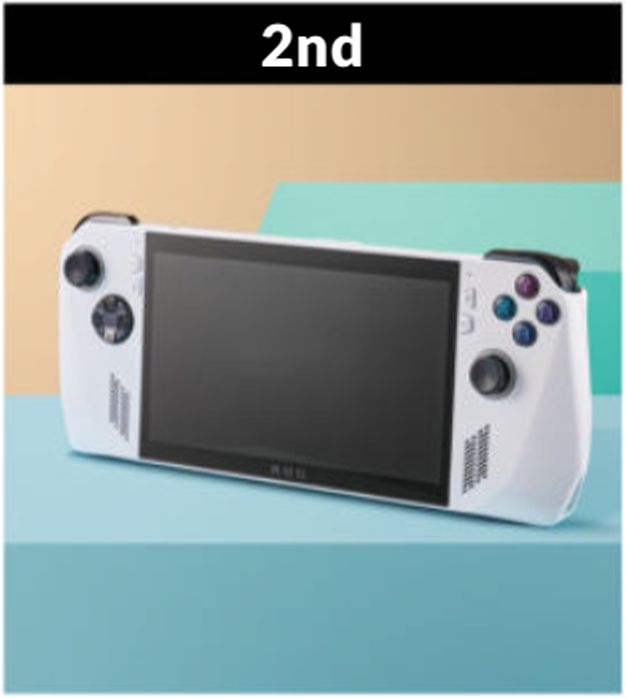
WE’RE IMPRESSED Top notch performance; familiar UI; easy to customise; hugely immersive.
WE’D IMPROVE Battery life is poor; a bit cumbersome.
THE LAST WORD If you want a super capable, compatible handheld gaming platform, this is it. The interface feels familiar thanks to Windows 11, and gaming performance is excellent.
4/5
CRKD NITRO DECK
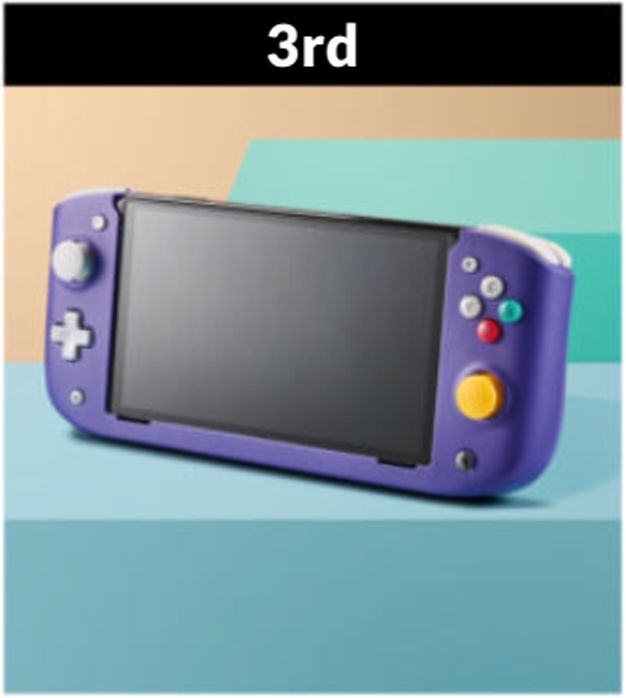
WE’RE IMPRESSED Improves feel and robustness of Switch; customisable buttons; eliminates Joy-Con stick drift.
WE’D IMPROVE Adds weight and girth; could have added extra battery; requires a Switch.
THE LAST WORD A joy to hold and effectively turns a humble Switch into a pro-standard handheld gaming machine.
4/5
GET THE BEST OUT OF YOUR GAMING HANDHELD
CHECK GAMES WILL RUN
A handheld is not going to be able to play everything your liquid-cooled gaming rig can so you’ll need to temper your expectations a little. Fortunately, most gaming libraries now show which titles will be compatible with your handheld. And you still shouldn’t be scared to give some things a go. Just because it hasn’t been verified yet doesn’t necessarily mean a game won’t work; you might just need to play around to get it running sweet.
TWEAK REFRESH RATES
To eke out a little more battery life from your portable console, make sure the screen isn’t refreshing more than you need it to. Most have a setting that allow you to throttle it so make sure you’re limiting the screen to match the refresh rates each game is actually hitting.
ADJUST THE CONTROLS
One of the most awesome things about these consoles is how versatile their controls are. So don’t be afraid to get your hands messy adjusting things to your liking. Set up your most common actions to the back buttons. Change menu navigation to use the trackpad. The world is your oyster.
BUY MORE STORAGE
SSDs are finite. Your games library isn’t. Even with a seriously capacious drive like the 1TB Steam Deck OLED, you’ll find all those AAA games quickly devour your disk space. Save yourself all that space micromanagement – pick up a decent size microSD card instead. Investing in a 1TB card could double or even triple the number of games you can install on your machine.
USE PROTECTION
Accidents happen. Especially when you’re wrangling a console the size of a ciabatta. So it pays to take some precautions. Pick up a hard case if your console doesn’t come with one and look into screen protectors to stop anything from scratching or gouging that display.
5 ESSENTIAL HANDHELD CONSOLE ADD-ONS
The perfect accessories to get the most out of your handheld gaming console

1 AMAZON BASICS USB-C TO HDMI CABLE
This bargain USB-C to HDMI cable from Amazon’s Basics range is all you need to hook up your Legion Go to your TV. Despite its cheap price, it can transmit 4K at 30Hz and can stretch up to 1.8m.
2 SANDISK EXTREME 1TB MICROSDXC
Taking advantage of all those games libraries – not to mention Xbox Game Pass -is going to eat up an awful lot of hard disk space. Make sure you’re prepared by grabbing this SanDisk MicroSD card, which will increase your storage by nearly 200%.
3 LENOVO LEGION GLASSES
Hooking your Legion Go up to your television isn’t the only way to enjoy a bigger screen. These AR glasses work seamlessly with the console and allow you to game on a virtual display. And their 60Hz micro-OLED display should ensure any game looks truly stunning.
4 LENOVO SCREEN PROTECTOR
Okay, we’ll admit this isn’t the most exciting accessory. But it might be the most valuable £ you spend, given it will stop any scratches or chips ruining that gorgeous screen on your console. And it’s definitely preferable than spending a load of money on having it repaired.
5 BOSE QUIETCOMFORT ULTRA HEADPHONES
When you’re playing games on the train, you don’t want to be interrupted every 15 minutes by announcements. Get some noise-cancelling headphones: these are the best sound stiflers out there and their immersive audio make it sound like the audio is coming direct from your device.






