Is it safe to use Microsofts new PC Manager tool
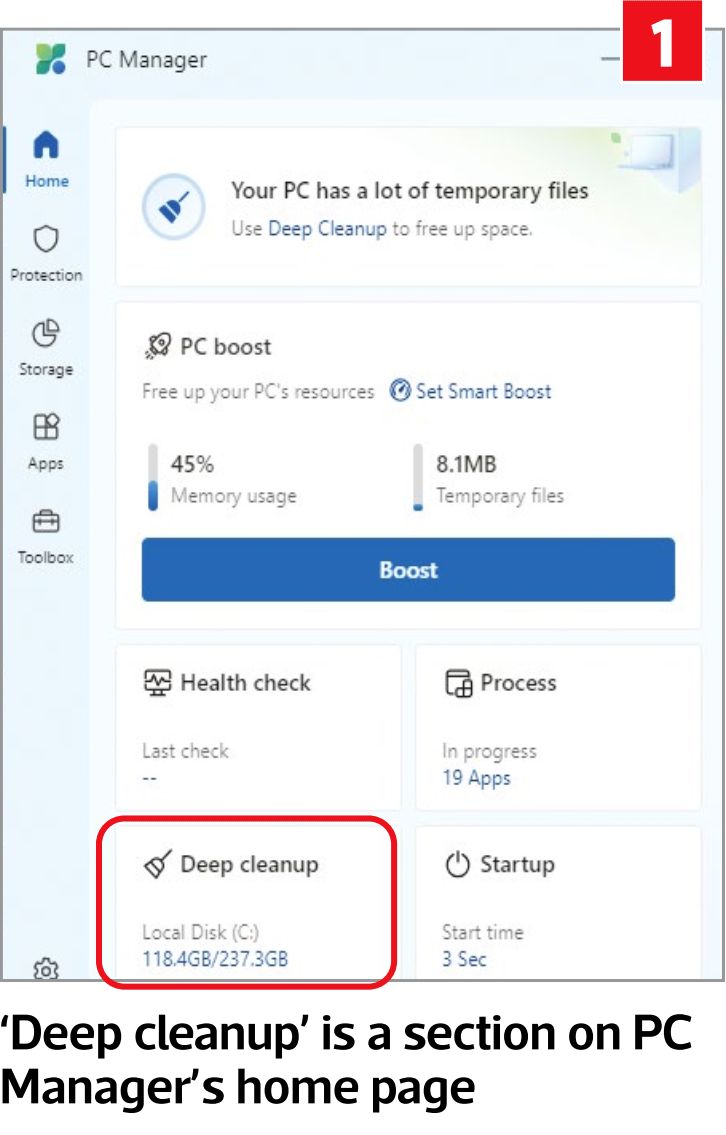
Is it safe to use Microsoft’s new PC Manager tool? It aims to speed up your computer, but might actually make it slower. Read our Is it safe to use Microsofts new PC Manager tool.
Microsoft’s PC Manager has finally launched.
We first wrote about it in Issue 645, back in late 2022, after it arrived as a beta on Microsoft’s Chinese website. It looked promising – an official Microsoft tool to provide a “one-click boost” to your PC, for both Windows 10 and 11.
It promised to clean up your storage, manage your files and protect your default settings from unauthorised changes.
The last of these aims raised a few eyebrows, given that it’s often Microsoft’s own updates that cause the unauthorised changes in the first place. Still, if it did what it claimed to, you’d never need to use third-party programs again. No more CCleaner; no more BleachBit.
We expected it to launch fully in 2023, but it stayed in beta. Microsoft didn’t comment on the tool, creating more uncertainty. What exactly would it do? How powerful would it be? How could you get it? But now that PC Manager is here, and supposedly endorsed by Microsoft, many questions and concerns remain.
We do at least know where to get it – visit https://apps.microsoft.com/detail/9pm860492szd?hl=en-us&gl=US to download it from the Microsoft Store. But it’s not straightforward. For the moment it’s available only to users in the United States, China, Hong Kong, Macao and Taiwan. To get around this, you have to open Windows Settings (press Windows key+I) then click ‘Time & language’, followed by ‘Language &
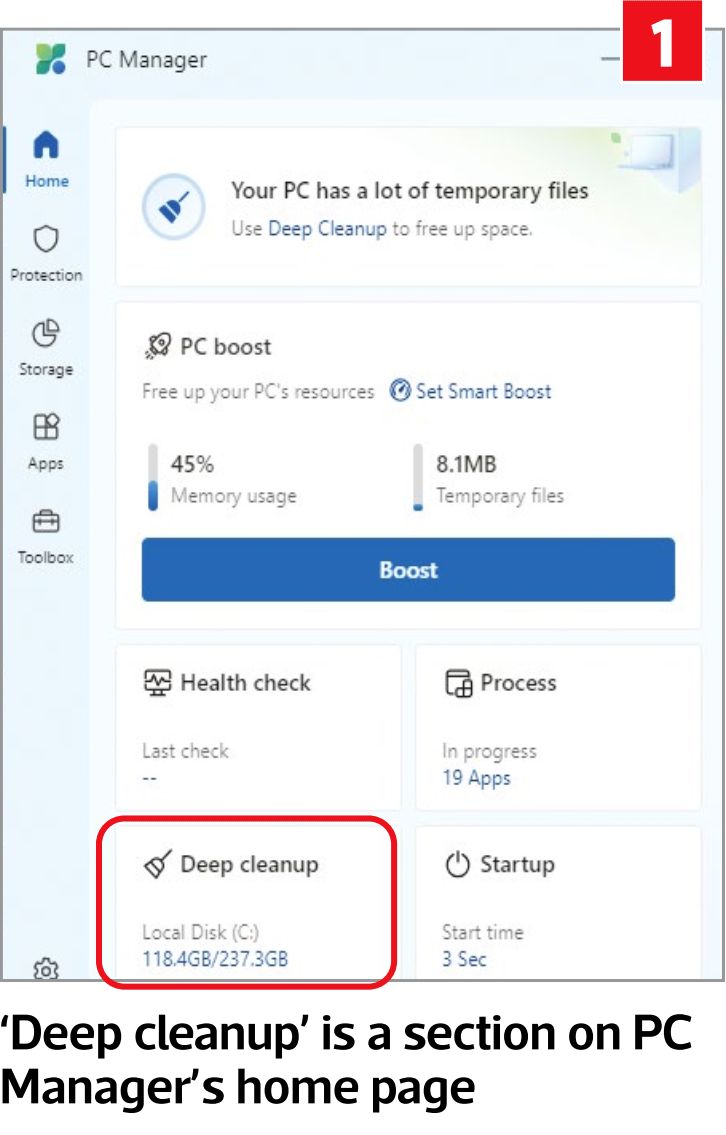
region’ and choose one of those countries.
You then need to keep Windows set to this new country to use PC Manager. That means all your date/time, spelling and currency preferences will be specific to that country, not the UK. We can’t see many UK users tolerating that just to run a program whose effectiveness has yet to be proven.
More concerning is the option to “optimize” your computer’s performance by removing items from its Prefetch folder, which is in the ‘Deep cleanup’ section. The Prefetch folder contains files that make programs load faster by preloading certain data and instructions. You’ll find it at C:\Windows\ Prefetch, and it contains files with the extension .pf.
As you might imagine, deleting Prefetch files can actually slow down your computer because you’ll have to wait longer for software to load. We made this point in
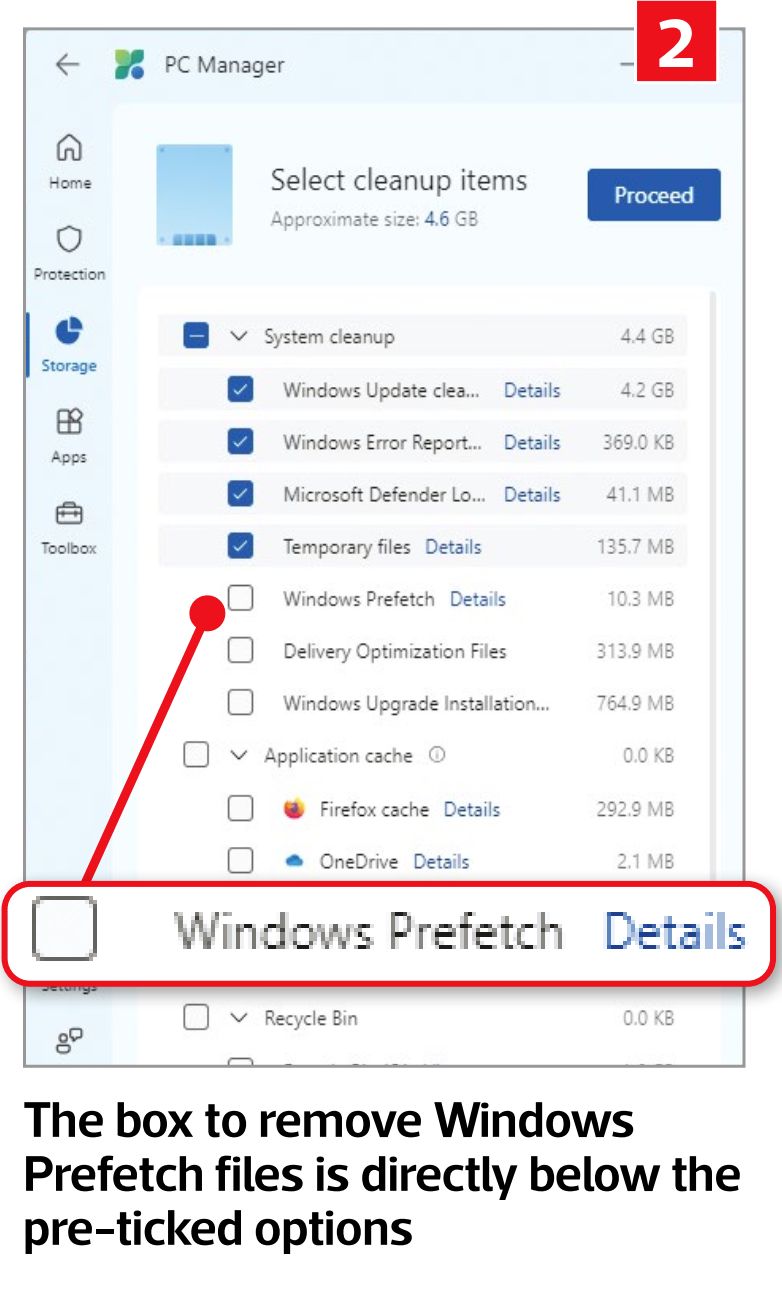
So why does PC Manager include the option? Well, removing Prefetch files will reclaim some storage, but we’re talking tiny amounts – most files are under 50KB. There are numerous ways of recovering space before you should even contemplate the Prefetch folder.
We could be generous and say that placing it in the ‘Deep cleanup’ section means it’s tucked away where only experts will find it. But ‘Deep cleanup’ is a prominent box on the tool’s home page (see screenshot 1). Select that and you’ll see the Prefetch option, below the four main pre-ticked options 0, with no indication how important these files are.
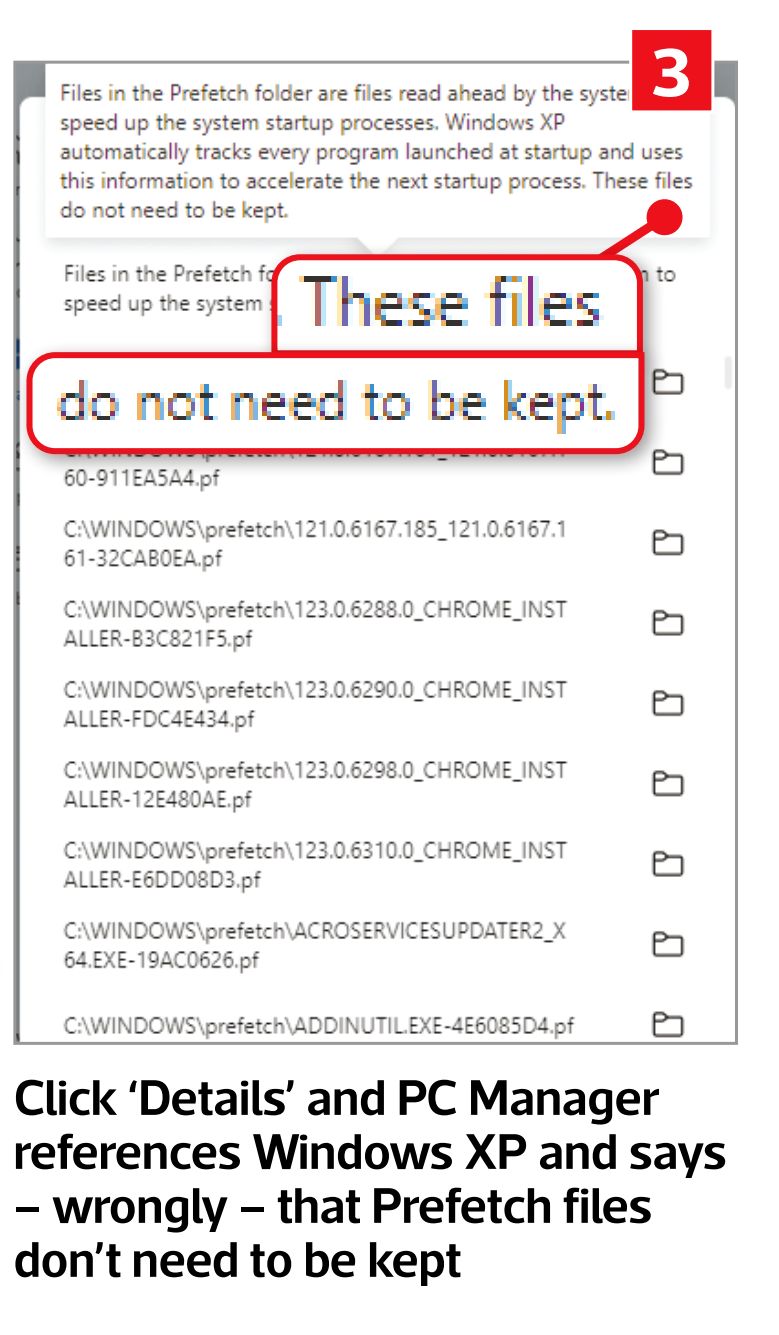
Worse, click ‘Details’ and PC Manager references Windows XP when explaining what Prefetch files do, despite Microsoft axing XP support in 2014!
It then adds ‘These files do not need to be kept’ B. How wrong could it be? For now, we suggest leaving this app well alone. When it launches properly in the UK, we’ll tell you whether it’s improved.
THE FACTS
- Microsoft’s PC Manager is now available to download from its Store, but not yet in the UK
- It claims to provide a “one-click boost” to your computer by cleaning your system
- However it gives you the option to remove files from your Prefetch folder, which could actually slow your PC





