HP OfficeJet Pro 6960 Review: An inkjet with all the trimmings
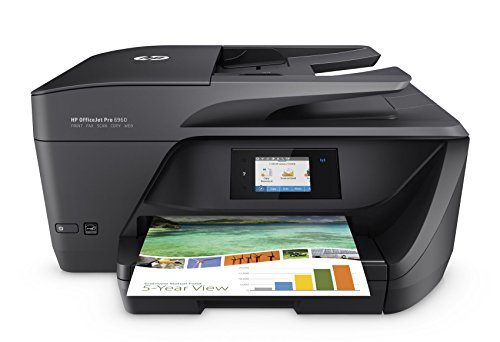
First there were inkjet printers, offering full-color output from your PC in your own home or office. Then came multifunction printers (MFPs), with a scanner built into the lid, so the same machine could get digital files on to paper and paper into digital files. Read our HP OfficeJet Pro 6960 Review.
The final step to wards complete convenience is MFPs with ADF (automatic document feed), so when you need to scan or photocopy a long document you can put all the pages in at once, rather than having to place them on the glass one by one.
Table of Contents

[sc name=”Youtube”]
HP OfficeJet Pro 6960 SPECIFICATIONS
600x1200dpi maximum print resolution • 1200x1200dpi maximum scan resolution • 35-sheet ADF • USB • Ethernet • 802.11n Wi-Fi • 229x464x390mm (HxWxD) • 8kg • Three-year warranty
You’d think printer manufacturers would charge extra for all these features, but as fast as they add them they seem to figure out how to bring their prices back down. This new ADF MFP isn’t the cheapest, but it’s very reasonably priced for its specification, which includes duplex (double-sided) color printing, scanning and copying. There’s also fax thrown in – a feature that not many of us need any more but may be essential to a few. You’ll just need a telephone socket close by to connect it. Wi-Fi is built in, with support for Apple AirPrint and HP’s own Android apps, and there’s an Ethernet port for wired networks as well as USB. The only omission is a front USB port or SD card slot for printing directly from memory cards.
Swooping curves make the black plastic case look less severe, and the color touchscreen is less fiddly than buttons and menus. One disadvantage compared with the bulkier, pricier models we tested is that the 250-sheet paper tray is built in rather than removable, which makes it quite tricky to load, especially with smaller stock such as 6x4in photo cards.
The OfficeJet Pro 6960 review takes HP’s 903-series ink cartridges, which look similar to some of Canon’s. They’re easy enough to install, but the different color cartridges look identical, so do take care when fitting them. Feeding magenta through the yellow print head isn’t quite as bad as filling your petrol car with diesel, but it’ll take a while to flush out.
The more cost-effective XL cartridges are rated for 825 pages, and you can also use the 1500-page black 907XL. This brings running costs down to a very reasonable 5.8p per color page.
Alternatively, you can subscribe to HP’s Instant Ink service, which sends you refills when your printer reports shortages. This can work out cheaper, but it’s hard to be sure that the service will work well for you until you try it. There’s currently a four-month free trial offer, which could certainly save you some money.
In our tests, a 24-page text document printed at 15.6 pages per minute (ppm), which is very good for an inkjet printer in this price bracket. Draft mode increased this to 18.5ppm, and quality was still very usable. Color graphics pages came out at 4.7ppm, while a 6x4in photo took a minute and a half at maximum quality.
It looked decent, although there are better photo printers.
Scanning wasn’t so nifty, taking one minute 16 seconds for a 6x4in photo at 600 dots per inch (dpi) and a painful four and a half minutes at 1200 dpi.
As usual, we found HP’s scanning software a tad too basic, and scans looked artificially sharp. A 10-page mono photocopy took an acceptable one minute 20 seconds with the ADF, but three minutes in color.
We’d have preferred faster scanning and fewer niggles, but this is a great all-round machine with affordable running costs.
When you purchase through links on our site, I may earn an affiliate commission. Here’s how it works.
HP OfficeJet Pro 6960 ALTERNATIVE
Canon Pixma MX495
If you want to spend even less, this budget MFP has a 20-sheet ADF, but printing is much slower








The paper tray on my OfficeJet PRO 6960 is removable, just press the blue buttons on the side. I am trying to buy a spare tray but cannot find one anywhere.