How can I remove duplicate music files ?
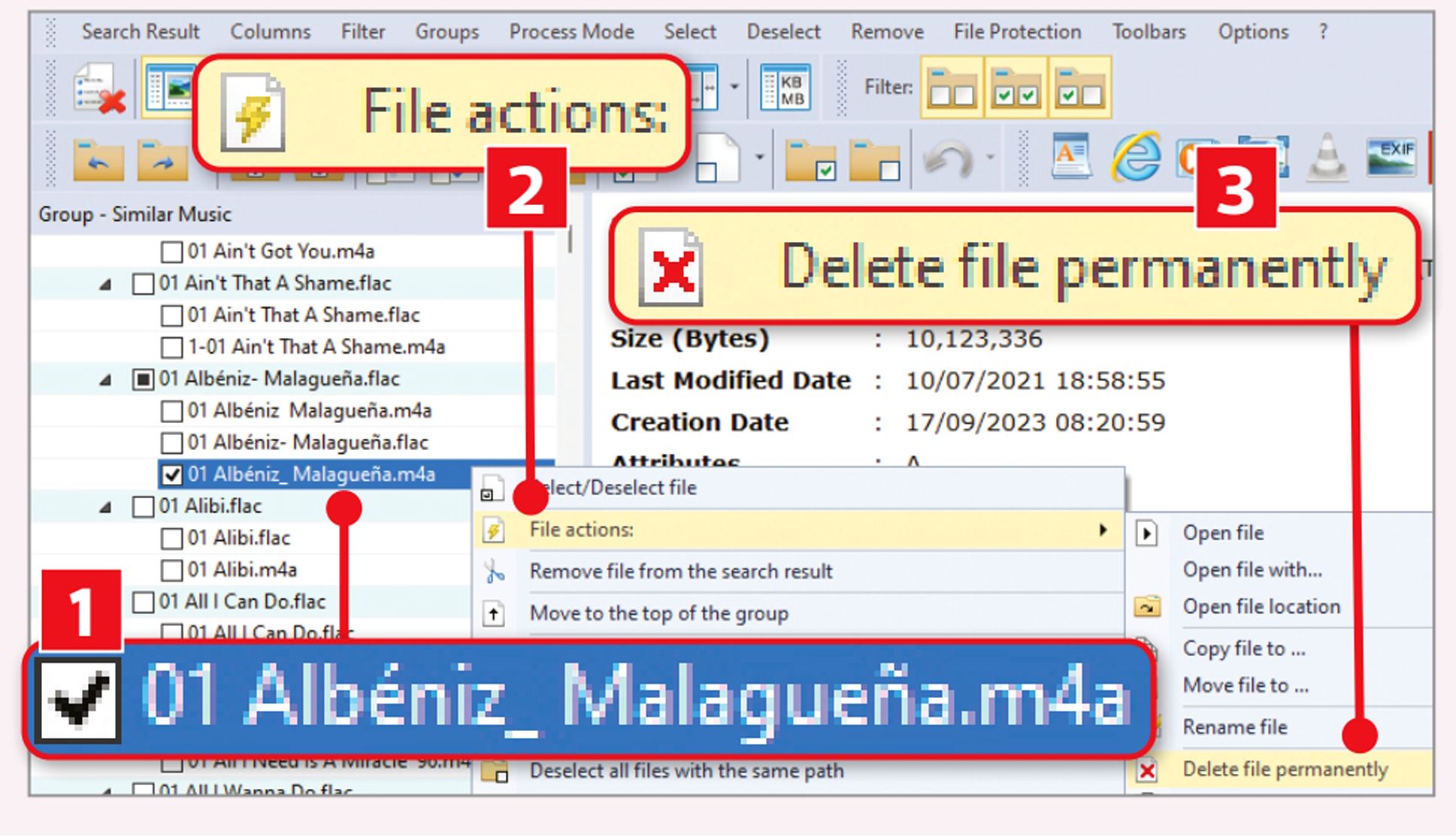
My 20-year-old music library is in a mess. In the past I’ve used both MediaMonkey (www.mediamonkey.com) and MusicBee (www.getmusicbee.com) to manage it, but after the arrival of Windows 11 just about everything is duplicated. What can I use to sort this out? Is there any duplicate song remover tools?
Hugh Manuel
You need a program dedicated to removing duplicates. We’d suggest AllDup, which is free from https://www.alldup.de/en_index.php. Before launching it, back up your music folder to be on the safe side.
To remove duplicate songs, open AllDup, then click the Source Folders button and choose Add folder’ from the dropdown menu. Select your Music folder or navigate to the folder containing your messy library, then click OK. Next, click Search Method followed by the ‘Find duplicate files based on their properties’ dropdown menu and choose ‘Find similar audio files’. The default settings (30-second scan length, 70 percent match and algorithm number 4) should be fine.
Next, click the Start Search button and wait for AllDup to scan the entire folder looking for potential duplicates. The audio-file scan ensures any duplicate tracks are spotted by comparing the first 30 seconds of each song rather than matching them by file name or format. This can take hours to complete.
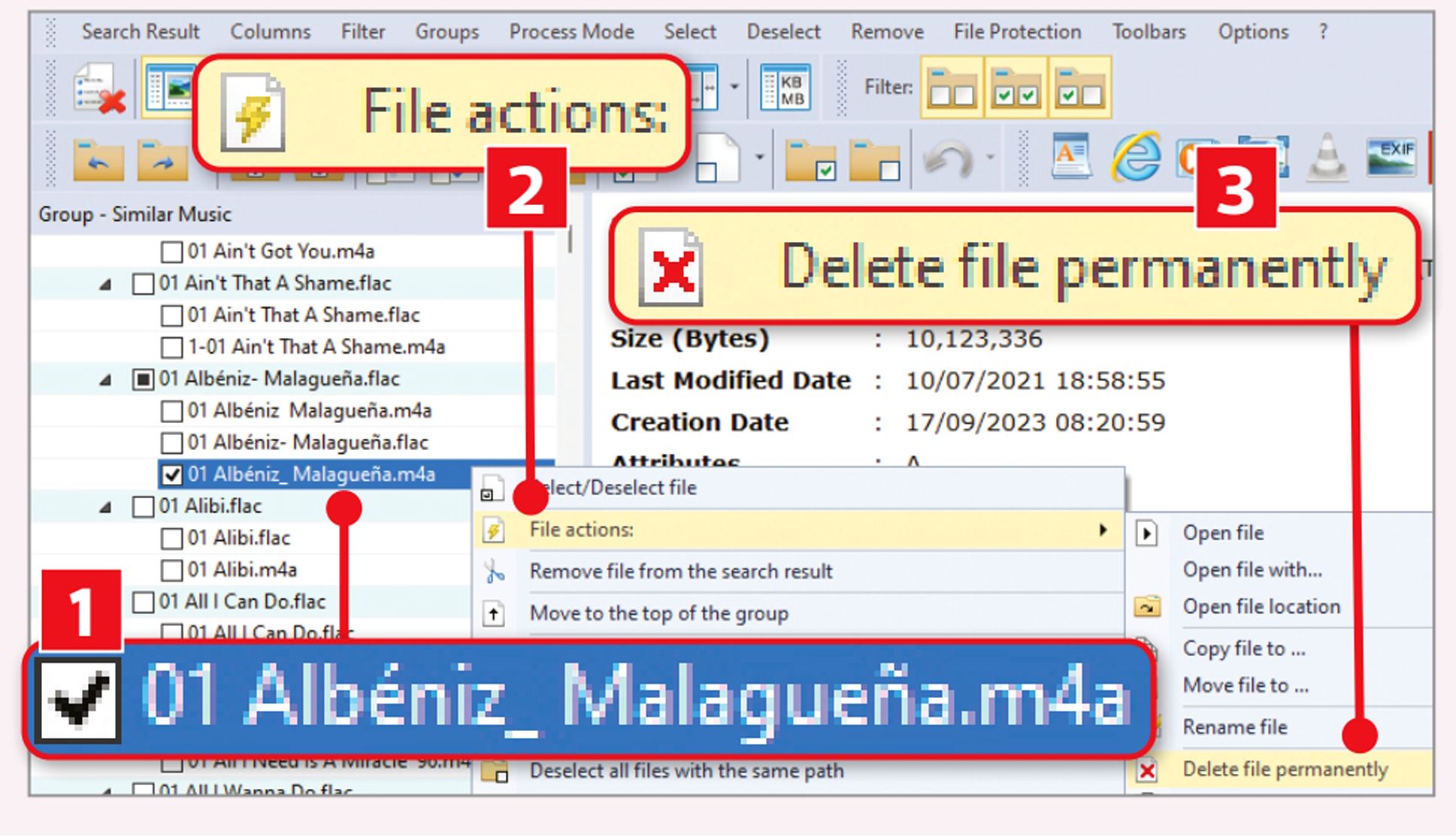
Make sure you tick ‘Save search result’ under ‘After the search is complete’ to save you having to perform the full scan again in future. Once finished, you’ll be presented with potential matches on the left ([1] in our screenshot below). To delete a duplicate, right-click it, then choose ‘File actions’ [2] followed by ‘Delete file permanently’ [3].
You can use this tool to remove duplicate mp3 (music or audio) files on Windows 10.





