
Not just a ‘me too’ program, the latest PhotoDirector 7 Ultra edition adds a crucial new component – layers
The lines of distinction have become increasingly blurred, when comparing Cyberlink’s PhotoDirector program with Adobe Lightroom. There are stark similarities in the interface and feature set. Separate workspaces are available from tabs along the top of the window that include Library, Adjustment, Slideshow and Print, for organizing your photos, enhancing them and outputting them. And alterations carried out under the Adjustments tab are ‘non-destructive’, so you can revert to original images in the future.

The main difference between the programs is that PhotoDirector goes further with an additional Edit tab. Switch to this workspace and a new copy of the image is created, to which you can apply more radical and far-reaching edits, albeit without the non-destructive nature. The range of tools is deep and wide, ranging from ‘beautifying’ effects for portraits to HDR and panorama facilities.
PhotoDirector isn’t quite as beginner-friendly as Paintshop Pro or Photoshop Elements, but it does provide access to a good selection of tutorials on the Cyberlink website. A more obvious advantage over Paintshop Pro is that it’s available for Mac as well as for PC.
Performance
The outright performance of PhotoDirector has been limited by its lack of layers – until Version 7. The system is well implemented, making it easy to add adjustment layers. However, for layer masks and more complex functions, it’s a bit lacking in power and versatility.
The experience isn’t quite as satisfying as from its main rivals, Photoshop Elements and Paintshop Pro, and there’s no plug-in support. Even so, PhotoDirector 7 is by far the best edition yet.
PC: Intel/AMD 32/64-bit. 3/6GB RAM. Windows Vista to 10 32/64-bit Mac Multicore Intel 64-b>t 6GB RAM. OS X 10.7 or later Hard drive: 1GB Minimum screen resolution: 1024×768 pixels
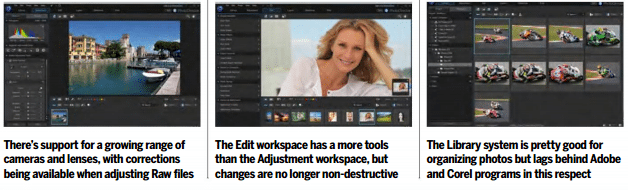
LAYERS OF ADJUSTMENT
What’s available in the new layers system in PhotoDirector 7?
Ideal for complex editing of whole images, or selected areas within, layers often make the difference between a mediocre and powerful image manipulation program. The new system built into PhotoDirector 7 enables you to add up to 100 layers for any image. Even so. it’s not as seamless as the layers systems of some other leading programs, forcing you to switch to a completely separate ‘Layers’ workspace. Once opened, you can duplicate existing layers, add empty layers or create layers based on other images. These can be selected for use with an ‘Adjust Layer’ option to launch a window for altering white balance, tone. HSL (hue. saturation, lightness), sharpness and noise reduction. Like using layer masks, there’s an eraser tool for drilling down to underlying layers.




