Brother HL L8350CDW
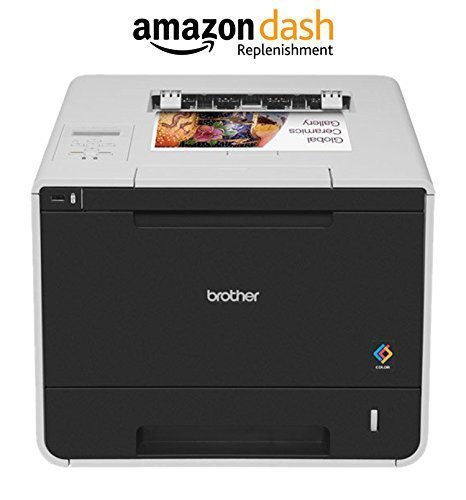
Small businesses looking for a feature-packed color laser will have an eye on Brother HL L8350CDW. It offers both wired and wireless printing, a claimed 30ppm print speed and top-notch mobile device and cloud support.
[sc name=”ad 2″]
AirPrint is enabled by default, and it only took a minute to link the printer to our Google Cloud Print account, via a quick registration service on the well-designed web interface. Using Brother’s iPrint&Scan iOS app, we could then print directly from our iPad’s camera roll, iTunes file sharing, a web page and even straight from the camera. The latest version supports iCloud, Google Drive, Dropbox, Evernote and OneDrive, and we had no problems logging in to our Dropbox account, remotely viewing our files and printing them.

Brother provides worthy security measures, too: enabling the secure function lock allowed us to create up to 100 PIN-protected user accounts. We could set a page-count limit for each one, and decide whether they were allowed to print in color, or to use the printer’s USB port.After we disabled color printing for some users, color-mode jobs simply wouldn’t print for them. They didn’t receive an alert on their PC, although a warning message flashed up on the printer’s display panel. They could only print by selecting the driver’s mono setting.
The web console detailed the number of pages printed by each user, and we could set a lock on the printer’s control pad to stop them fiddling with settings. Alas, Active Directory authentication isn’t supported: if you want this you’ll need to step up to Brother’s 9000 series of lasers.
Users can also secure their own print jobs by assigning a PIN from the driver panel. They can then walk up to the printer, select their name from the display panel and enter the PIN to release the job.
Quoted print speeds proved achievable for mono prints. Our 30-page Word document was delivered in 58 seconds; in duplex mode it completed at 14.5ppm. The time to first page was between nine and 12 seconds, extending to 20 seconds when the printer had to wake from deep-sleep mode. Color proved more of a challenge: frequent pauses while printing our complex 24-page DTP document dropped the overall speed to only 10ppm.
The Brother HL L8350CDW is a noisy printer – each page is heralded by a cacophony of whirrs, clicks and clunks – and output quality is variable. Text is pin-sharp, and the Brother handled the tiny 0.1pt and 0.2pt gaps between blocks of black well; however, we found mono photos lacking in detail and marred by banding, and we could see little difference in quality between the driver’s 600dpi and interpolated 2,400dpi settings. Color printing was better: although banding was still evident, color photos were vibrant with good levels of detail. Reports with large graphics were equally eye-catching, and our color chart showed smooth transitions across complex fades.
Brother offers three capacities of consumable: standard cartridges yield very high print costs, with mono and color pages working out at 2.2p and 13p respectively. The extra-high-yield 6,000-page cartridges drop mono and color costs to a more acceptable 1.6p and 8.2p per page.While Brother HL L8350CDW loses points for average print quality and slow color speeds, it remains a tempting choice for small businesses. It offers plenty for a low price, and Brother’s mobile and cloud printing features can’t be faulted.Poor color speeds and average quality, but a good-value printer with great mobile support.
Brother HL L8350CDW Specifications
- 600 x 600dpi A4 color laser
- 30ppm color/mono
- 400MHz CPU
- 128MB RAM (max 384MB)
- 2 x USB 2
- 10/100 Ethernet ? 802.11n wireless
- duplex
- 250-sheet drawer
- 50-sheet MPT
- monthly duty cycle, 750-4,000 pages
- 410 x 486 x 313mm (WDH)
- 22kg
- 1yr on-site warranty





