Brother DCP-J1140DW Review
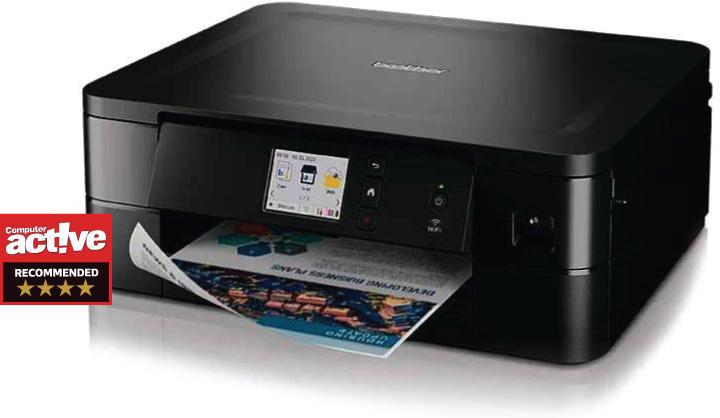
Brother is best known for business printers that serve the needs of offices, rather than consumer printers designed for the home. However, with the recent changes in the way many people work, the company has shifted the focus of its inkjet range, launching new models aimed at home workers.
Our pick of the bunch is the Brother DCP-J1140DW, a 3-in-1 multifunction printer, which means it can print, copy and scan documents. It’s compact, with a footprint that’s not much larger than a sheet of A4 paper, and is 151mm high. It has a fairly conventional design, with a lid that lifts to reveal the glass A4 scanner bed and its inkjet cartridges are easily accessible via a flap on the front (pictured below).
“A decent all-round printer for the home office, though it won’t do photos justice”
There’s room for 150 sheets of A4 paper in the main tray and 50 sheets in the output tray, but there’s no automatic document feed for the scanner and no single-sheet feeder for envelopes. You can still print on different paper types, but you have to unload the plain paper from the main tray and print from there.
However, the printer has a couple of features that are rare on printers at this price, namely its excellent 6.8cm touchscreen and an ability to print on both sides of a sheet automatically.
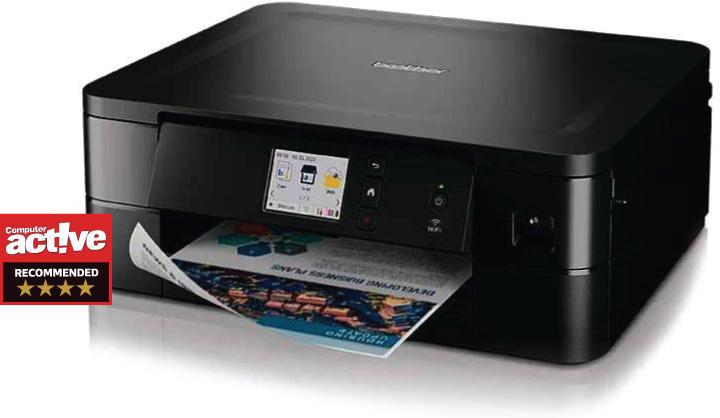
We put Brother’s speed claims to the test, and found it was indeed capable of printing at 17 pages per minute (ppm) for single-sided mono pages, with the first page popping out within six seconds. This is fast enough for any home office. And its speed doesn’t drop significantly for colour documents (16.5ppm).
Pages of mono text are recreated with uniform boldness and clarity. Individual characters are darker than you get from a laser printer and almost as sharp, with no visible smearing. Colour documents looked equally crisp and smudge-free although the dye-based coloured ink cartridges are not especially bright, so don’t expect colours to pop out at you.
Snaps printed on glossy photo paper look acceptable but, again, aren’t particularly bright, especially when compared with output from a dedicated photo printer.
You can load any type of photo paper into the main paper tray, but the printer clearly isn’t configured to get the most from it because it doesn’t prompt you to specify the type of photo paper used. Most other printers will adjust their print process to suit glossy or matt finishes.
When copying using the flatbed scanner, we found duplicates were accurate enough, albeit slightly paler than the original. The four inkjet cartridges that come with the printer are small and only provide enough ink for around 200 colour pages. However, Brother also offers XL cartridges to replace them, which can bring printing costs down to as little as 2.8p per page. To get lower running costs you’ll need to consider switching to an ink-tank model from Canon or Epson, such as the Canon Pixma G650 or the Epson ET-2750.
If you want a good all-round printer that produces better photos, we’d still recommend our current favourite, the Canon Pixma TS8350. At it’s a little more expensive, but is superb at both office and photo printing.
You could also save a bit of money in the longer term with an ink-tank printer like the Canon Pixma G650, which is also a good photo printer. This reduces running costs to 0.4p per page for mono prints and 1p per page in colour.
However, for those simply wanting to print letters and documents, the Brother DCP-J1140DW is a decent, compact and affordable option, as long as you use Brother’s XL cartridges.
SPECIFICATIONS
1200×600 dpi maximum print resolution • 17ppm quoted print speed • 150-sheet paper capacity • Wi-Fi 4 • USB connection • 151x400x343mm (HxWxD) • 6.9kg • Three-year warranty
VERDICT
When you purchase through links on our site, I may earn an affiliate commission. Here’s how it works.
ALTERNATIVE
Canon Pixma TS8350
Capable of better-quality prints, particularly photos, but it’s also more expensive to buy and run










