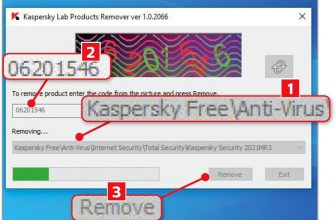Bitdefender vs. Avira
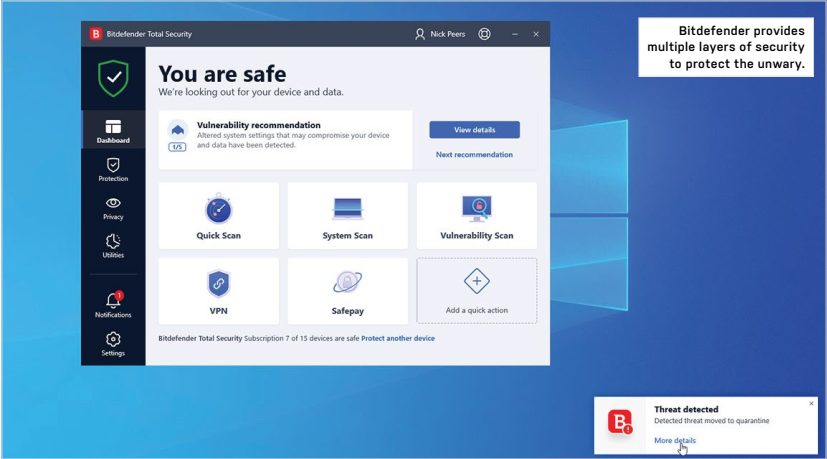
Does paid-for security have the edge over free?
nick peers
Does anyone need paid-for security software these days? Indeed, does anyone need any third-party security, given Windows now ships with a full-fledged antimalware tool in the form of Windows Security? That’s the conundrum we’ve put to this issue’s head-to-head, focusing on two products—one free (Avira Free Security) and one paid-for (Bitdefender Total Security)—to see whether you should still be paying for security in 2021. We’ve also taken the liberty of measuring both against Windows Security (Win 10’s built-in protection) to see whether you actually need to install either.
Let’s start with the most important factor: their ability to detect, block, and remove malware. The good news is that in the most recent tests (October 2020), all three scored highly across the board for protection, performance, and usability. Ironically, it was Windows Security that scored a perfect 6.0 for all three. Bitdefender also scored 6.0 for its protection, but Avira did dip slightly to 5.5.
What does this mean in real terms? All three products detected 100 percent of widespread and prevalent malware, but Avira’s rates dipped to 98.9 percent when it came to blocking zero-day malware attacks. Both Bitdefender and Windows Security maintained a perfect 100 percent rating. Bitdefender’s usability rating suffered compared to its rivals because its behavioral tools are a little overzealous, throwing up six false-positives in the most recent test. Finally, while all three scored perfectly in the performance stakes, a look behind the headline figures again reveals Bitdefender has a slightly heavier toll on performance—a 14 percent impact on loading websites, and 10 percent on app launch. Here Avira shines, with a lighter touch even than Windows Security.
Of course, independent lab tests are all well and good, but you wouldn’t expect us to test these two products without chucking some malware samples of our own at them—within a lock-tight Win 10 virtual environment no less. Of these, only Bitdefender flagged up the malware-hosting websites as dangerous, highlighting that its protection goes above and beyond the basics. It also seemed quicker at spotting malicious downloads while in progress.
All three products react in a similar way to malware—if it attempts to execute itself, a pop-up window flags the threat and asks you to take action, typically to wipe the file or place it in quarantine. Both Avira and Bitdefender’s pop-ups are clear and unequivocal, while Windows Security uses the Windows notification tool, which makes its alerts less visible.
Other threats can be downloaded and left dormant on your hard drive, though-because they don’t attempt to run. they remain hidden until your next scan (which is why it’s important to scan downloaded files by right-clicking them), at which point they’re spotted and dealt with.
Both Avira and Bitdefender identified the threat, but provided little information about it. although Avira users can click to find out more online. Windows Security offers lots of detail via its Protection History feature, reducing the need to check online. Ultimately, though, threats are flagged and dealt with when detected.
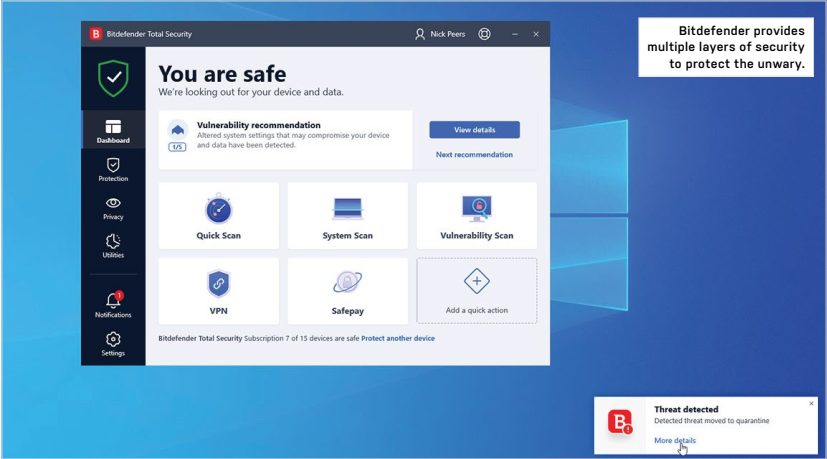
EXTRA PROTECTION
When it comes to its user interface. Avira Free Security often feels like it’s got two faces: the program’s main Ul is slick enough, but behind the scenes lurks Avira Antivirus, complete with its own. far less attractive, dashboard. Many functions are duplicated in the main Avira Ul. and it’s careful to keep the Antivirus dashboard out of sight, but you’ll see its ugly features pop up when you perform scans, or it throws up an alert and you click “Details” to find yourself within a completely separate Ul.
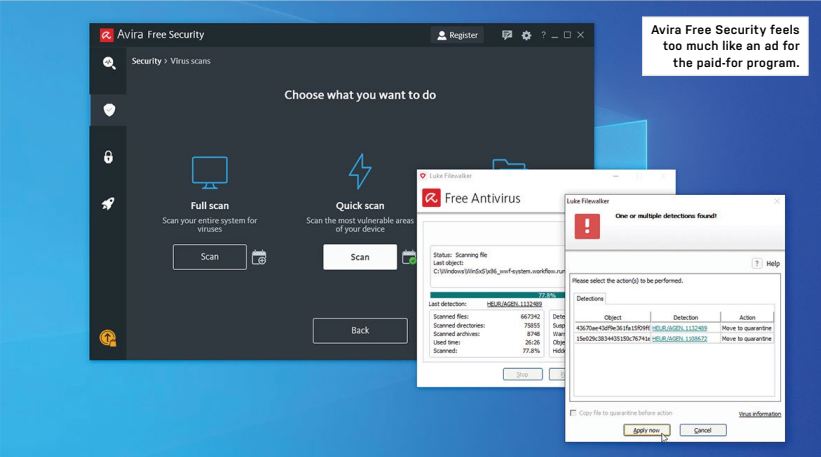
Avira’s security is so basic it’s eclipsed by Windows Security in key areas, such as protection from ransomware. Most of its options simply point you toward the paid-for product. What you do get in addition to its core antimalware protection is a smart scan, which highlights areas of concern, namely privacy, performance, viruses, outdated apps. and network threats. After the scan, you can review its findings, but when you click “Fix Issues.” very little actually gets fixed—and of those, we’re never convinced by Registry cleaners.
What Avira wants you to do is unlock its Prime subscription, which covers up to 25 devices for $9.99 a month or $99.99 a year. Ultimately, the free product offers little to recommend it over Windows Security.
Bitdefender easily eclipses both products, however—but then you are paying for the privilege. Look out for deals on its top-of-the-line Family Pack, which covers 15 devices across your family, and can be regularly found for under $50 a year (indeed, you can sniff out two-year deals for under $40).
Bitdefender is centered around its Dashboard, which while not exactly eyecatching. does at least provide reasonably intuitive access to its many and varied components. That said, there’s so much tucked away that we can’t help but feel it would benefit from a quick-find tool along similar lines as Windows 10’s own Settings utility. One handy shortcut is the customizable quick actions, which allow you to pin frequently used tools to the main Dashboard.
As a paid-for product, everything you see in Bitdefender is available—split into three logical sections: Protection. Privacy, and Utilities. Additional protections include its own firewall, online threat prevention—which, among other things, blocks access to dangerous websites—as well as a built-in email scanner.
Bitdefender’s ransomware protection has undergone a revolution with the new Ransomware Remediation. This identifies attempts by ransomware to encrypt files, creating a secure backup of any files that are targeted, restoring them only after it’s dealt with the infection. It’s not enabled by default, but Bitdefender prompts you after installation and again via its Dashboard to switch it on. It suggests other hidden parts of the suite as time goes on. too.
There’s also a vulnerability scan, with one-click fixes for outdated apps. missing updates, and insecure system settings, plus an antispam module that supports Thunderbird. Outlook, and more.
The Privacy section’s highlights include SafePay for secure online transactions using a sandboxed browser, password manager, video and audio protection (blocking access to webcams and mics), antitracker, and parental advisor. The final section—Utilities—includes a file shredder and antitheft component, which whisks you off to your online Bitdefender account and provides remote tools for locating (via an audio alert), locking, and wiping your protected devices. Things are rounded off with a few performanceenhancing tools. You can source free versions of many of these, but having them under one roof is convenient.
If you’ve not worked it out. our choice is Bitdefender. Avira Free Security feels superfluous next to Windows Security’s excellent levels of protection. Bitdefender, on the other hand, combines a renowned protection engine with loads of useful (but optional) components that enable you to cover your PC in extra layers of protection from today’s fast-evolving threats. If you don’t trust yourself to be extra careful when you’re online. Bitdefender should have your back.
- RECOMMENDED SPECS Intel Core CPU. 4GB RAM, 2.5GB hard drive space. Win 10.
- www.bitdefender.com
- RECOMMENDED SPECS Intel Core CPU. 4GB RAM. 2GB hard drive space. Win 10.
- $Free, www.avira.com