BenQ SW2700PT Review: I can see clearly now
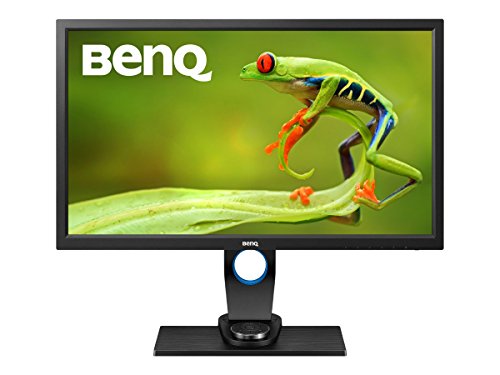
BenQ SW2700PT Review – You may have noticed we often mention a screen’s colour accuracy is OK, but not enough for a professional photographer or designer. What, you may have wondered, would satisfy these hard-to-please creative types? The BenQ SW2700PT is a good example. While typical LCD panels try to cover as much as possible of the sRGB colour range and the latest screens from the likes of Apple aim for the film industry’s larger DCI P3 colour space, this high-end 27in monitor is set up to cover the even wider Adobe RGB gamut preferred in the photographic and publishing industries.
Table of Contents
[sc name=”ad 2″]
Initial tests showed our SW2700PT covered just over 95 per cent of Adobe RGB, but after running BenQ’s software calibration routine this rose to 100 per cent, with very high colour accuracy. Uniformity was also excellent, with very little backlight variation across the screen. As usual, improving colour accuracy meant reducing brightness (you should use a screen like this in a dim room). To help, it comes with a clip-on hood that shades it from overhead light. There’s also a remote control to save you from having to reach for buttons on the monitor.
The SW2700PT can work with various compatible hardware calibrators to maintain optimal colour, storing profiles on board rather than relying on your PC. These are well worth considering, for the Datacolor Spyder5.
For a 27in screen of average resolution, this would be expensive, but for this level of colour reproduction the SW2700PT is a bit of a bargain.

BenQ SW2700PT Review: VERDICT
You wouldn’t choose this for general office or leisure use, but for creative pros or hobbyists its great value
5/5
BenQ SW2700PT Review: ALTERNATIVE
Samsung C34F791WQU
For more space, this 3440×1440 34in wide curved screen is reasonably accurate
BenQ SW2700PT Review: SPECIFICATIONS
27in IPS LCD • 2560×1440-pixel resolution • HDMI port • DVI port • DisplayPort • 445x653x323mm (HxWxD) • 9.17kg • Three-year warranty





