ASUS ROG STRIX Z790-A GAMING WIFI D4 Review

There’s no getting round the fact that motherboards are going up in price, and if you want the latest chipsets you’re going to have to pay down the nose for them. Even here, with the Asus ROG Strix Z790-A Gaming WiFi D4, we’re looking at a £ motherboard. Despite being a few hundred pounds cheaper than the admittedly lustworthy ROG Maximus Z790 Hero, that’s still a lot of money. These are the prices we have to pay at the moment, though, and if you can afford it, the Strix has a lot going for it. Read our ASUS ROG STRIX Z790-A GAMING WIFI D4 Review.
ATX Z790 MOTHERBOARD
Anthony Leather

For starters, it looks fabulous in its white and silver colour scheme, complete with a large ROG logo illuminated with RGB lighting in the I/O shroud. It definitely has more of a fun, cheerful look to it than the Hero, but it still packs a punch as you’d expect given its price. That said, to get the price down to £ in these times, not surprisingly, Asus has had to cut back a few features compared with the Hero.
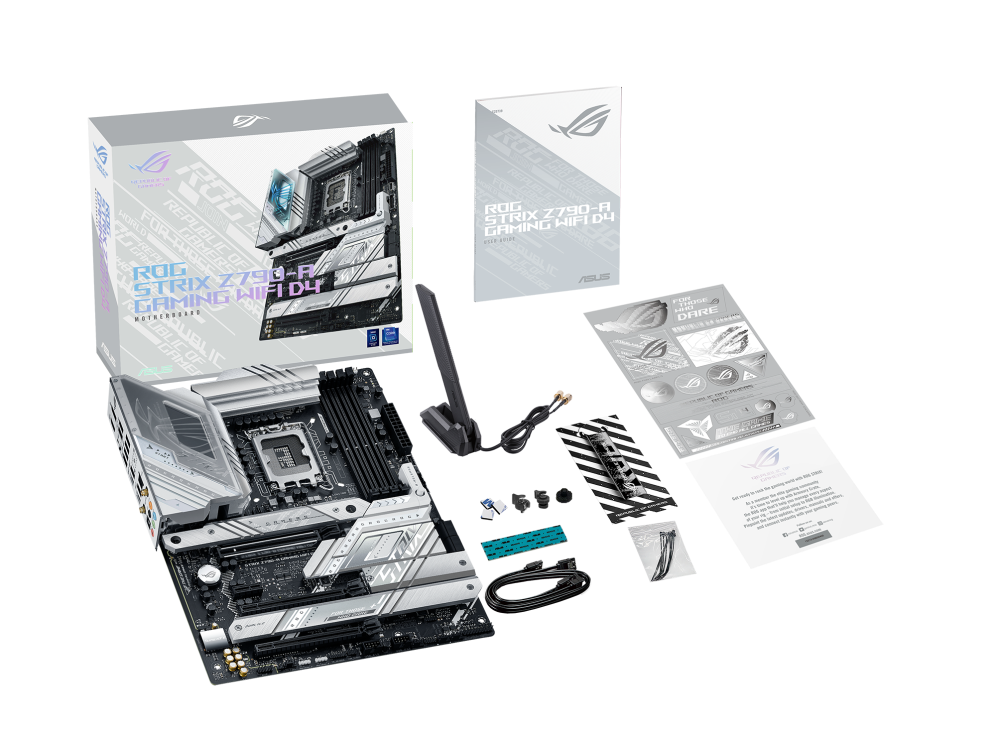
SPEC
| Chipset | Intel Z790 |
| CPU socket | Intel LGA1700 |
| Memory support | 4 slots: max 128GB DDR4 (up to 5333MHz) |
| Expansion slots | One 16x PCI-E 5, two 16x PCI-E 4, one 1x PCI-E 3 |
| Sound | 8-channel ROG SupremeFX ALC4080 |
| Networking | 1 x Realtek 2.5 Gigabit LAN, 802.11ax Wi-Fi |
| Cooling | Eight 4-pin fan headers, VRM heatsinks, M.2 heatsinks |
| Ports | 4 x SATA 6Gbps, 4 x M.2 PCI-E 4, 3 x USB 3.2 Gen 2 Type-A, 4 x USB 3, 2 x USB 2, 1 x USB 3.2 Gen 2×2 Type-C, 1 x USB 3.2 Gen 2 Type-C, 1 x USB 3.2 Gen 2×2 Type-C header, 3 x surround audio out |
| Dimensions (mm) | 305×244 |
There’s no Thunderbolt 4 support, for example, and while the Strix’s Type-C USB 3.2 Gen 2×2 header has a decent amount of power on tap, it’s only 30W as opposed to the 60W of the Hero. More importantly, there’s no PCI-E 5 SSD support, with just one 16x PCI-E 5 slot catering for the new standard. The accessories are rather thin too, with no M.2 expansion card, but there are four PCI-E 4 M.2 ports, all of which are adorned with heatsinks, with the top slot also offering double-sided cooling.

The power delivery system is less lavish, but still includes a 16+1 phase design with 70A for each VRM, and it’s all cooled by two separate heatsinks rather than the enormous linked array on the Hero. Still, Asus has done a good job of dressing this up with the large plastic top and RGB lighting.
There’s also Wi-Fi 6E support, with an antenna included in the box, and 2.5Gbps Ethernet, so all your networking needs are covered. The same is true for the audio, which uses the Realtek ALC4080 codec and you get the full complement of audio outputs, including an optical port. You get four SATA 6Gbps ports, as opposed to six with the Hero, but this is likely to be enough for most people unless you’re transplanting a stack of hard disks.

Meanwhile, the rear I/O panel offers a USB 3.1 Gen 2×2 Type-C port and another Type-C port with just USB Gen 2 support. There are also two USB 3.2 Gen 2 Type-A ports, four USB 3 ports and two USB 2 ports, bringing the total of Type-A ports to eight. Asus has squeezed USB BIOS FlashBack and CMOS-clear buttons into this area as well, which is good to see, although you only get the basic debug LEDs on the PCB, and there are no on-board power and reset buttons, or LED POST code display.

One feature we were super-pleased to see on the Strix, though, is the PCI-E quick release button that’s also present on the pricier Hero – it’s great to see Asus bringing this excellent feature further down its product stack. Also included are its tool-free M.2 clips, which we absolutely love and, while we’re here, we’d certainly appreciate tool-free M.2 heatsinks too. How about it Asus?

There’s not much in the way of extra features for custom water-cooling systems, but there is a thermal sensor, which allows you to hook up a thermal probe and use its temperature input to control radiator fans, for example, based on coolant temperature. This is arguably more useful for water cooling than flow sensors and pump headers, so at least Asus has its priorities right. The BIOS and software also allow you to select the VRMs, chipset and motherboard as the temperature source to control fans, rather than the CPU.
Performance
The ROG Strix Z790-A Gaming’s audio performance was excellent, and on par with the ROG Maximus Z790 Hero, with a noise level of -114dBA, dynamic range of 115.5dBA and THD of 0.0016 per cent, meaning you’d need to buy an expensive discrete sound card to get noticeably better audio quality.
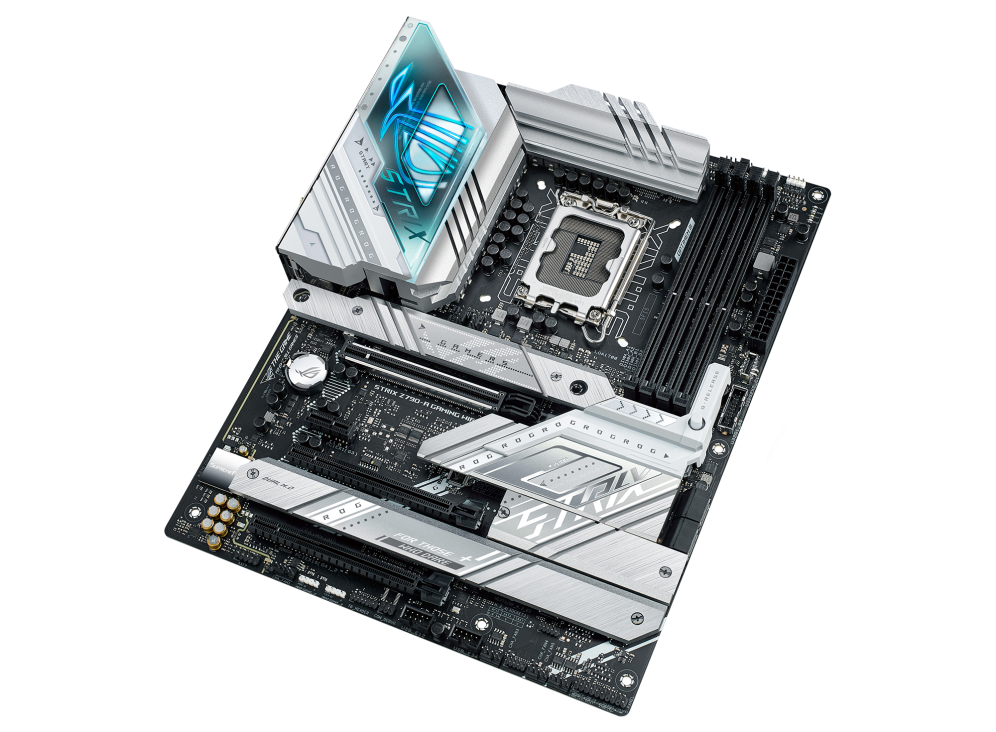
Meanwhile, the M.2 temperature of 54°C with our toasty WD SN850 was actually a few degrees cooler than on the more expensive Asus board. This could be down to the SSD being single-sided, and the Hero offering doublesided thermal pads on its largest heatsink, potentially improving airflow, as would a less cramped PCB, and the heatsink is slightly larger here too.
The Asus ROG Strix Z790-A Gaming WiFi D4 couldn’t match its pricier sibling’s VRM temperatures, though, with the software reporting a peak temperature of 63°C after our ten-minute stress test, which was a little over 10°C warmer.
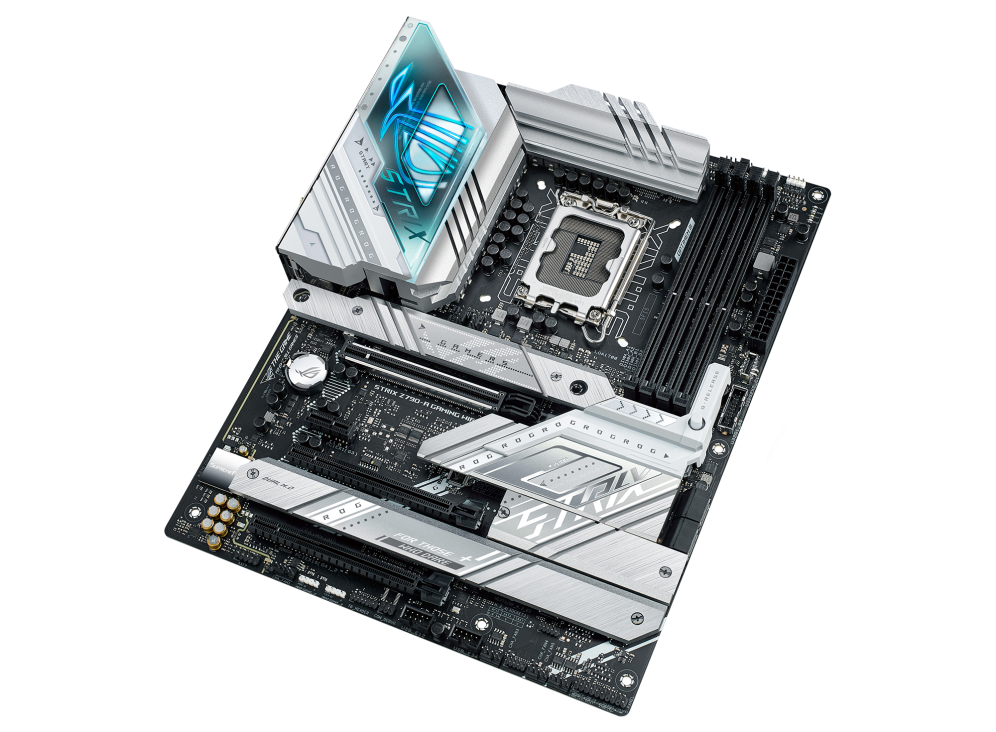
Overclocking was just as easy, though, with our CPU hitting a 5.7GHz all-core boost frequency with a vcore of 1.4V, though exhibiting quite a bit of vdroop. This saw the image editing score rise from 87,842 to 93,025 and Cinebench multi-threaded score from 39,747 to 41,140.
Conclusion
If you want to assemble a Raptor Lake system on a tight budget, then it’s fair to say this board isn’t for you – you’d be much better off getting a 600-series chipset board and updating the BIOS. With that out the way, though, if you’re in the market for motherboard that’s a little newer and more premium, but you can’t afford the big bucks for the ROG Maximus Z790 Hero, then keep reading, as the Asus ROG Strix Z790-A Gaming WiFi D4 is in many ways every bit as good as its pricier sibling.
You get top-notch audio, excellent M.2 cooling and it can overclock just as well too. Only expensive features such as Thunderbolt 4 and PCI-E 5 M.2 support are missing, plus a few little extras such as overclocking and testing tools. It looks great, performs well and has an excellent EFI, but it still manages to include plenty of premium features. It’s still very expensive, but with support for DDR4 memory, there are savings to be found too.
In that light, this is a sensible option for those that already have some decent DDR4 memory they can transplant from an old system, and are looking for a Z790 motherboard with cutting-edge features. It’s a shame there’s no PCI-E 5 M.2 support, but otherwise, the ROG Strix Z790-A Gaming WiFi makes much more financial sense than the ROG Maximus Z790 Hero.
ANTONY LEATHER
VERDICT
When you purchase through links on our site, I may earn an affiliate commission. Here’s how it works.








