Acer Chromebook 14 for Work: All work, some play
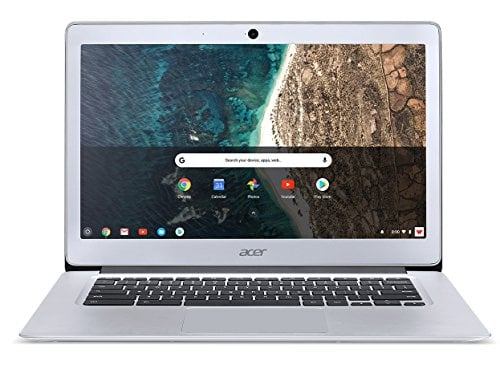
Acer’s Chromebook 14 is a compact laptop that runs Google’s Chrome operating system instead of Windows.
That means it can’t do all the same things as a regular PC, but should manage anything you’d normally do within a web browser. Read our Acer Chromebook 14 Review.
Table of Contents
[sc name=”ad 2″]
The idea is that you keep most of your files ‘in the cloud’ – on Google Drive, Microsoft OneDrive.
[sc name=”Youtube”]
Dropbox or other online services – and use websites rather than installed programs, so your laptop is just a way of accessing things that are mostly relying on the resources of a server elsewhere.
But some popular software, such as Microsoft Office, can be installed on the tiny internal storage.
Not a great screen, but this Chromebook is certainly fast
The Chromebook 14 for Work tweaks this for slightly more ambitious users.
Instead of a silver aluminium case, it’s finished in shiny black Gorilla Glass, an odd choice that makes it thicker and picks up a lot of fingerprints.
The rest of the chassis is plastic.
The keyboard feels OK – not in the league of premium laptops, but crisp – and is backlit and spill-resistant, which is a nice bonus.
The small trackpad doesn’t feel as convincing, but the big compromise is on the screen, which provides a coarse 1366 x 768-pixel resolution, barely adequate brightness, and less than 50 per cent of the sRGB colour range, making it technically one of the worst we’ve seen in recent years.
But for basic tasks, it’s not bad.
SPECIFICATIONS
1.6GHz Intel Celeron 3855U processor • 4GB memory • 32GB flash storage •4in 1366×768-pixel screen • Webcam • SD card slot • 2x USB 3.0 ports • 1x USB 3.1 Type C port • 802.11ac Wi-Fi • Chrome OS • 22.4x33x227mm (HxWxD) • 1.58kg • One-year warranty
Even the bottom end of Intel’s Core processor range is out of reach, so you get a less advanced Celeron processor.
If you did Latin at school, you’ll know its name implies that it moves quickly, to which we can only reply ‘caveat emptor’ (let the buyer beware).
What the 3855U processor can claim is that it’s much faster than the N3060 used in Acer’s cheapest model, or even the N3160 option, which has four cores but is less powerful.
In practice, that meant we could open lots of web browser tabs at once, and use services like Twitter and Google Calendar without any noticeable delays.
This would help to avoid frustration for busy users, and at only a fiver more than the N3160 model, or more than the N3060, you’re getting a good performance boost in return for the poor design.
Note that lower-cost models in some shops have only 2GB of memory – a false economy.
VERDICT:
When you purchase through links on our site, I may earn an affiliate commission. Here’s how it works.
ALTERNATIVE:
Acer Chromebook 14
This is a surprisingly sleek laptop for the money, and Chrome just about copes with the slow N3060







