5KPIayer 6 Review
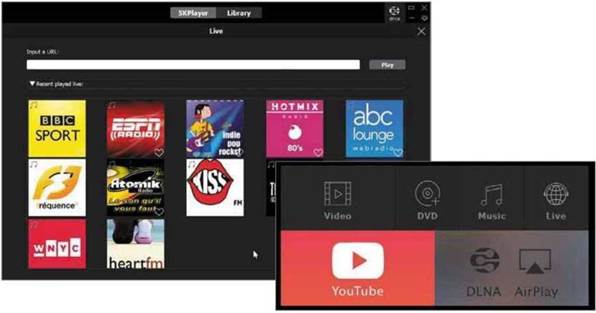
www.5kplayer.com
Min requirements: Windows 7/8.1/10 or macOS File size: 6.9MB (installer only)
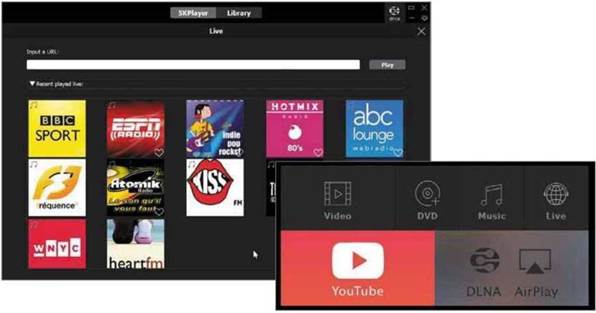
5KPIayer is an impressive modern media player that can handle any type of audio and video file natively. It uses hardware acceleration to make playback smooth, even with 4K and 8K HDR videos.
The free software also plays DVDs and can stream internet radio stations. You have a number of presets to choose from (BBC, Heart, Capital, Gold, LBC, XFM, Chill, Kiss, Magic and more), or you can enter the URL of a specific station.
5KPIayer can also detect and play multichannel surround sound, and lets you download video and audio from YouTube, Dailymotion, Vimeo, Vevo and Facebook. It supports subtitles, allows you to rotate videos and can stream content to other devices on your network using Apple AirPlay and DLNA.
The program’s library section provides easy access to all your movies, music, YouTube videos, playlists and so on. You can even edit videos, trimming clips and adjusting the look, speed and volume. When you save your edited file, 5KPIayer automatically uses the best available hardware acceleration – NVIDIA, AMD, Intel or CPU – to make the process more efficient.
To access some of its features, such as web video downloading and Apple AirPlay mirroring, you need to register the software and enter a code you receive by email. The software prompts you to do this the first time you run it. but you can skip it if you don’t want to register. You won’t be bothered again.
This new version fixes problems and improves performance. There’s also a new 64-bit version for smoother H.264, HEVC 4K and H.264 8K playback, and support for 10-bit HEVC HDR videos.
MINI WORKSHOP | Play and edit video files in 5KPIayer

1 Drag a video onto the player to start it. You can rotate the clip left or right 1 and open the list of chapters (if there is one). 2 You can also enable any subtitles 3 and switch to a different audio track. 4 Use the controls bar to edit the video, 5 take a screenshot 6 and repeat or shuffle the clip or track. 7

The Edit option works only with MP4/H.264 video formats. Use the sliders to cut out or trim part of the video. 1 You can rotate or flip the clip, 2 change its playback speed 3 and adjust the volume. 4 If the picture quality isn’t great, you can improve it by tweaking its saturation, contrast and brightness. 5 Click Save file. 6

Press F2 to open the Settings menu. The General section lets you change your save locations 1 and configure the downloader. 2 In the H/W Acceleration section 3 you can choose a hardware acceleration type. Click Recheck to refresh the options. You can enable and manage the DLNA 4 and AirPlay 5 options here too.





