Top new hackintosh laptops 2016
For those who don’t know, a Hackintosh laptop is basically a laptop that is completely non-Apple, however, is hacked in a certain way that you can actually run Apple’s Mac OS on it.
Now you need to keep some things in mind, Apple’s own operating system works in conjunction with the hardware that goes inside the Macbooks, and while it may be very, very simple to think that the same hardware can easily be found inside laptops that are not made by Apple, there are obvious restrictions that are put into Macbooks as well.
What this means is that even if a Macbook and a laptop both have similar specs, it wouldn’t be an easy job to make the laptop run the OS that is used by the Macbook.
In comes the Hackintosh, this perhaps is the only way to use Apple’s OS on a laptop, and in case you are wondering why people don’t just go for the Macbook right away, then think about the price difference for a second.
For the cost of a fully high end Macbook, you can get 2 laptops with similar specs, but somewhat lower build quality, and while everyone is aware of the revered build quality of the Macbook, some just don’t feel comfortable enough to pay that much of a premium. In simpler words, if you want to enjoy the fluidity of the Mac OS, but don’t want to spend the enormous amount of money on it, Hackintosh is the way to go.
However, while Hackintosh may seem like a simple thing, you do need to keep in mind that it’s still very volatile, for instance, in many cases, it will downright deny to work on your laptop, and if it will, there will be some bugs, as well as some features of your laptop that will refuse to work.
That’s because the OS can’t properly communicate with the hardware. Now, below are some of the things a laptop must have in order to run the Mac OS successfully, however, you should keep in mind that we can’t guarantee it still unless there is already a guide on how you can run it on the laptop. Let’s take a look.
- Latest generation Intel processors; AMD users will have to stay away because Apple’s OS doesn’t work on AMD’s processors.
- Have compatibility with the OS X Yosemite and later.
- Is still in production.
- Costs lesser than a Macbook.
- Has a properly written guide in how you can install the Hackintosh along with all the fixes for any bugs.
- Has an active forum with other users actively participating.
Now that’s out of the way, another thing you need to keep in mind is that even after meeting all the specifics above, you need to make sure that you are aware of all the issues present in the Hackintosh; at times, some specific features might work on your laptop, like the WiFi card, Bluetooth, card reader, and even the finger print reader.
Now you can easily swap the WiFi card out with the one that works, but you should know that even that is not a sure shot because some motherboards simply don’t accept the WiFi cards that aren’t in their supported list, and in that case, you need to be aware that you will then left with the option to use an external WiFi adapter that you can easily find for quite cheap.
With that said, today, we are going to take a look at some of the best laptops that you can run Hackintosh on, and you should keep in mind that even these laptops have some features missing. So, in case you are looking for a full-fledged OS X experience, you may have to go and get yourself a Macbook. With that said, let’s take a look at some of the laptops that are more stable than the others to run the OS X. Do keep in mind that we won’t be digging too deep into the specs as we are more concerned about whether or not the OS X can be operational on these laptops.
Note: There are some legacy Hackintosh issues that are listed in all the tutorials, however, these issues are nothing serious so don’t worry about them.
Let’s start list of Best Hackintosh Laptops 2016
Table of Contents
Lenovo Y50-70:

The first laptop on our list is the much revered Lenovo Y50-70; Lenovo is known for creating some of the best laptops that manage to stay in the budget, but still have some of the best specs in the market, and that’s exactly what one would need for the Hackintosh to run properly.
You need to keep in mind that Hackintosh requires latest generation Intel processors, and luckily, it supports pretty much every generation starting from Haswell (4th) generation.
Now you should know that that Y50-70 comes in a number of different specs, and has both FHD and UHD screens. Luckily, the Hackintosh works perfectly fine on both. In case you are wondering about the specs, below are the specs that you will be getting in the base model.
- Intel Core i7 4720HQ processor.
- 8 gigs of DDR3 RAM.
- Nvidia GeForce GTX 960M 2/4GB.
- 6 inch of FHD/UHD screen.
- 1TB of SSHD or 512GB of SSD.
As you can see, the laptop is pretty capable, and should be able to run the OS X perfectly fine, and you should be glad that it does.
There is a VERY detailed guide that you can find on the internet, and the guide explains pretty much everything you need, and you need to do in order to get the OS X running on your Lenovo Y50-70.
Now you should keep in mind that the guide is a bit detailed and lengthy, so we would suggest you read everything first, and then proceed with the guide itself in order to make sure it doesn’t create any issues.
With that said, the author has confirmed that almost all the features are working, however, there are some features that aren’t working or not properly tested, and these include the card reader not working, some function keys not working and the Messages/Facetime remains unconfirmed. In addition to that, the guide has a proper fix for anything that can work, so be sure to check that out. Hackintosh Installation Guide
Lenovo IdeaPad U430 Touch Ultrabook 14-Inch Touch-Screen Laptop, (Intel Core i7-4500U processor,...
- 4th Gen Intel Core i7-4500U mobile processor
- 4GB system memory, 500GB hard drive
- 14" HD+ 10-point multitouch screen, 2-in-1 hybrid hard drive provides both size and speed
- Intel HD Graphics 4400, built-in stereo speaker, bluetooth, HDMI, USB3.0
- 4th Gen Intel Core i7-4500U mobile processor
- 4GB system memory, 500GB hard drive
- 14" HD+ 10-point multitouch screen, 2-in-1 hybrid hard drive provides both size and speed
- Intel HD Graphics 4400, built-in stereo speaker, bluetooth, HDMI, USB3.0
Dell Inspiron 15 7559

Dell’s Inspiron series has become quite famous over the years, and can be called Dells entry to the high end market, although these laptops don’t look fancy, they come with the satisfactory high end build quality of Dell laptops, along with some of the best specs in the market.
The laptop in question today is the Dell Inspiron 15 7559, and while this laptop looks pretty simple from the looks of it, don’t be fooled by this subtle beast as it happens to be one of the most powerful laptops available in the market, as a matter of fact, it happens to be more powerful than a Macbook itself, and that is saying something.
With that said, you should be glad to know that the OS X works really, really well on this laptop, and the only feature that doesn’t seem to work is the card reader. Still, you have to make some changes, and we will discuss them below. For now, let’s take a look at the specs.
- Intel i7-6700HQ with Intel HD 530
- 8GB DDR3L (can easily be upgraded to 16GB)
- 1TB HDD (Used for OS)
- 15,6” IPS display 1920×1080
- Nvidia GTX 960M 4GB
- Realtek ALC256
Now that you are aware of the some of the specific things; for starters, the GTX 960M will be disabled in the OS X, and while some people feel weird by that, it’s not really necessary in the first place.
In addition to that, you will need to replace the built-in Intel WiFi adapter with a BCM94352Z, and don’t worry, it works perfectly fine along with Bluetooth, WiFi, as well as all the OS X features.
Now the good thing is that apart from these, the installation method is pretty straightforward, everything you need is listed in the tutorials that are available on the internet, along with the patches as well. The good thing is that all the major features including the Facetime are working with this laptop, and you can even go ahead and install the latest version of OS X.
Again, although the tutorial is super easy, you should keep in mind that it’s a bit lengthy, and can be overwhelming. We’d suggest you reading out everything first before proceeding in order to have a better understanding. Hackintosh Installation Guide
Lenovo Z50-70

The next laptop on our list is the Lenovo Z50-70, and while it is a comparatively old model, you should know that thanks to the older hardware, it fares well in most of the issues that are presented in the Hackintosh, which basically means that you will be able to easily run the OS X mainly because the hardware has aged gracefully.
Despite being old, the good thing about the Z50-70 is that despite being old, it’s still powerful enough to match most of the high end laptops that are available in the market today.
Still, you need to make sure that you have everything ready. The tutorials that are available on the internet are well written, properly detailed, and everything you need is listed in the tutorial along with the proper links for everything. With that said, let’s take a look at the specs first, and then proceed.
- Intel Core i7/Core i5 (Haswell) with Intel HD 4400 graphics.
- 8GB of DDR3L RAM upgradeable to 16GB.
- 6 inch of FHD screen
- 500GB of hard drive, can be upgraded.
- Intel Dual Band Wireless-AC 3160 M.2 card.
Now all the things look good, however, you need to make sure that you replace the Intel Dual Band Wireless-AC 3160 with the Broadcom BCM943602BAED in order to get the WiFi along with the Bluetooth working natively.
In addition to that, pretty much everything else is working, however, there are some minor bugs that are written in the tutorials, so you shouldn’t be having any issues. In terms of tutorial difficulty, we wouldn’t exactly call it difficult, it’s just as overwhelming as the tutorial for the Y50-70, but that’s not a problem because you’re going to need to do a proper research before you can start the process. Needless to say, OS X works really, really well on this particular laptop. Hackintosh Installation Guide
HP ProBook 450 G3
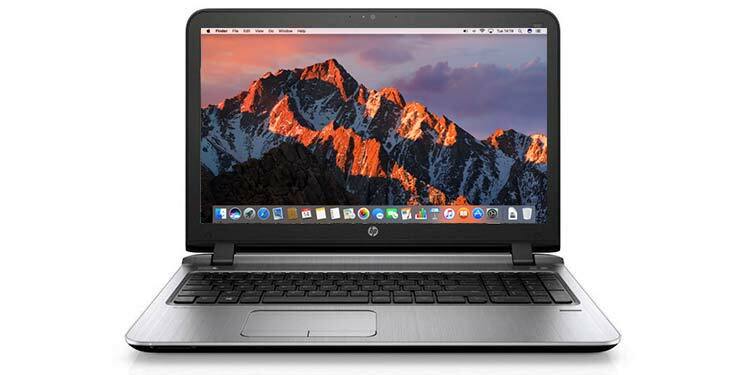
We are now looking at the HP ProBook 450 G3, and for those who don’t know, the ProBook series by HP is one of the best series out in the market, it’s a step below their business oriented EliteBook, but still manages to be pretty solid in terms of the build quality along with the top of the line specs.
Now you need to keep in mind that HP has been re-releasing the 450 G3 with updated specs, and this may cause some confusions among the people, but to make things clear, we tested the Hackintosh on the latest iteration that comes with the Intel’s Core i7 6500U, but as far as we can confirm, the OS X seems to be working on the other models as well.
With that out of the way, let’s take a look at the configuration that went in our version.
- Intel Core i7 6500U (available in different processor models as well)
- 8GB of DDR3L RAM (can be upgraded)
- 1TB of hard drive.
- Intel HD Graphics 520
- 6-inch screen with HD resolution.
Now that the specs are out of the way, we are going to discuss whether or not the OS X is supported on it, and well, you’d be glad to know that it is, and it works really, really well.
There are some tweaks, and patches that you may need to do, and the Bluetooth only works if you have the Broadcom BCM94352HMB, but other than that, everything seems to be working pretty fine.
There are some legacy issues with running OS X on this laptop as well, but luckily, all the necessary fixes have been provided. As for the card reader, it seems to be working on some models, and not on some other models.
Last but not the least, the screen tends to flicker in certain specific apps, but nothing too serious. If you are finding the guide to be lengthy, and overwhelming to read, we’d suggest you to read the whole guide first, and then start. Some people simply start while they are still reading the guide, and get stuck somewhere in the article. Hackintosh Installation Guide
Acer Aspire E5-571P
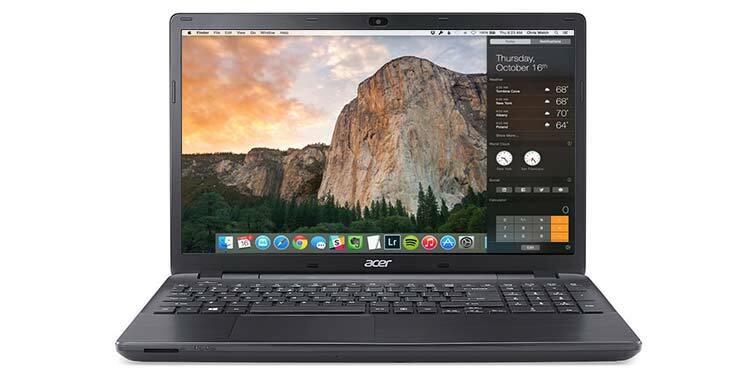
This is perhaps the cheapest laptop on our list so far, and surprisingly, the OS X works, however, you’d be limited to using the Yosemite mainly because it’s fairly an old laptop, and there are some bugs you should know about.
With that said, you should be aware of the situation by now, but the laptop compatibility depends largely on the Hackintosh, and certainly not as much as the age of the laptop.
Do keep in mind that the Acer Aspire E5-571P is still very capable Windows laptop, and works really well even with the latest Windows 10 installed. Still, if you are not satisfied with the somewhat troublesome Windows, you can easily turn your laptop into an OS X Yosemite running device.
In case you are wondering how to do that, you can simply search the tutorial, but for now, let’s take a look at the specs.
- Intel Core i5-4210U.
- 4GB DDR3L RAM (can be upgraded)
- 500GB hard drive (can be upgraded)
- Intel HD graphics.
- 6-inch screen with HD resolution.
As you can tell, the specs are nowhere close to groundbreaking, however, we’re not focusing on the specs as much as we are focusing on how good the laptop actually is when it comes to running the OS X.
Well, it’s fairly okay, because as compared to some of the other laptops that we have mentioned in the list, this one has quite some issues on top of the legacy issues that all Hackintosh devices are facing. Issues such as the WiFi not working is pretty common so you’d need to stick to an external WiFi adapter.
However, that’s not the concern; as per the development on the internet, the sound, card reader, WiFi, touch screen, and Intel’s SpeedStep aren’t working. So, unless you are absolutely desperate about using OS X Yosemite on your Acer Aspire E5-271P, and can live without the sound, we’d suggest you stay away from it. Hackintosh Installation Guide
Asus Zenbook UX305FA

The next laptop on our list that works rather well with the Hackintosh and is able to run the OS X. The Asus Zenbook UX305FA is perhaps one of the most capable laptps for the budget oriented users, and while a lot of people think that Asus doesn’t make good laptops, that’s not entirely true as the company has some of the finest laptops in their ensemble.
With that said, as for the Zenbook in concern today, it happens to be quite good at running OS X, as a matter of fact, in our testing and the tutorials given on the internet.
There’s only 1 feature that doesn’t work when you install the OS X, and that is the Intel wireless, luckily, you can replace the chip with a Broadcom replacement or you can use an external adapter. With that said, let’s take a look at the specs.
- Intel Core M 5Y10/5Y71 Processor
- 8GB DDR3L RAM (can be upgraded)
- Intel HD 5300 graphics.
- 256/512GB SATA 3 SSD.
- 3 inch FHD or UHD+ display.
As you can see, the specs are good enough to make sure that the laptop runs without any notable performance issues, and while some people might be concerned, you should know that the Asus Zenbook UX305FA happens to be one of the most capable laptops out in the market.
Sure, it doesn’t come with a dedicated GPU, but it isn’t a problem knowing just how good the laptop is. The tutorials available on the internet have everything you need to perfectly, and easily run the OS X on your laptop.
Sure, the Intel wireless doesn’t work, but that seems to have become more of a legacy issue mainly because it pretty much exists in every other laptop that’s made to run Hackintosh.
As for how easy or difficult the tutorial is, well, that depends on how good you are at reading, simply read all the necessary information in the tutorial, and you’d be good to go. Hackintosh Installation Guide
Lenovo G50-70

We have another Lenovo laptop on our list, and this time, it’s the G50-70, now from the looks of it, the laptop does look like an entry level device, however, the good thing about it is that it’s a 4th gen laptop, and the hardware has aged well enough for the OS X Yosemite to run without any issues.
Sure, you will encounter the legacy issues such as the issues with the built-in WiFi module not working, but there are easy fixes like using an external WiFi adapter, or simply changing the built-in module to something else like a Broadcom wireless module. With that said and done, you can check out the specs below.
- Intel Core i7 4500U. (i5, and i3 models are available too)
- Intel HD 4400 graphics.
- 4GB RAM (can be upgraded to 8GB)
- 1TB SSHD/500GB SSHD. (can be swapped out by a HDD as well)
- 6-inch HD display.
As you can see, the specs suggest a mid-high end laptop, and while you may think it isn’t enough to run the OS X Yosemite perfectly fine, believe it or not, it actually can, and does a great job at that. Again, the WiFi doesn’t really work, and the USB 2.0 ports only work if you delete the files responsible for the Bluetooth operation and then try.
So far, there hasn’t been any upgrade on both the WiFi and Bluetooth working along with all the feature in conjunction but we doubt it’ll be happening any time soon. Still, the good thing is that the community is pretty active, so that’s certainly a good thing.
In case you are wondering about just how easy or difficult the tutorial is, you should be glad to know that it happens to be rather easy, yes, it is quite easy, but you should keep in mind that it shouldn’t bother you because you will be doing your fair share of research before going ahead with the whole installation. Hackintosh Installation Guide
HP Probook 450 G1
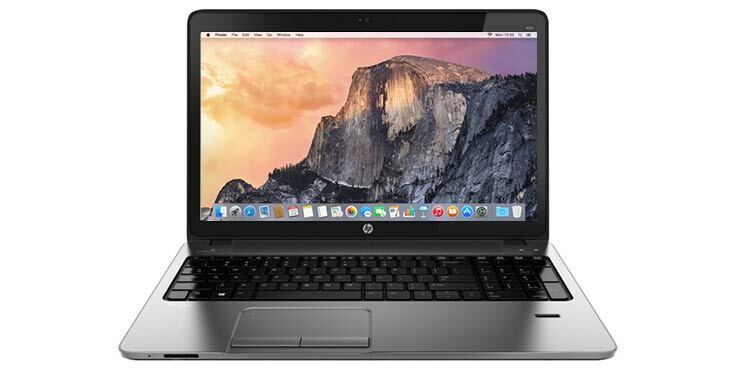
We have another HP ProBook on our list, and this time, it’s the ProBook 450 G1, now when it comes to ProBooks, as well as the EliteBooks the good thing is that their hardware is so well built, that pretty much all the tutorials seem to work fine.
However, with the G1, there is a separate tutorial. Sadly, the G1 happens to go through the same legacy Hackintosh issues as almost all the other laptops we have seen on the list, and it doesn’t seem to be an issue, because for every issue such as the WiFi, there is a fix, and it works most of the time. Like always, we’ll be taking a look at the specs.
- Intel Core i7 4702MQ (available in i5 models as well)
- 8GB RAM (16GB upgrade is possible)
- Intel HD 4400 graphics.
- 500GB SSHD (can be upgraded)
- 6-inch HD display.
Now comes the bit where we discuss whether or not you should consider this laptop as an alternative to a Macbook.
Well, as far as the specs are concerned, there is no denying that the ProBook 450 G1 is a pretty capable laptop, however, what you’re not aware of is the fact that while this laptop seems to have everything one would require in a laptop that is built for almost all the required tasks.
With that said, you should be expecting the usual slew of bugs that are available on the Hackintosh including the WiFi, card reader, and sleep features not working.
However, the WiFi issue can be resolved simply by taking out the built in WiFi chip, and replacing it with a Broadcom chip that seems to work pretty well. In addition to that, you should know that the tutorial isn’t as lengthy as some other tutorials we have seen on the list, making it one of the easiest, most straightforward tutorial when it comes to installing Hackintosh on your laptop. Hackintosh Installation Guide
Lenovo Ideapad u430

We’re almost done with the list, and this is our 2nd last product, the Lenovo Ideapad u430, now in terms of the specifications, you are not really getting a powerhouse, but thanks to the overall stability of the OS X, as well as how it’s not resource hungry at all, we have realized that the OS works rather well on it.
With that said, you should be aware that Lenovo has branded this laptop as an ultra-book which means that it does come with some of the best build qualities you can find, along with some really good specifications that overall complement the OS X, as well as grants the user to have a good experience. With that said, let’s take a look at the specs.
- Intel Core i7 4500U (Available in i3, and i5 variants)
- 8GB DDR3L RAM (can be upgraded to 16GB)/4GB DDR3L RAM (can be upgraded to 8GB)
- Intel HD 4400 graphics.
- Different storage options including SSD, HDD, or SSHD.
- 14-inch screen size available in either 900p or 1080p.
So, as you can tell, the laptop is by no means, a joke when it comes to specifications, and in case you are wondering just how good the laptop is, well, it manages to run the OS X pretty well. Sure, you get the legacy Hackintosh issues like the specific function keys not working, slow WiFi, and the audio issues. However, most of the fixes are already available.
Now you do need to keep in mind that as always, the Intel wireless won’t be working, and to make sure you have native support for WiFi and Bluetooth, you need to use a Broadcom or an Atheros WiFi module in order to have the features with you.
Moving on to the technical side of things, a few more things you need to know about Hackintosh on the Lenovo Ideapad u430 is pretty easy to install. There aren’t really a lot of complicated things, especially if you are a computer whiz, however, you do need to keep in mind that the tutorial is first read before the installation process actually begins.
With that said, the process is fairly simple thanks to the extremely detailed guide that is available on the internet. Hackintosh Installation Guide
Dell XPS 15 9530

We are finally at the end of our list, and this time, we are going to take a look at perhaps one of the most famous, and most revered laptops that have come out from Dell’s long arsenal of top of the line laptops. We will be looking at the Dell XPS 15 9530.
Now you should know that there are obviously the latest versions this laptop, as well as the revisions, but we tested the Hackintosh on a revision, and surprisingly it works without any issue.
Needless to say, the Dell XPS 15 9530 is pretty powerful machine even for today’s standard, and despite the fact that it is using a 4th generation Haswell processor. With that said, let’s take a look at the specs.
- Intel Core i7-4712HQ processor (Core i7-4702HQ in older models)
- Intel HD 4600 integrated graphics/Nvidia Geforce GT750M, 2GB DDR RAM dedicated graphics
- 15.6-inch screen with an impressive resolution of 2160p.
- 512GB SSD for fast transfer rates.
- 16GB of DDR3L RAM.
So judging by the specs, it is safe to say that the Dell XPS 15 9530 is nothing short of impressive, the laptop has pretty much everything one would require in a flagship level, and despite being an older model, it still manages to kick some serious guys.
You should keep in mind that the latest model is smaller than the XPS 15, all the while being still insanely powerful.
Moving on, the pressing matter is whether or not the laptop performs well when you install Hackintosh on it, well, to give you a sigh of relief, you should know that the performance is one of the best you will see, however, there are some issues, for starters, the bios must be unlocked first in order to have the Intel HD 4600 work with the native resolution of the screen, since the dedicated GPU won’t be working.
In addition to that, the built in Intel wireless card won’t be working and you will have to swap that out with a Broadcom chip before the laptop is up and running. Last but not the least, the SD card reader also doesn’t seem to work, but there are some open source drivers that claim to make it work.
With that said, as you can see, not a lot of main features are listed to not work, and that’s certainly a good thing. As for the installation procedure, you should be glad to know that almost all of them are fairly similar, and you won’t be having any issues installing the OS X on to your laptop.
However, we do advise that you first thoroughly read the entire tutorial, and then start, because you can get stuck in understanding some of the steps that are listed, and it can cause some frustration. Hackintosh Installation Guide
Final Words
So, there you have it. A list of the best laptops that can run Hackintosh without any reasons. A word of advice, preparing this list wasn’t an easy task at all, there were a lot of things that needed to be taken care of, and while you may think it’s an easy thing to simply write up an article, it really isn’t. There is a lot of market research, as well as researching several different forums in order to find out what works, and works not. However, you should also know that even though these laptops will do more than just run the OS X smoothly, they won’t directly replicate the feeling of using a Macbook itself. With that said, the list is for people who don’t want to spend thousands of dollars on a Macbook, and more for people who just want to taste what Macbook has to feature.
We hope the list helps you in picking the best laptop for your OS X experience, in case you have any queries, feel free to let us know, and we will surely get back to you.
Please check the specification before buy any laptops to ensure they compatible with hackintosh. Some laptop have same name but with difference specifications.


