THE COMPLETE GUIDE TO…
OLED laptops
03 Jan 2022
Fitted with a fresh ultra-vibrant panel that’s easy both on the eyes and on power, this new breed of laptops is on the rise and forever changing the premium notebook screen.

———————- Words: Michelle Rae Uy Photography: Neil Godwin ———————-
The era of OLED laptops has arrived. Finally, those of us who have long relied on our notebooks for work, gaming and creative endeavours can now reap the many benefits of this new screen panel technology – eye popping visuals, better efficiency, thinner form – in the compact convenience of portable PCs.
So what exactly is an OLED laptop? Simply, an OLED laptop is a notebook fitted with a display that uses an OLED panel. Folks who aren’t too anxious to keep up with the latest and greatest might not care, but those who spend a great part of their day staring at a computer screen should.
Short for ‘Organic Light Emitting Diode’, OLED is a type of panel that uses organic molecules, which enable its individual pixels to emit their own light every time an electric current is applied, forgoing the need for an external light source that an LCD panel typically uses. No external light source, no massive backlighting, no light leakage. This allows the pixels to produce deeper blacks, as well as better contrast and higher colour accuracy.
OLED technology itself isn’t exactly new. It’s been our gracing TV sets, mobile phones and even mobile gaming consoles with its extra brilliant presence for years now. It’s just taken a while to reach laptops. Part of the reason why is Samsung’s monopoly on the OLED market. By the end of 2018, the South Korean conglomerate had acquired more than 95% share of the small- to mid-sized OLED panel market globally. This meant that the decision to make OLED screens specifically designed for notebooks was left largely up to the company. It wasn’t until January 2019 when it announced the successful development of the world’s first 15.6-inch OLED display for laptops.
Not that it was going to be a whole lot easier if Samsung hadn’t been pulling the strings. The panels themselves are notoriously hard and, therefore, expensive to make, with a large number of them breaking in production. So, when these laptop-specific OLED panels eventually made it to mass production for such manufacturers as Lenovo, Dell and HP, they were first made specifically for ultra-HD or 4K screens on premium laptop models. Saving them for the highest configurations was perhaps the only way to really justify their staggering price to consumers.
Much like with any pricey new tech, however, that high price tag should go down to a more affordable level eventually. It’s already starting to, in fact. With the new Vivobook Pro 14 OLED and Vivobook Pro 15 OLED notebooks, which rolled out in early September touting 2.8K resolution displays, Asus has made that tech much more accessible.
THE FUTURE OF COMPUTING
OLED displays are the next great thing in portable computing and their improvements over earlier panel technologies are undeniable. These laptop screens promise not only deep blacks and rich, stunning colours, but also incredible picture quality and faster response times.
Two displays are better than one, so increase your screen real estate with one of these OLED monitors

Like OLED displays on laptops, portable monitors are the next big thing. You’ll find the best of both worlds in Asus’ 21.6-inch ProArt PQ22UC, whose bigger screen size, versatile mount and flood of features are exactly what creatives need.
LG 32EP950-B 32” Ultrafine UHD (3840 x 2160) OLED Pro Display with...
- 32” UHD (3840 x 2160) OLED Display
- Adobe RBG 99% / DCI-P3 99%, True 10bit Color
- VESA Display HDR 400 True Black
- 1M:1 Contrast Ratio
- USB-C with 90W Power Delivery
- 32” UHD (3840 x 2160) OLED Display
- Adobe RBG 99% / DCI-P3 99%, True 10bit Color
- VESA Display HDR 400 True Black
- 1M:1 Contrast Ratio
- USB-C with 90W Power Delivery
- 1ms Response Time
- Tilt/Height/Pivot Adjustable Stand

Content creators, listen up. This stunner of a 32-incher packs a wallop with its 120Hz variable refresh rate, TV-besting 1600 nits of brightness and DisplayHDR 1400 support. Plus there’s a detachable hood.

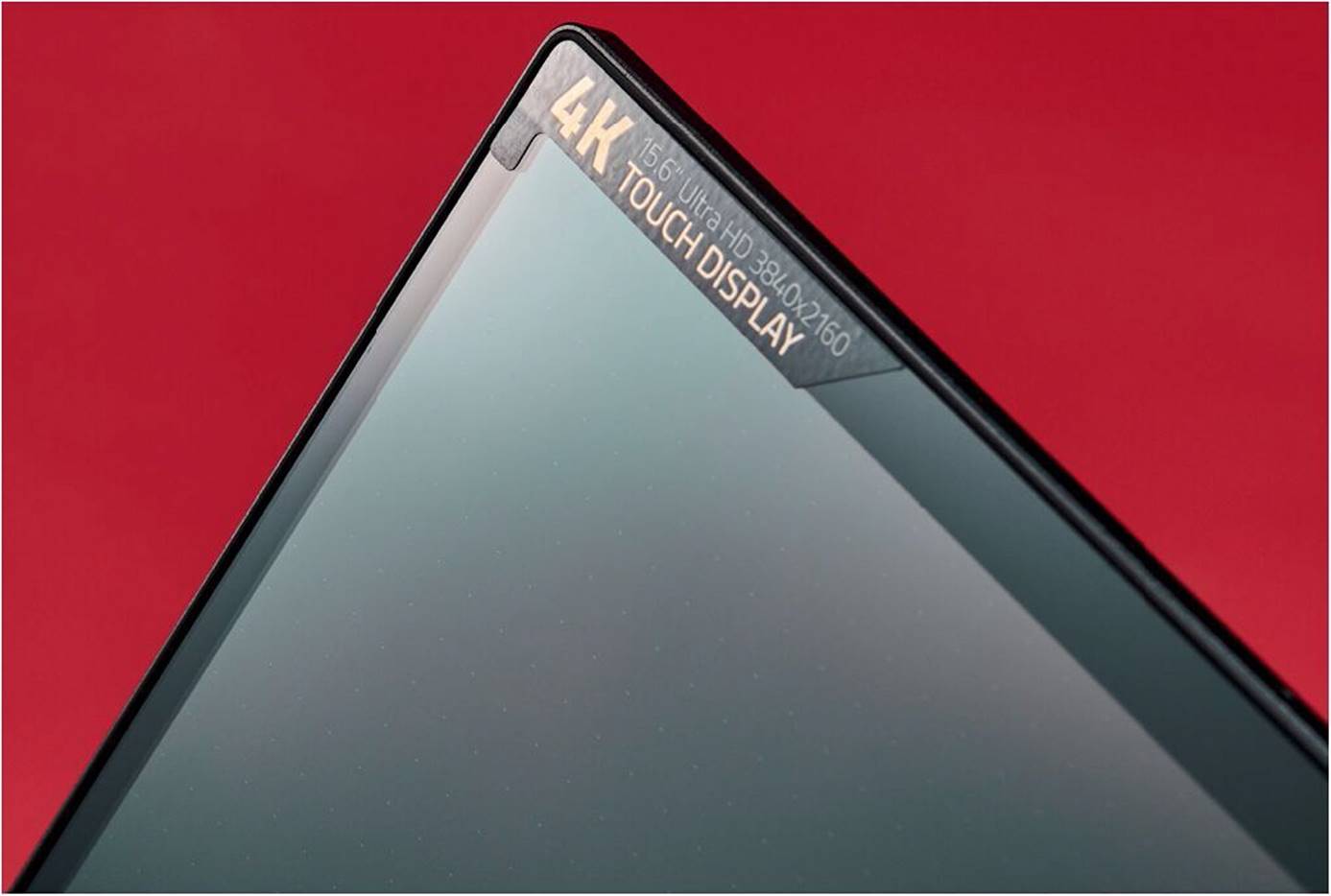
This is just the kind of stunning visuals gamers crave when they’re traversing an open-world title or a narrative-driven game. Meanwhile, remote workers and digital nomads will benefit from the fact that they offer better visibility when viewed in full sunlight.
That’s not to mention that OLED panels tend to be more energy efficient, which should bring about advancements in design and power consumption. OLED laptops boast slightly better battery life, and much like OLED TVs have a thinner form factor, making them more ideal travel companions.
These panels also typically emit much less blue light than their LCD counterparts – around half the amount. Those who spend long hours on their laptops will appreciate that an OLED display is not only kinder to the eyes, but also less likely to suppress melatonin secretion and keep them awake.
While one could argue that OLED laptops from different manufacturers come with varying colour coverage ratings, despite using the same Samsung panel, creatorspecific offerings like the Asus Studiobook 16 OLED and its Pro version touting 100% DCI-P3 colour gamut and Pantone and Calman certifications ensure that designers, photographers, filmmakers and video streamers can get into this next-generation of notebooks without worry.
As with any tech in its early stages, it still comes with a few caveats worth knowing about. Notwithstanding the affordable 2.8K offerings from Asus, laptop-specific OLED panels remain largely available on 4K. configurations, which means they are still mostly out of reach for the budget-minded. Of course, you can always get the Vivobook Pro 14 OLED – or, at least, when it becomes readily available as the ongoing components shortage is currently affecting the stock. But if you’re partial to a brand or a laptop line, your options at the moment are limited. Concerns about burn-in have also often been raised. OLED panels are more susceptible than LCD to burn-in, where part of an image remains on the screen as a ghostly background long after the screen has changed the picture or image on display. However, the issue isn’t as bad as people make it out to be. Burn-in only happens when an image remains on the screen for many hours, which causes certain pixels to degrade faster. Since most people utilise their laptops for a variety of things, viewing different content, a laptop screen is often changing images, which means that the threat of burn-in is low.
Finally, gamers might take issue with the refresh rate. Samsung’s first round of OLED panels for laptops are limited to a 60Hz refresh rate. Gamers who require 120Hz, 144Hz or 240Hz displays for twitch gameplay, therefore, might find these laptops wanting. OLED laptops in their current iteration aren’t going to be ideal for esports, first-person shooters and battle arena titles.
T3 recommends… OLED LAPTOP PIONEERS
OLED laptops may be newcomers, but these trailblazers are setting a high standard
Despite the fact that Samsung has a monopoly on OLED panels for laptops, not all OLED laptops are created equal. There’s a handful out there that have proven themselves to be absolute standouts. Some of them, like the HP Spectre, are unsurprising given their line’s merits; others, like the Asus Vivobook, are underdogs we didn’t quite see coming. Every single one, however, has proven itself worthy of blazing the trail for future OLED laptops.
If you’re looking to be an early adopter, whether you want a laptop for gaming or for creating content, whether you have a smaller budget or have deep pockets, start with one of these top-notch choices.
RAZER-SHARP SCREEN – RAZER BLADE 15 OLED 4K 60HZ

If you want sumptuous colours and contrast for graphics and gaming but don’t want to drop the price you’d pay for an 8K TV, the Blade 15 is a great compromise. That screen offers full 4K and while its 60Hz refresh rate might not offer buttery smooth motion for AAA gaming, it should still make short work of most titles. Beneath the hood, its panel is backed up by an Nvidia GeForce RTX 2070 and a six-core, tenth-gen i7 CPU.
DARK HORSE – ASUS VIVOBOOK PRO 14X OLED
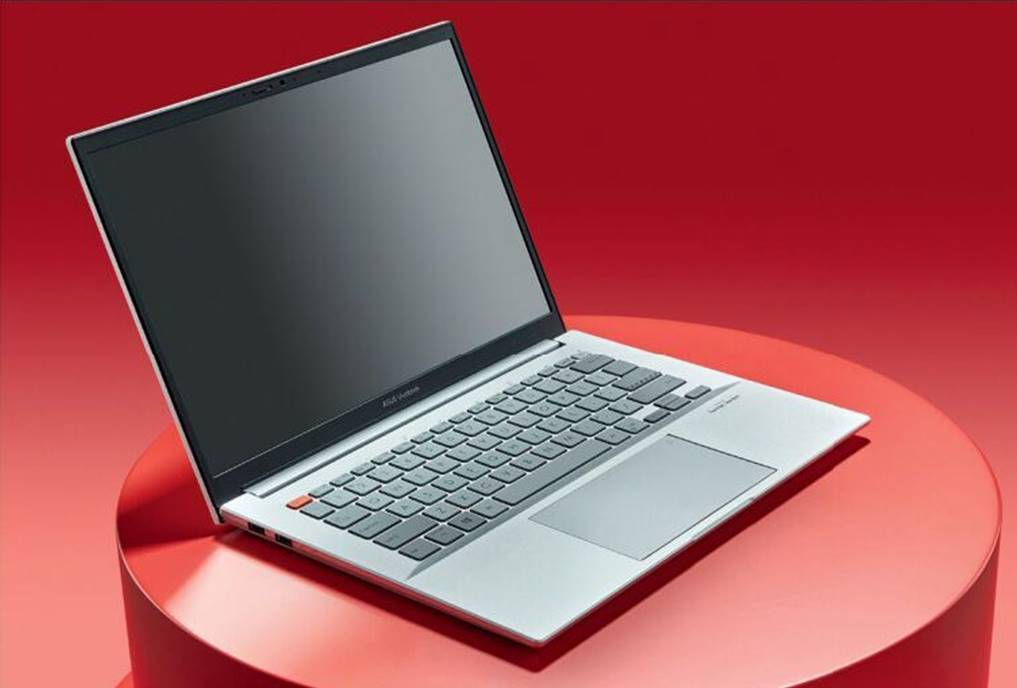
Among the many things Asus does best is providing affordable alternatives that are just as powerful as their pricier rivals. And it’s done so again with some of its OLED offerings. The new Vivobook Pro 14 doesn’t just make the technology accessible to everyone, however. It’s also one of the very first laptops to boast a 90Hz OLED panel and one of the very first ones to build it around a 14-inch screen.
GAMING GOD – GIGABYTE AERO 15 OLED
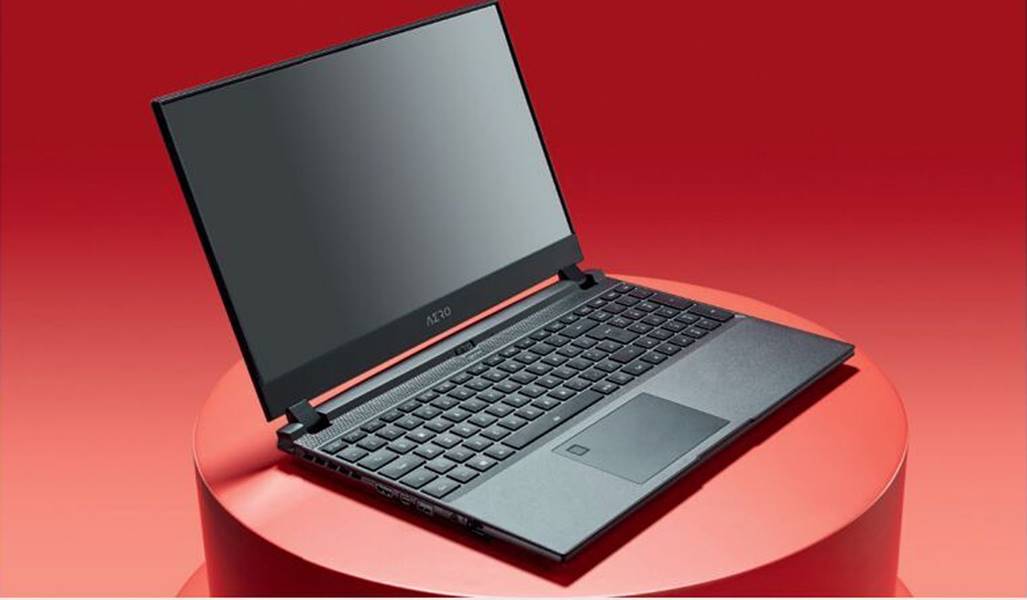
Armed with Intel’s top of the line 11th-gen processors and Nvidia’s high-end RTX 3000 GPUs, Gigabyte’s new Aero 15 models are worthy gaming adversaries. Mix in a 15.6-inch UHD OLED display and they essentially render their opponents powerless. Its breathtaking gaming experience should impress you, but on the off chance it doesn’t, the fact that it stays less than an inch thick with all that power inside certainly will.
CLEVER CONTENDER – HP SPECTRE X360 4K OLED

Our love of the HP Spectre line and its smart yet stylish design isn’t a guarded secret. But, let us profess it once again if only to give its new OLED variant a well- deserved shout-out. This newly- announced model boasts a 16-inch 4K OLED touch display in its equally delicious gem-cut chassis. And, true to HP Spectre fashion, it isn’t as pricey as you might think, giving the MacBook Pro 16-inch a good run for its money.
The good news is that the company has already started mass producing its 90Hz panels, with the Vivobook Pro 14 OLED being among the first to use them. These newer generation OLED laptops should attract the attention of gamers. They’re also a OLED laptops have a thinner form factor, making them ideal travel companions

sign that it won’t be long until panels with much higher refresh rates become available.
PRAGMATIC PROSPECT
The decision of whether to become an early adopter or to wait, therefore, hangs on what you’ll be using an OLED laptop for. Luckily, OLED laptops are no longer limited to 15.6-inch screens, 4K resolution or high-end configurations. As a result, the range of options for laptop users has certainly widened, if only a little. Perhaps the biggest factor to consider before buying one is the refresh rate. Competitive and fast-paced gamers would want an OLED display with a faster refresh rate, so an OLED laptop with a 90Hz display might be the way to go. These are expected to rival 120Hz LCD panels.
Meanwhile, gamers who are less concerned about refresh rates and care more about higher resolutions would probably want to future-proof their rig with a 4K option. As would content creators who need the sharpest picture quality and more screen real estate to work with.
Speaking of screen real estate, since OLED panels are no longer limited to 15.6-inch displays, there are more screen sizes to choose from. Dell’s popular XPS line already offers a 13.4-inch option while Asus has 14-inch and 16-inch aces in its Zenbook, Vivobook and ProArt lines. vAs does HP.
Gaming laptops aren’t far behind. The likes of Alienware, Razer and Gigabyte have already rolled out their 15-inch OLED portable gaming powerhouses. The only thing is that you might have to wait a little while to find a 17-inch option.
The range of options for laptop users has certainly widened, if only a little
If you do expect to do a lot of gaming or video editing on your 4K OLED laptop, remember that you’ll require a robust graphics card. Otherwise, it’s never going to reach the high frame rates and sharpest resolution required for an impeccably smooth experience. Be sure you’re getting one rocking an Nvidia GeForce RTX 3070 or higher inside. If you’re not, you might be better off saving your money. A non-4K OLED laptop, albeit less common, will still deliver all the benefits an OLED display affords without costing as much.
Whichever option you go for, however, OLED laptops are truly worth the hype, and you won’t regret being an early adopter.
GET THE BEST OUT OF YOUR OLED LAPTOP
OLED laptops aren’t exactly cheap. Here’s how to milk yours for what it’s worth
JOIN THE DARK SIDE
The beauty of OLED displays is that when they’re displaying black, they’re essentially displaying nothing. While doing so, they’re not consuming any energy, which can result in improved battery life. This means Dark Mode on Windows could be the butter to an OLED laptop’s bread. Samsung itself has said that OLED laptops can save up to 25% more display energy when used in dark mode.
SLOW BURN
Although experts have said that OLED laptops are less likely to suffer burn-in, there are also things you can do yourself to further minimise its likelihood. Switching up content every now and then is the one obvious way to do so, making sure that your screen isn’t displaying the same thing for too long. As is utilising a screen saver. Less obvious ways include auto-hiding the Windows taskbar so that it doesn’t just sit there at the bottom of the screen the whole time you’re using it, limiting your use of subtitles when watching movies or shows, and removing desktop icons – essentially avoiding static images in general.
CONSUME, CONSUME, CONSUME
What use is a stunner of a display if you’re not going to use it to its full potential?
Especially if you have a non-gaming OLED laptop, you absolutely still need to take advantage of the gorgeous visuals it has to offer. So, consume as much content as you can with it. We don’t just mean YouTube videos. Give your TV a break, and enjoy a more intimate viewing experience on that laptop. Everything – from your favourite superhero movies to every episode of Bob’s Burgers and Adventure Time – is going to look fantastic on it.
STEP INTO THE LIGHT
While sunlight is an OLED TV’s kryptonite, OLED laptops will thrive in full sun. Much like its OLED displays for smartphones, Samsung’s OLED laptop panels are sunlightfriendly, which means they aren’t susceptible to the damage their TV counterparts are in direct sunlight. What’s more, these displays typically tout 400 or more nits of brightness, and your OLED laptop’s entire screen is going to be visible regardless of whether you’re indoors or at a park. So, especially if you’re now working from home, do yourself a favour and breathe in some fresh air for a couple of hours whilst being productive.




















