NZXT N5 Z690 Review

Of you fancied the look of NZXT’s N7 Z690, but couldn’t quite stretch to its £ asking price, NZXT has another option for you in the form of the N5 Z690. It retails for just £ which still isn’t exactly cheap, but that’s not a horrendous price fora Z690 motherboard. Both boards use DDR4 memory, but how many gubbins has NZXT cut from the feature list compared with the N9 Z690? Read our NZXT N5 Z690 Review.
Z690 MOTHERBOARD
ANTONY LEATHER
Thankfully you still get 802.11ax Wi-Fi and NZXT’s stand-out CAM software control for lighting and fan speed, which we’ll get to in a minute. There are four SA 6Gbps ports and three M.2 ports as well, with all of the latter offering PCI-E 4 support, although only the top one comes with a heatsink. Future graphics cards couk benefit from the board’s 16x PCI-E 5 slot too, although this new interface is lacking from the M.2 ports.
CPU socket Intel LGA1700
Memory support 4 slots: max 128GB DDR4 (up to 5000MHz)
Expansion slots One 16x PCI-E 5, two 16x PCI-E 4, two 1x PCI-E 3
Sound 8 -channel Realtek ALC897
Networking 1 x Realtek 2.5 Gigabit LAN, 802.11ax Wi-Fi
Cooling Six 4-pin fan headers, VRM heatsinks, M.2 heatsink
Ports 4 X SATA 6Gbps, 3 X M.2 PCI-E 4, 1 xUSB 3 2Gen2,4xUSB3,2x USB 2,1 x USB 3.2 Gen 2 Type-C, USB3.2Gen2Type-C header,3x surround audio out
Dimensions (mm) 305×244
Dig a little deeper into the specifications and you’ll fir less lavish audio In the form of Realtek’s ALC897 codec, rather than the ALC1220 codec included with its pricier sibling. However, the same Realtek 2.5 Gigabit network controller is used on both boards, and each has both Type-A and Type-C USB 3.2 Gen 2 ports on the rear I/O panel too.
Both boards have eight USB ports in total here as well, although the N9 Z690 has a few extra bits on the I/O panel, such as additional audio jacks, including an optical output, and a clear-CMOS button.
The main differences between the two boards are found on the top of the RGB itself, with an 8+1 phase power delivery on the N5 Z690 vs 12+1 for the N7 Z690. The N9 Z690 also has the extensive NZXT shroud, which comes in either black or white, while the cheaper board has a largely exposed PCB. However, there are still some white details if you opt for that version, so if you were aiming to use white memory and a white graphics card, your colour choices will still work. The lack of a shroud means easier access to ports as well.
With the M.2 heatsink installed, our PCI-E 4 SSD’s temperature didn’t rise above 51’C in our stress test, being kept well away from any potential throttling. The VRMs didn’t have a digital readout, so we were forced to use an IR probe. They didn’t overheat, sitting at 57″C under ourten-minute stress test, although this is a touch higher than the results from some otherboards.
Perhaps the biggest difference between NZXT’s products and those from other motherboard manufacturers, though, is the way they control your fans. There’s no fancy fan control interface in the NZXT’s EFI, with features such as fan curves. Here, you’ll only find basic, clunky settings within the usual menus, which will make it time-consuming to set up more than a couple of fans.
However, NZXT has given this motherboard support in its CAM software, which enables you to tweak fan speeds and RGB lighting from within Windows. This is as good as, if not better, than any motherboard software we’ve used, although it’s not as granular in some areas, such as switching between temperature inputs or DC and PWM control. The downside, of course, is that if you want to ditch any motherboard software and just use the EFI, there’s no easy way to fine-tune your fan speeds.
Performance
The N5 Z690’s audio performance was surprisingly good, given it only used Realtek’s ALC897 codec, and the noise level of -96dBA, dynamic range of 96dBA and THD of 0.001 are solid numbers, although a decent ALC1220-based motherboard is definitely better here. The N7 Z690, for example, hit 110dBA on the dynamic range.
This board is fine for overclocking though. We hit 5G Hz across the P-Cores on our Core i5-12600K, with a vcore of 1.36V, as with many other Z69O boards we’ve tested. This overclock added 7 per cent added to the image editing score and 11 per cent to the Cinebench multi-threaded test score. This shows that both lightly threaded and multi-threaded workloads can benefit from overclocking, with the N5 Z690 able to provide the necessary boost.
BENCHMARK RESULTS
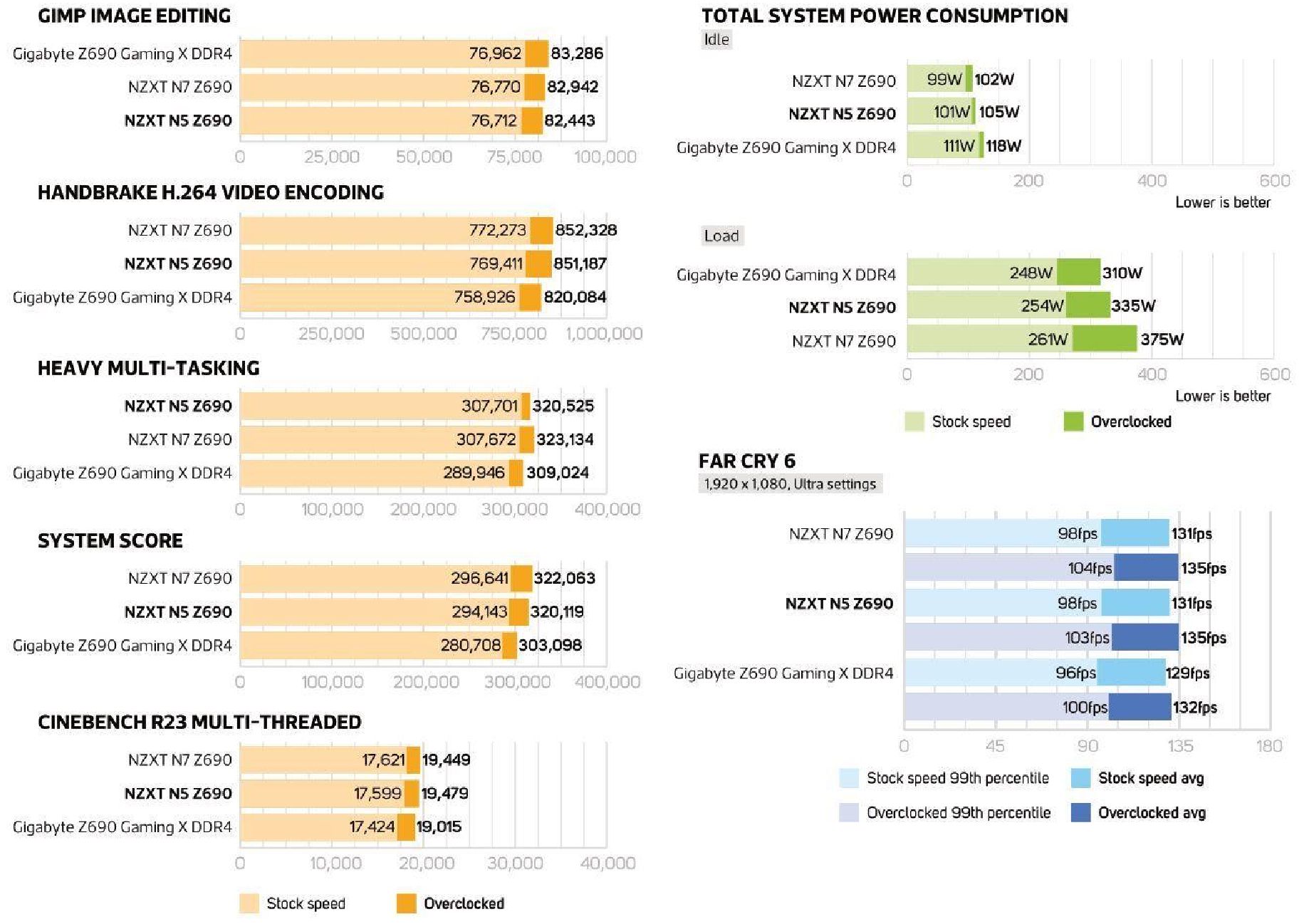
The system scores of 294,143 and 320,119 at stock speed and overclocked respectively weren’t noticeably better than any other boards, but given this is one of the cheapest Z690 boards we’ve tested, this shows it’s still competitive. The power consumption was on the money too, although a little higher when overclocked than some other boards.
Conclusion
There’s increasing competition at the low end of the Intel Z690 motherboard spectrum, which is good news for potential owners, as it makes affording an Intel 12th-gen PC more affordable. Of course, you could also wait for 13th-gen CPUs to land in the not too distant future and, thanks to the inclusion of USB BIOS Flashback, the N5 Z690 can update its BIOS even without a compatible CPU installed, just in case you buy an example with an older BIOS version.
The specifications are mostly solid too, with plenty of rear USB ports, Wi-Fi, USB Type-C and plenty of M.2 ports, and while the audio could be better, it isn’t bad either. The only disappointment is that this board lacks the standout qualities of the lastcollaboration between NZXT and ASRock, which is the large PCB shroud and overclocking and testing tools.
As a result, it’s up against other standard motherboards, such as the Gigabyte Z690 Gaming X DDR4, which admittedly lacks Wi-Fi, and MSI’s MAG Z690 Tomahawk, which costs around £ more. The N5 Z690 strikes a good balance of features, aesthetics and value though – as long as you’re happy to use its CAM software to fine-tune your system fans, we can certainly recommend it.

VERDICT
When you purchase through links on our site, I may earn an affiliate commission. Here’s how it works.







