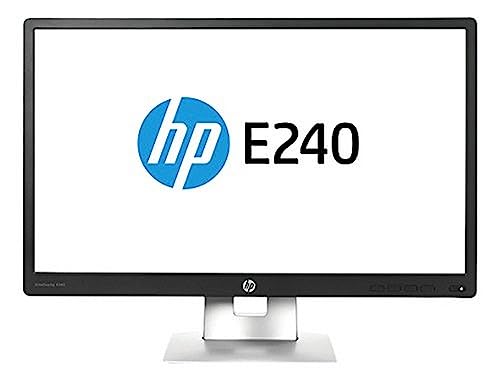Pocket budget monitors
NOT EVERYONE NEEDS A HIGH-END MONITOR, SO FOR THOSE ON A BUDGET OR WHO JUST NEED A BASIC SCREEN, WE’VE COMPARED THE MOST AFFORDABLE OPTIONS.
LINDSAY HANDMER
TO HELP SCOPE out what was available when it comes to low-cost screens, this month we’ve put 10 models to the test, with all models priced under $300. Of course, at this pricepoint, monitors tend towards simpler models, but there are plenty of smaller panels with higher-end features. It’s also possible to buy quite competent gaming models, with functionality such as AMD FreeSync and higher refresh rates. While many cheaper screens use basic TN panels, some step up the quality with VA or even IPS displays.
Other affordable productivity-foe used monitors include adjustable stands, or have increased power efficiency.
While it’s possible to buy affordable LCDs under 20-inches, 27-inches is about as big as you will find without blowing out the budget and going above $300.
As always, make sure you shop around for the best price — our sister site www.getprice.com.au is a great place to start. But don’t shy away from big name stores such as JB Hi-Fi or OfficeWorks either, who often have some surprisingly-great discounts and special offers.
POCKET BUDGET MONITORS ON TEST
HOW WE TESTED
Each was tested in a range of scenarios at its native resolution, including gaming, productivity, media playback and web surfing. OSD settings were adjusted for best image quality. FreeSync was tested using an AMD Radeon RX 480.
ViewSonic VX2457-mhd Review
BUDGET AMD GAMERS REJOICE.
FOR THOSE WANTING a better-than-basic gaming experience for as few coins as possible, the ViewSonic VX series is a must see. It comes in three sizes — the 22-inch VX2257-mhd, the 24-inch VX2457-mhd, and the larger 27-inch VX2757-mhd. At first glance, the VX screens may seem like run-of-the-mill offerings, with 1,920 x 1,080 resolutions and a TN panel. But going beyond the nice low 1ms response time, the ViewSonic monitors include FreeSync support, and have a 75Hz refresh rate. The tech operates from 47-75Hz, so is well suited to those with mid-range AMD cards who want a buttery smooth gaming experience, but are not chasing super-high frame rates.
The monitor responds well to some OSD tweaks, but considering the price and spec, offers quite decent image quality and a uniform backlight. In testing, FreeSync did an excellent job of eliminating any tearing or stuttering. The VX2457-mhd has HDMI, DisplayPort and VGA inputs, but frustratingly does not include a DisplayPort cable, which is needed to actually use FreeSync.
Rating: 4/5
CRITICAL SPECS
24-inches; TN panel; 1,920 X 1,080 resolution; HDMI; DisplayPort; VGA
ASUS VX239H Review
AFFORDABLE, YET WELL EQUIPPED.
FOR AS LITTLE, the 23-inch ASUS VX239H is well suited as an everyday monitor. For those who want the extra quality, it uses an AH-IPS panel, with a 1,920 x 1,080 resolution, wide 178-degree viewing angles, 80 million to 1 smart contrast ratio and an ultra-low blue light production backlight.

The VX239H looks great on the desk, with thin (but not quite frameless) bezels and a minimalistic stand with basic tilt adjustment. We did not experience any ghosting at all, thanks to the 5ms response time, and while not really aimed at gamers, the monitor does have gamer modes.
The monitor is quite bright (250cd/m2), with an even backlight and vibrant, accurate colors. The screen has dual HDMI and VGA inputs, with the former MHL compatible for connecting (and charging) mobile devices.
Frustratingly, only an VGA cable is included (not HDMI), and the speakers are expectably tinny.
For those who need a quality 23-inch screen with a few handy extra features, you can’t go wrong with the ASUS VX239H.
Rating 4/5
Asus Slim Bezel Black VC239H 23" 5ms HDMI Widescreen LED Backlight Monitor
- 1920 x 1080 5ms (GTG)
- ASCR 80,000,000:1 (1000:1)
- Stereo Speakers : 1.5W x 2 Stereo RMS
- Signal Input : HDMI, D-Sub, DVI-D
- Asus rapid replacement for 3 years
- 1920 x 1080 5ms (GTG)
- ASCR 80,000,000:1 (1000:1)
- Stereo Speakers : 1.5W x 2 Stereo RMS
- Signal Input : HDMI, D-Sub, DVI-D
- Asus rapid replacement for 3 years
CRITICAL SPECS
23-inches; AH-IPS panel; 1,920 X 1,080 resolution; dual HDMI; VGA
AOC G2778VQ Review
AN AFFORDABLE GAMING MONITOR.
AT 27 INCHES, the AOC G2778VQ is a decent step up from a 23-inch screen, without too much of a price bump. It features a 1,920 x 1,080 resolution, and has a simple but stylish red and black color scheme with internal PSU. The G2778VQ is aimed at gamers, with a low 1ms response time and gaming modes such as FPS, racing and RTS.
More importantly, though, the monitor supports AMD FreeSync, and has a 75Hz refresh rate. The screen also has shadow control, which allows the user to improve detail in dark areas without blowing out the whites.
The AOC gives a great image for gaming, but the TN panel doesn’t have the colour accuracy or viewing angles of its IPS brethren. The backlight is bright (300cd/m2) and quite even, and overall contrast is decent and colours vibrant. We experienced no visible ghosting and FreeSync does an excellent job of eliminating any tearing or stuttering.
Round the back, the AOC has HDMI, DisplayPort and VGA inputs. The inbuilt 2W speakers are nothing special, but handy as a backup.
Rating 4/5
CRITICAL SPECS
27-inches; TN panel; 1,920 X 1.080 resolution; HDMI; DisplayPort: VGA
Samsung LC24F390FHE Review
IS IT TIME FOR A CURVED UPGRADE?
FOR THOSE WANTING a better-than-basic gaming experience for as few coins as possible, the ViewSonic VX series is a must-see.
It comes in three sizes — the 22-inch VX2257-mhd, the 24-inch VX2457-mhd and the larger 27-inch VX2757-mhd.
At first glance, the VX screens may seem like run of the mill offerings, with 1,920 x 1,080 resolutions and a TN panel. But going beyond the nice low 1ms response time, the ViewSonic monitors include FreeSync support and have a 75Hz refresh rate. The tech operates from 47-75Hz, so is well suited to those with mid-range AMD cards who want a buttery smooth gaming experience, but are not chasing super high frame rates.
The monitor responds well to some OSD tweaks, but considering the price and spec, offers quite decent image quality and a uniform backlight. In testing, FreeSync did an excellent job of eliminating any tearing or stuttering. The VX2457-mhd has HDMI, DisplayPort and VGA inputs, but frustratingly does not include a DisplayPort cable, which is needed to actually use FreeSync.
Rating 4/5
CRITICAL SPECS
23.5-inthes; VA curved panel; 1.920 x 1,080 resolution; HDMI; VGA
WHAT TO LOOK FOR WHEN BUYING A BUDGET MONITOR.
RESOLUTION
Don’t accept anything under 1,920 x 1,080, but at the same time, it’s hard to find higher on a budget.
INPUTS
HDMI is best for easy connection, but sometimes DVI or even legacy VGA ports are useful for connecting to older PCs.
STAND
Even the cheapest screens can be tilted, but for productivity use, look for height and pivot adjustments.
PANEL TYPE
IPS is the best quality, but VA panels are almost as good, and are usually cheaper with better contrast.
SIZE
24-inch (often 23.5-inch) is the sweet spot, but a 27-inch screen is worth considering for those who game or just sit a bit further back.
RESPONSE TIME
Gamers should look for the lowest response time to avoid ghosting, but for day-to-day tasks, higher is not a problem.
REFRESH RATE
Gamers should look for 75Hz or higher, but most affordable monitors have a 60Hz refresh rate.
GAMING
Look for extra technologies such as game modes, as well as technologies such as FreeSync which can help eliminate tearing.
LG 27MP48HQ Review
27-INCHES OF IPS SCREEN.

AVAILABLE FOR JUST $250, the LG 27MP48HQ is a remarkably affordable way to upgrade from a smaller monitor. Its not just available from little computer stores either — big retailers such as Harvey Norman stock the screen. The LG offers a 1,920 x 1,080 resolution, with a high-quality IPS panel and a 16:9 aspect ratio. At 250cd/m2, its quite bright, but can be overpowered by high-glare situations.
The 27MP48HQ has wide 178-degree viewing angles, a pretty normal 1,000:1 contrast ratio and includes a splitscreen utility for up to four views at once. The response time is a gamer-unfriendly 14ms (GTG) but it doesn’t create any ghosting issues in normal use, or even fast paced video. The panel colours are great, though there is some very mild unevenness to the backlighting.
The LG monitor has a single HDMI input, as well as a legacy VGA connection — though annoyingly only includes a cable for the latter. The screen itself has basic tilt adjustment, and a sleek if somewhat thick bezeled look.
Rating 4/5
CRITICAL SPECS
27 inches; IPS panel; 1,920 x 1.080 resolution; HDMI; VGA
LG 27MP48HQ-P 27-Inch IPS Monitor with Screen Split
- Full HD IPS Display (1920 x 1080)
- On-Screen Control
- Screen Split 2.0
- Reader Mode
- Full HD IPS Display (1920 x 1080)
- On-Screen Control
- Screen Split 2.0
- Reader Mode
BenQ GW2270H Review
A COMPACT OPTION.
MEASURING IN AT 21.5 inches, the little BenQ GW2270H is great for smaller desks or as an affordable second screen. Even better, despite using a higher-quality VA panel with a 1,920 x 1,080 resolution.
Sure, its not quite IPS territory, but the GW2270H offers true 8-bit color and wide 178-degree viewing angles. VA panels also give great contrast, and the BenQ screen exploits that with a high 3,000:1 native contrast ratio.
The refresh rate is quite good at 5ms GTG, and we did not experience any ghosting in normal use, including light gaming. The screen is rated to display 72% of the NTSC color gamut, and gives a noticeably better image than a TN screen. The GW2270H looks great on a desk, but only has basic tilt adjustment.
Connectivity falls a little short as well, with DVI and VGA, but no HDMI or DisplayPort.
For those who want a larger screen, an extra gets the GW2470, with the same specs but a 23.8-inch panel.
Rating 3.5/5
Dell SE2417HG Review
GET YOUR GAME ON.
SELLING FOR JUST, the Dell SE2417HG is aimed at gamers on a budget. The 23.6-inch panel has a full HD 1,920 x 1,080 resolution, as well as a 2ms response time. It’s a TN panel, of course, with the usual 160 vertical, 170 horizontal viewing angles and an anti-glare coating. As a more affordable screen, it does not have the full Dell stand — just basic tilt adjustment. Round the back, it has dual HDMI, which is handy for plugging in a console and PC, plus a legacy VGA connection.

The SE2417HG is fairly understated compared to some gaming monitors, with the classic Dell style. The image quality is quite good, all things considered, with bright but not over-the-top colours and an even backlight with no real bleed. In our testing, we did not experience any ghosting, and gaming was excellent, but the Dell doesn’t have any of the adaptive sync features of its pricier competition.
At the time of writing, the SE2417HG isn’t actually available through the Dell website, but is stocked at JB Hi-Fi.
Dell Gaming Monitor SE2417HG 23.6" TN LCD Monitor with 2ms Response Time
- Brand New in box. The product ships with all relevant accessories
- Brand New in box. The product ships with all relevant accessories
Rating 3.5/5
HP Elite Display E240 Review
A HIGH QUALITY PANEL.

AIMED AT PROFESSIONALS or those who want top-notch visuals, the HP EliteDisplay E240 provides quality at a decent price. Sure, it’s not bargain basement, and you will need to shop around to find the monitor under $300. But the E240 makes up for it with a 23.8-inch IPS panel with a 1,920 x 1,080 resolution and wide 178-degree viewing angles. Just as importantly, it has an ergonomic stand with a large 150mm height adjustment, as well as tilt and swivel options.
The monitor includes HDMI, DisplayPort and VGA inputs (though only comes with a DisplayPort and VGA cable), plus a two-port USB hub. It’s also designed for power efficiency (using 31W) and can have an HP mini PC mounted on the rear for a slim AIO build.
The image quality on the E240 is top notch, with great colours, contrast and even backlighting, though the higher 7ms response time is not suited to gaming. For those who like to tweak their screen experience, the monitor comes with HPs Display Assistant Software.
CRITICAL SPECS
23.8 inches; IPS panel; 1.920 x 1,080 resolution; HDMI; DisplayPort; VGA
Rating 3.5/5
HP M1N99A8#ABA EliteDisplay E240 23.8'' 1080p Full HD LED-Backlit LCD Monitor, Black/Silver
- Large screen space
- Customize your comfort
- Connectivity for everything you use
- Mounting type: 100 mm VESA mount
- Large screen space
- Customize your comfort
- Connectivity for everything you use
- Mounting type: 100 mm VESA mount
Acer G246HL Review
A SIMPLE 24-INCH MONITOR.
GOING WITHOUT ALL the extra bells and whistles, the Acer G246HL aims to provide plenty of screen real-estate without a high price tag. The monitor is available as a 24-inch model, the 27-inch version. Both use a TN panel, with the standard 1,920 x 1,080 resolution. It’s also got a 5ms response time, 60Hz refresh rate, 100 million to 1 adaptive contrast ratio and a 250cd/m2 brightness.

While the Acer stand itself looks great on a desk, it only has tilt adjustment — no height or pivot. As expected from a TN panel, the viewing angles are a bit lower than an IPS screen, at 170-degrees horizontal, and 160-degrees vertical.
Colours are fairly vibrant and a bit more accurate after some tweaking, and picture quality is reasonable. The backlight is quite even, though there is a touch of light bleed on the edges.
The G246HL has HDMI, DVI and VGA inputs, but only includes cables for the latter two. While the Acer G246HL is a competent monitor, there are better options for similar amounts of money.
Acer G246HL 24-Inch Screen LED-Lit Monitor
- The G Series 24 inches LCD is designed for High Definition with a stunning 1920 x 1080 resolution
- Rapid 5ms response time reduces deviations in transition time to deliver high quality moving images bringing immersive graphics to your movies and games
- The G Series 24 inches LCD is designed for High Definition with a stunning 1920 x 1080 resolution
- Rapid 5ms response time reduces deviations in transition time to deliver high quality moving images bringing immersive graphics to your movies and games
- The DVI D input with High bandwidth Digital Content Protection (HDCP) allows for viewing of digital movies and copy protected media
- Dimensions (H x W x D): 13.50 inches x 22.24 inches x 1.65 inches (without stand);15.8 inches x 22.2 inches x 7 inches (with stand), Twisted Nematic Film (TN Film) (170°x160°)
- Ports: 1 x DVI (w/HDCP) and 1 x VGA. Using OSD, adjust brightness and contrast to maximum or reset to their default setting
- Mounting type: VESA Mount Compatible: No
Rating 3.5/5
CRITICAL SPECS
24 inches; TN panel; 1.920 x 1.080 resolution; HDMI; DVI; VGA
Philips 241S6QYMB Review
A PRODUCTIVITY MONITOR.
FOR THOSE LOOKING for a high-quality panel for work or home, the Philips 241S6QYMB has a lot to offer. Rather than a TN panel, the 23.8-inch monitor uses an AH-1PS panel, with wide 178-degree viewing angles. The Philips offers the usual 1,920 x 1,080 resolution, with a 60Hz refresh rate and 250cd/m2 brightness.

The 5ms GTG response time isn’t aimed at gamers, but is still good enough to avoid ghosting during some casual play. The monitor also has a 1,000:1 contrast ratio, which boosts to 20 million to 1 using Philips SmartContrast.
The 241S6QYMB also makes it easy to get the perfect viewing experience, with a fully ergonomic base offering height (110mm down to almost desk level), swivel, tilt and rotation adjustments.
We found the panel needed some minor color adjustments out of the box, but overall gives a vibrant image with very even backlighting. The inbuilt speakers are a little tinny, but perfectly fine for watching that funny YouTube video. The 241S6QYMB has DisplayPort, DVI and VGA inputs, but no HDMI.
Philips 241S6QYMB AH-IPS 24" Black Full HD
Rating 3.5/5
CRITICAL SPECS
23.8 inches; AH-IPS panel; 1.920 x 1,080 resolution; DisplayPort; DVI; VGA