HP LaserJet Pro M501n Review

An interesting laser printer, with some great new features
The LaserJet Pro M501n is part of HP’s newest range of M5-series printers for businesses, workgroups and small offices. It has a small footprint, measuring just 418 x 376 x 289mm, and it weighs a tad over 11kg. It has a 1.5GHz processor, backed up with 256MB of memory, a duty cycle of up to 100,000 pages and a recommended monthly page volume from 1,500 up to 6,000 pages.
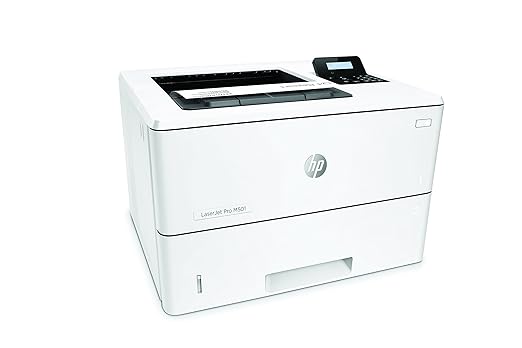
As for connectivity, the LaserJet Pro M501 features a gigabit Ethernet port, a USB 2.0 port and a secondary USB type-B port. It also features HP ePrint, Apple AirPrint and Mopria Print Service support, via HP’s embedded JetAdmin web service.
The web service also improves the management of the printer, with the ability to view the supplies status, adjust the printer settings and access up-to-date troubleshooting guides and advice.
There’s an additional networking benefit to the M501 too in the form of the HP Pro security feature. With this you can define and configure which clients and devices are allowed access to the printer and its features. You can even tweak the ports and IP addresses that have access to any of the printer features. Also, you can use PIN security printing through the USB port, as well as the usual job storage modes.
Despite the M501’s compact dimensions, it manages to pack in a 550-page main cassette, as well as a flip-down 100-page multipurpose tray. There’s a fairly basic, but adequate, twoline LCD control panel to one side, with a numeric keypad, menu navigation buttons and a few extra buttons to handle networking printing. Around the back of the printer, there’s a 250-page output tray, and the front section can be lowered, as with most HP laser models, to gain access to the toner. Interestingly, the M501 features HP’s new Auto Seal removal, so you’ll never need to pull the tabs and remove the seal from a toner again.
The print quality is really very good. HP has introduced new toner technology since last year, resulting in a smaller toner but with more capacity for the toner powder. The print gauge technology also monitors the effectiveness of the toner over its lifespan, so you’ll always get the best possible results even when the prints are beginning to fade – thankfully no more removing the toner and giving it a shake to squeeze out a few more pages.
Printing speeds are also dramatically improved, with the first page coming out around seven seconds from powering the printer up and a continual average of around 40-pages per minute thereafter.
The result of the new toner technology is a more effective printer, as well as a more environmentally friendly product. When you also factor in an improved power saving mode, the Jet Intelligence toner technology and limited packaging, HP certainly appears to be much greener these days.
The price isn’t bad, considering what you get for your money. It’s certainly worth checking out if you’re in the market for a new office printer.
David Hayward
An excellent workgroup laser printer..





