HP EliteBook x360 G2 Review
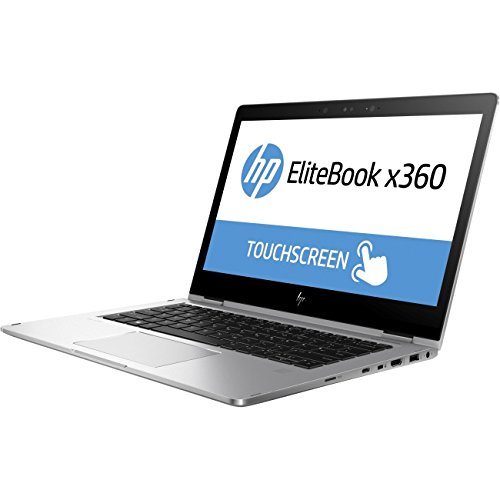
WITH POWER, VERSATILITY AND PANACHE, THIS CONVERTIBLE IS A GREAT CHOICE FOR BUSINESS PROFESSIONALS
Packed with a slew of business features, HP’s latest convertible laptop is gunning for the boardroom. The aluminium unibody is accented with diamond-cut edges, with a professional aesthetic that’s attractive without being garish. Despite its sleek looks, there’s an air of sturdiness that’s well-deserved: the X360 is designed to pass the MIL STD 810G tests that certify a device as rugged enough for use by the US military.
Table of Contents
[sc name=”ad 2″]
At 1.27kg, the 13.3in EliteBook X360 is a little chunky compared to the 1.1kg Toshiba Portege X20W. However, the X360 includes a full-size keyboard, reasonably powerful internal components and a healthy allocation of ports, so it’s easy to forgive.
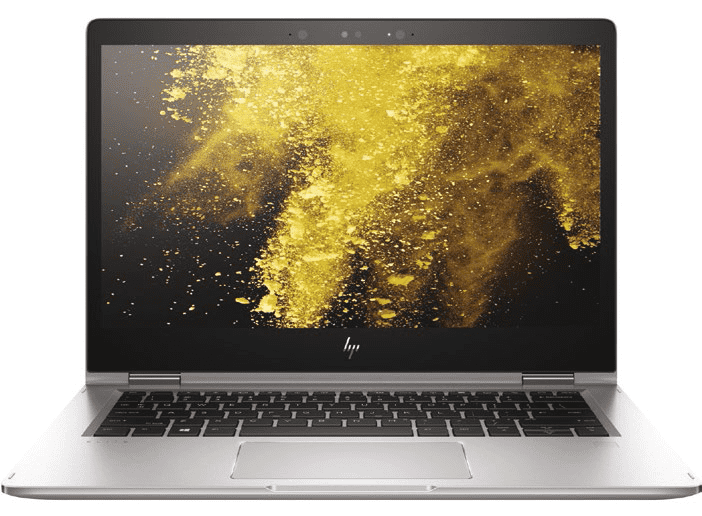
Just like the X20W, this a convertible machine, so you can flip the screen over and use it as a tablet, or stand it up in tent mode. It’s too heavy to use comfortably V As the X360’s name suggests, its screen fully rotates
RECOMMENDED
as a tablet in the hand, but it’s well suited to occasional use. For example, it’s perfect for using in meetings where you need to scrawl notes.
I’m still not 100% sold on the utility of convertible devices versus traditional laptops for office workers, but the X360 did go some way to convincing me. To my surprise, I found myself actually using the X360 in tablet mode, and it does encourage you to work in different ways.
When you need the keyboard, the X360’s is a strong performer. Typing feels satisfying, and the backlit keys offer excellent travel depth and feedback.
The touchpad is large enough to capably navigate the screen, and clicking offers a firm response. It’s nicely finished too, with fingers gliding over the surface.
This is also a machine built for speed, with different SKUs based on Intel’s Kaby Lake processors. You can choose either Core i5 or Core i7 variants, along with 4GB, 8GB or 16GB of RAM. HP sent us the model which features a Core i5-7200U, 4GB of RAM and a 256GB SSD.
This proved a good combination, scoring 53 overall in our benchmarks. That’s actually equal to the Toshiba X20W, which included a Core i7-7500U chip. You can feel confident that the X360 will handle anything that your average user will throw at it, including strenuous multitasking and photo – editing tasks. With a measured battery life of 10hrs 46mins, it’s also capable of powering through a full day of work with juice to spare. Even better, it supports Thunderbolt 3 as well as a traditional charger.
Unfortunately, the screen’s colour accuracy disappoints, covering 82.3% of the sRGB spectrum in our tests. This isn’t a major issue for most users – colours are still punchy and vivid – but means it’s not ideal for designers or photography professionals. This isn’t a big enough problem to put us off the device, but it’s a shame when HP’s displays are often so excellent.
Besides, there are compensations here. Where most convertibles make do with a couple of ports, the X360 includes two full-sized USB 3 ports, a USB-C port, an HDMI output and a microSD card slot.
You don’t get an Active Pen as part of the package but it’s worth considering for the extra functions it provides. Just note that HP doesn’t provide any way of attaching the pen to the X360.

Unsurprisingly for a business-class device, the X360 is packed to the gunnels with enterprise security and management features, including Sure Start Gen3 BIOS protections and a smart card reader. Elsewhere, there’s Windows Hello biometric authentication, including both facial recognition and a fingerprint reader.
It adds up to one of the most versatile and well-rounded convertible laptops around. It’s got all the ports you could wish for, plenty of power, great battery life and it also makes the right impression when you use it in meetings. For organisations that want to offer workers the flexibility of a tablet, but stay in the Windows ecosystem, the HP EliteBook X360 is an excellent choice.
Adam Shepherd
When you purchase through links on our site, I may earn an affiliate commission. Here’s how it works.
KEY SPECS
Dual-core 2.5GHz Intel Core i5-7200U processor • Intel HD Graphics 620 • 4GB RAM • 13.3in touchscreen, 1,920 x 1,080 resolution • 256GB SSD • 720p webcam • 802.11ac Wi-Fi • Bluetooth 4.2 • 2 x USB 3 • USB-C with Thunderbolt • HDMI • microSD slot • smart card reader • 57Wh battery • Windows 10 Pro • 317 x 219 x 14.9mm (WDH) • 1.28kg • 3yr warranty









I have had a G2 one for 2.5 years used it everyday and today its back getting a new motherboard but I will sell it for 500 and put it towards another G3 or G4 they are solid devices lots of ports and although mine had the i5 7300u pro version its actually quicker than the i7 7500 version. The above review might be 3 years old but its still a great 2-1 device still retails for 2k although ebay has good ones for 500 quid???