ASUS ROG STRIX X670E-E GAMING WIFI Review

The Asus ROG Strix range has traditionally occupied a middle ground between the company’s Prime and TUF ranges, and its top-end ROG offerings. The boards often lack certain premium features, but still give you some frills and decent bang for your buck. In recent years, though, Strix boards have been getting increasingly lavish and attractive, and the ROG Strix X670E-E Gaming WiFi is now a full-on high-end product with a price to match. Read our ASUS ROG STRIX X670E-E GAMING WIFI Review.
ANTONY LEATHER
X670E Motherboard

Thankfully, the good looks you’d expect for this price are here in abundance, with a large RGB-enabled hologram sitting on the huge I/O shroud heatsink, and a PCB covered in cooling hardware. Two enormous heatpipe-linked heatsinks cool the 18+2-teamed power stages, and all four of the M.2 ports are cooled on top and below. The M.2 heatsinks are substantial as well, with a large heatpipe-equipped heatsink catering for the top slot that supports PCI-E 5 SSDs.

Meanwhile, a large 9in-long heatsink caters for the pair of lower M.2 ports, which also support PCI-E 5 SSDs, and Asus has seen fit to include an upgrade heatsink for this too, which is the same length but nearly an inch thick. We’re guessing this isn’t fitted as standard, as it might interfere with the 16x PCI-E slots above and below it, plus the standard one is fine for a pair of even the toastiest of current SSDs, but it might be handy for when super-fast PCI-E 5 SSDs start appearing.

SPEC
| Chipset | AMD X670E |
| CPU socket | AMD Socket AM5 |
| Memory support | 4 slots: max 64GB DDR5 (up to 6400MHz) |
| Expansion slots | Two 16x PCI-E 5, one 16x PCI-E 4 |
| Sound | 8-channel Realtek ALC4080 |
| Networking | 1 x Intel 2.5 Gigabit LAN, 802.11ax Wi-Fi |
| Cooling | Eight 4-pin fan headers, VRM heatsinks, M.2 heatsinks |
| Ports | 4 x SATA 6Gbps, 3 x M.2 PCI-E 5, 1 x M.2 PCI-E 4, 10 x USB 3.2 Gen 2 Type-A, 1 x USB 3.2 Gen 2×2 Type-C, 2 x USB 3.2 Gen 2 Type-C, 1 x USB 3.2 Gen 2×2 Type-C header, 3 x surround audio out |
| Dimensions (mm) | 305×244 |
The rear I/O panel is well populated too – we doubt anyone will be left wanting for USB Type-A ports with a massive count of ten available, all of which support USB 3.2 Gen 2. There are also three Type-C ports, one of which supports USB 3.2 Gen 2×2, as does with the Type-C header on the PCB. It’s one of the most potent USB setups we’ve seen on a motherboard, although there’s a notable exception of USB 4 or Thunderbolt, which is disappointing at this price.

On the rear panel, you’ll also find aerial mounts for the 802.11ax 2×2 Wi-Fi 6E adaptor, HDMI and DisplayPort outputs, a clear-CMOS button and a USB BIOS FlashBack feature, along with the full selection of audio ports, including an optical.
The PCB also offers a bit more pizzazz than usual, including Asus’ superb PCI-E slot Q-release feature, which frees your graphics card at the push of a button. You also get the screw-free M.2 Q-Latch system, which we’ve loved since it was introduced, removing the need to use tiny screws to secure your SSD.

Water-cooling enthusiasts will like the thermal sensor input too, as it enables you to set your radiator fans to react to coolant temperature rather than CPU temperature, which is much better for noise control, albeit with the need for a thermal probe. You also get eight 4-pin fan headers, along with a Start button and LED POST code display.
However, for initial testing or extreme overclocking, we’d like a reset button too. The LED post code display is very useful, though, as X670E motherboards can take a long time to boot. Without it, you’ll be left wondering if there’s a problem, when in fact the board is fine.

While Asus’ software worked well in terms of overclocking, fan and RGB control, these features seem to be split across its newer Armoury Crate and AI Suite programs. We recommend sticking to Armoury Crate, which provides fan and lighting control – it even picked up our Kingston RGB test memory straight away and integrated it with the motherboard lighting.
The fan control section is excellent too, offering the ability to select from different temperature sources for fan speed, including the thermal probe header or GPU.

The EFI is also superb, with an excellent layout, clarity, a decent range of options and an equally good fan control suite should you not wish to use the software.
Performance
The Strix’s VRM temperature benefited from the massive heatsinks sitting on top of the power circuitry, topping out at 55°C with our Ryzen 9 7950X under load for ten minutes, with the CPU itself breaching the 90°C mark in under 20 seconds, although that’s normal. The M.2 temperature of 57°C in the top slot when using our Kingston Fury Renegade PCI-E 4 SSD was excellent as well, so we upped the ante with the extremely toasty WD Black SN850, which peaked at 65°C. This is one of the lowest temperatures we’ve seen with this SSD, and it’s 15°C lower than it was in the cramped Asus ROG Strix X670E-I Gaming WiFi.

The audio performance from the SupremeFX Realtekbased ALC 4080 codec was superb too, with a -119dBA noise level, 119dBA dynamic range and 0.003 per cent THD.
In terms of power draw, our test PC drew 354W from the wall under load, which was 20W lower than the average we’ve seen on other Socket AM5 boards, but the ROG Strix X670E-E Gaming WiFi was also quite quick to rein in clock speeds if the CPU got toasty. Despite this, it still managed a RealBench system score of 488,606, which was nearly identical to the scores of the Asus ROG Strix X670E-I Gaming WiFi and Asus TUF Gaming X670E-Plus WiFi.
Conclusion
Despite being a great motherboard, the fact of the matter is that £ is a huge amount to pay for a motherboard, especially in these times, and also when you consider that Asus has perfectly good models such as the TUF X670E Plus WiFi that cost nearly £ less and cope with a Ryzen 9 7950X perfectly well. That said, Socket AM5 has a long lifespan ahead of it, so if you plan on getting an all-singing, all-dancing motherboard now and keeping it for a few years, then we can sympathise with those who won’t shy away from splashing out on something special.

The ROG Strix X670E-E Gaming WiFi has almost every feature you’d want at this price, except maybe USB 4 and Thunderbolt 4, plus it’s nearly £ cheaper than the admittedly excellent ASRock X670E Taichi, has an excellent EFI and its software isn’t bad either.
The biggest issue, though, is that it feels like piggy in the middle. There are far cheaper boards available that offer a decent home even for a Ryzen 9 7950X, and spending a little more gets you even more high-end features. Still, if spending £ is out of the question, but £ sounds more palatable, this is a great motherboard if you can afford it.
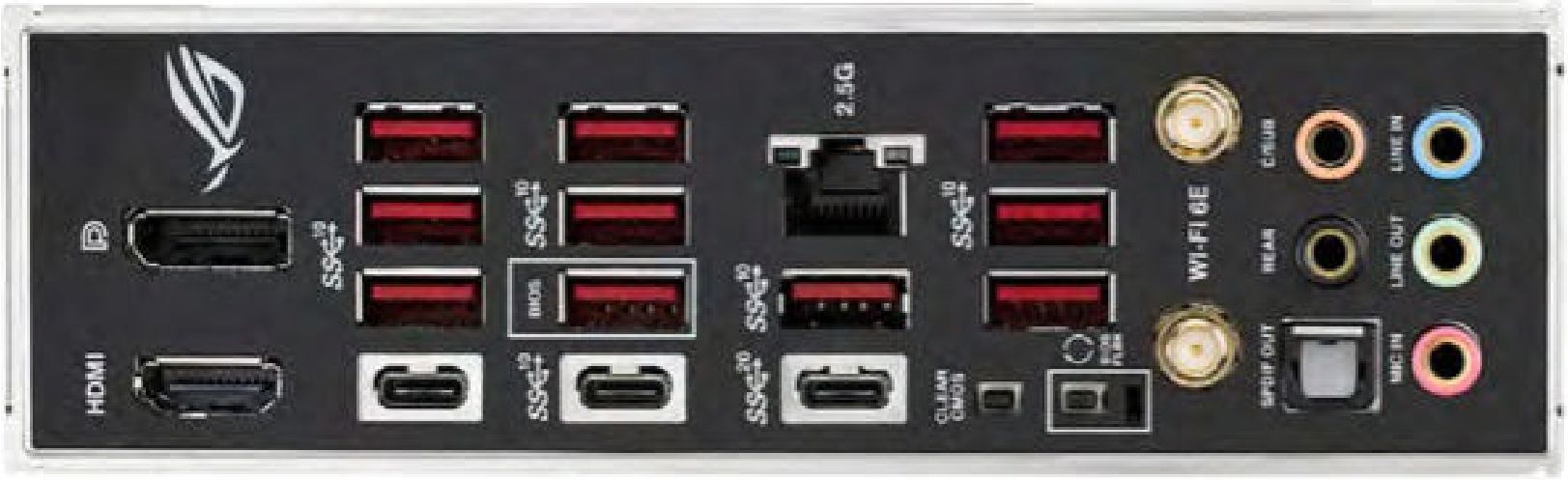
VERDICT
When you purchase through links on our site, I may earn an affiliate commission. Here’s how it works.









