Microsoft Surface Duo 2
Microsoft’s new Surface Duo 2 smartphone poses a problem. Read our Microsoft Surface Duo 2 Review.
When we choose to review a product, we try to do so objectively. We test the device, compare it to others in its class, and then advise readers whether we think they should buy it or not. That’s still the goal. But the negative response to the Surface Duo as well as the mediocre offerings that accompanied the waning days of Windows Phone era certainly tarnished Microsoft’s reputation in the smartphone space.
Table of Contents

I think it’s important to acknowledge that scepticism, and apply it with a fresh eye towards some key questions: Does the Surface Duo 2 succeed as part of the Windows ecosystem? How does it compare to other Android phones? Does it solve the issues that plagued the first Surface Duo? And can it work as both a traditional phone, as well as some new breed of productivity device? Customers certainly never saw the original Surface Duo as anything special, and it tanked. Microsoft saw dual screens and the way it integrated into the app ecosystem as the selling points. Customers expected a quality camera, NFC, 5G and wireless recharging.
The Surface Duo 2 represents Microsoft’s attempt to reach a middle ground. Yes, it checks some of the boxes people asked for, but little more. The camera is just okay, there are still bugs, and the price tag is outrageous. But under certain conditions, it shines.
CONFIGURATIONS & PRICING
The Surface Duo 2 costs an astounding £, minimum, for the base model with 8GB of RAM and 128GB of storage. Two other versions are available: a 256GB SSD model and the top option with 512GB of storage, for £. If you buy into the Microsoft ecosystem, you’ll be saving most storage-chewing photos and videos to OneDrive, which means anything above the base model is superfluous.

Camera bumps aren’t that unusual with modern smartphones, and Microsoft’s Surface Duo 2 joins the club.
Microsoft also sells a Surface Do 2 bumper, which we didn’t test, which surrounds the Duo 2’s edge and provides some basic protection. If you’d like to ink on the Surface Duo 2, you can buy the Surface Slim Pen 2 and the Surface Duo 2 Pen Cover (price not disclosed yet) which will grip and charge the Slim Pen 2. The real thumb in your eye is the Surface Duo 2 charger. No, Microsoft does not ship a charger alongside the Surface Duo 2 (thanks, Apple) and you’ll pay extra for the plug. There is no wireless charging. A USB-C cable is thankfully included, though, and for free.
The Surface Duo 2 is a dual-SIM phone, but with one eSIM and one physical SIM slot.
BASIC FEATURES
The Surface Duo 2’s book-like pair of screens is the phone’s selling point, and it’s the obvious place to begin. Unlike, say, Samsung’s Galaxy Fold devices, there’s a distinct gap between the two displays – these are two separate screens, which can fold closed like a book or else fold back along itself. With the original Duo, this was the only way to take a photo, as there was just a

This landscape orientation is quite useful for streaming video and games, but a persistent gyroscope glitch means that the screens often get stuck in a portrait orientation in multiple scenarios. It also can be a bit top-heavy, too, with the camera bump.
single camera. With the Surface Duo 2, Microsoft invested in a rear-facing three camera array. Unfortunately, that creates a fairly thick camera bump that prevents the Duo 2 from flattening out when folded back on itself. It doesn’t seem to have any negative effect on either the camera or phone, however.
Microsoft loves to tout the engineering behind its Surface hinges, and yes, the Surface Duo 2 lives up to its reputation. The Duo 2 can sit, cocked at a 90-degree angle, so that one screen can display an email app (Outlook appends a ‘Sent on Surface Duo’ signature by default) and the other can project Microsoft’s SwiftKey keyboard. (SwiftKey seems to be the only keyboard option instead of Gboard.) This is a fantastic orientation for content consumption, as I found while streaming the football while cooking dinner. The 5.8in AMOLED screen is also excellent for playing streamed cloud games from Microsoft’s Xbox Game Pass.
Quite a bit of the Surface Duo 2’s utility boils down to one contradiction: The Surface Duo 2 is most effective when used with two screens. Ergonomically, however, it’s most comfortable when only using one. It simply isn’t that comfortable to hold the Duo 2 in the ‘book’ orientation for a prolonged period, while navigating and interacting with content. Part of that is due to the edge. While the Surface Duo 2 isn’t that thin, there’s a sort of ‘palmability’ aspect to it where the Duo 2 leans into your hands like the Surface Pro 8’s kickstand digs into your thighs. (The bumper may solve this.) You’ll notice the size and weight almost immediately. The camera bump tends to overbalance it in some scenarios, too. This is a relatively massive phone.
Physically, I suspect most people prefer to use a phone either one-handed (nearly impossible across both screens) or two-handed, with one hand holding the phone and the other swiping and touching. You can certainly fold the phone back along itself, though you’ll
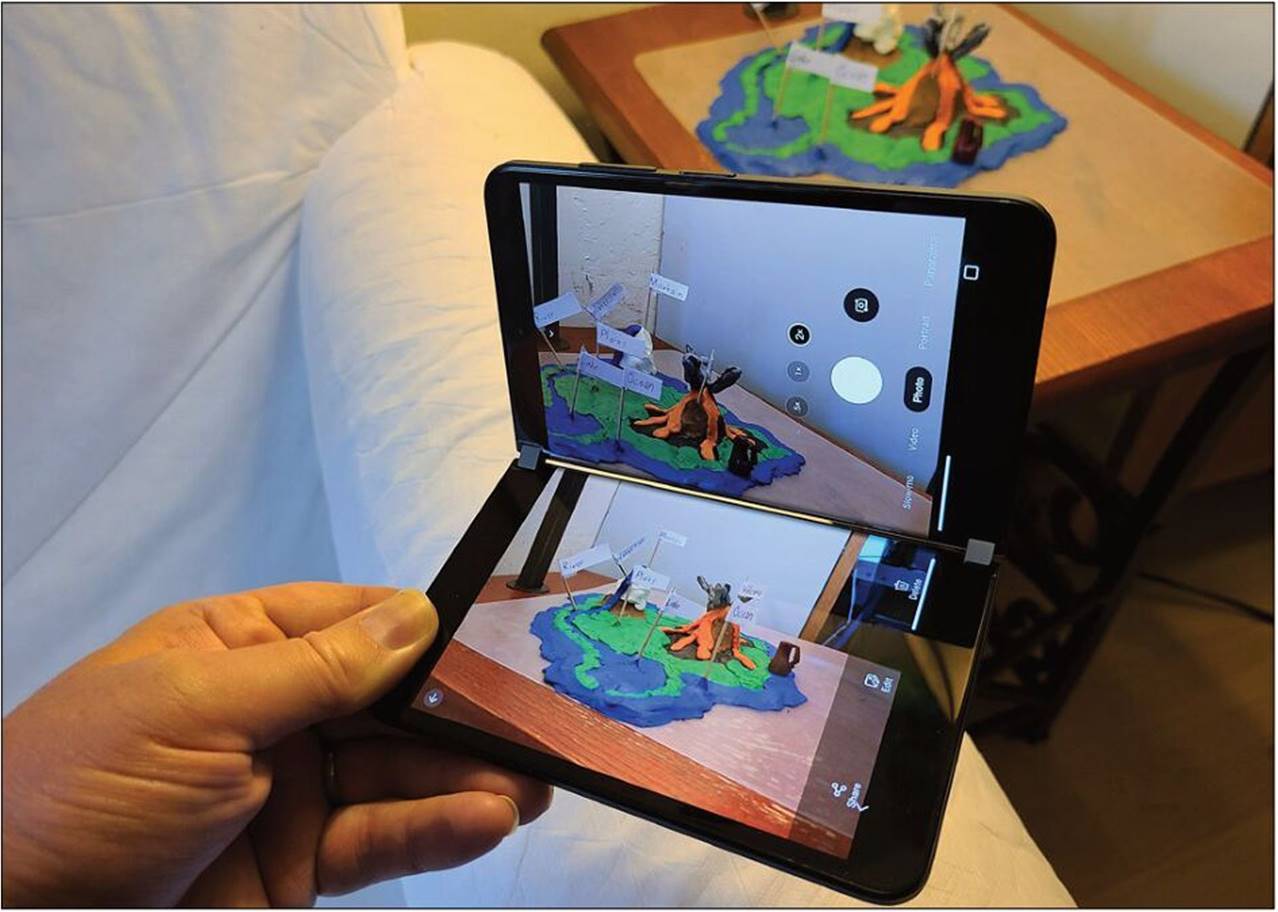
While it’s awkward to shoot photos with the Surface Duo 2, the ability to review your recent shots is undoubtedly useful.
only be able to use the right-hand screen, as the left shuts off.
Of course, that also means that the only way to take a photo is with the Surface Duo 2 unfolded, making you look like one of those weirdos who take photos with their iPad. Yes, you can kind of cheat by holding the phone in landscape mode, so that it looks (well, sort of) that you’re taking a photo with an ordinary phone. There’s really no cool way to take a portrait photo with the Surface Duo 2.
The 90Hz displays on the Surface Duo 2 feel like a nice compromise between battery-sucking high-refresh-rate displays and slower, laggier screens. Scrolling was generally smooth and lag-free.
IS THE SURFACE DUO 2 A SUCCESSFUL PRODUCTIVITY PHONE? LARGELY, YES
Those are the negatives. If the Surface Duo 2 does one thing right, it’s that working on dual screens – with certain apps, under certain conditions – is revelatory. The Duo 2 allows you to drag one app over another, ‘grouping’ them. When the group is launched – say, an email app alongside your calendar – the arrangement makes perfect sense. Chatting with a friend on one screen while a playoff game streams on another? Fantastic…until you get carried away and rotate the phone into landscape mode. Then the Surface
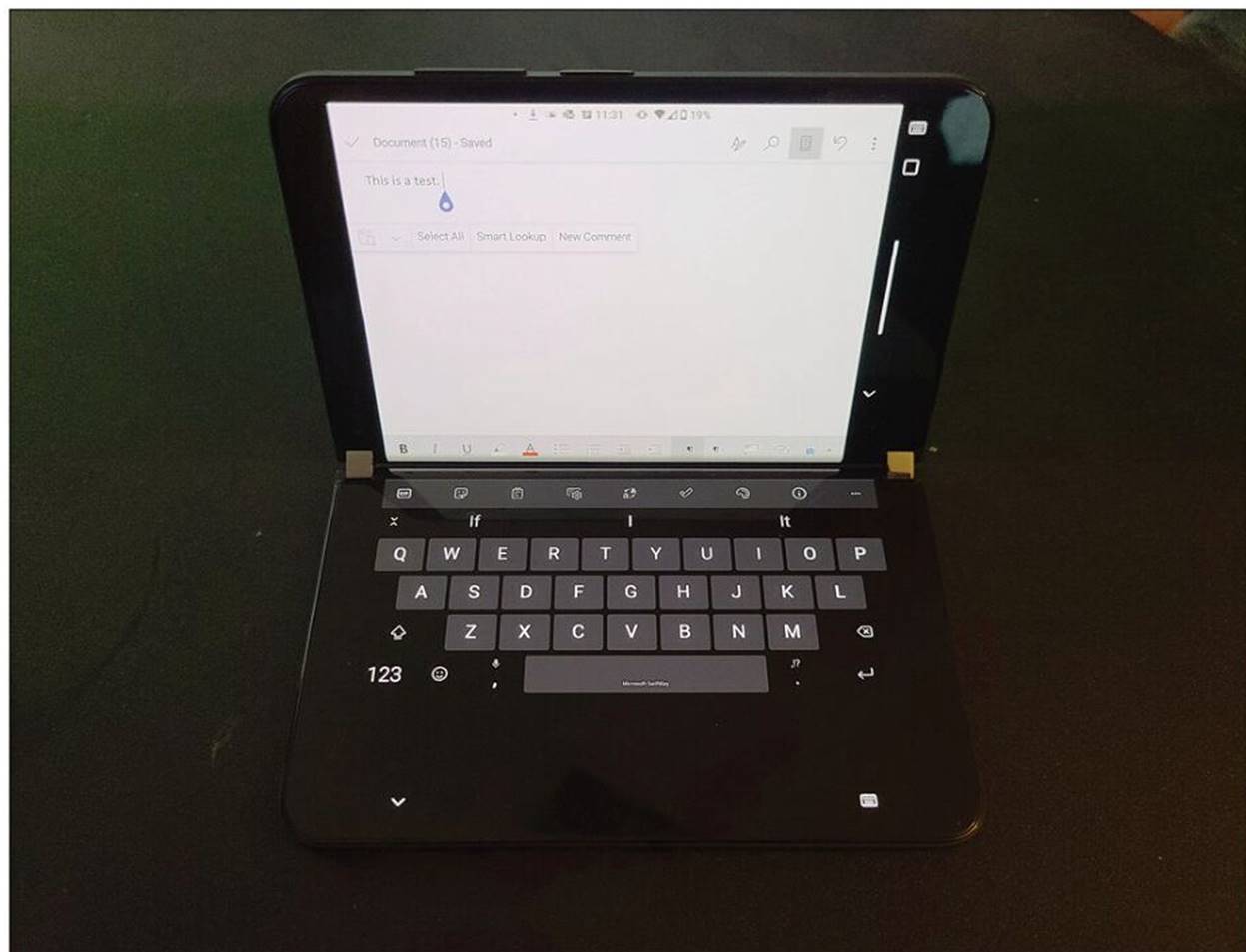
The keyboard seems a little awkwardly crammed near the top for my tastes, and I prefer to still use my thumbs to type. Still, this is a PC-like phone.
Duo 2 will put your chat app on the top screen and the keyboard on the other, hiding your stream until you compete your message.
Microsoft probably expects reviewers to gush a bit here about how well it all works. Let’s put it this way: If you can grok why a second monitor adds to your productivity, you intrinsically understand the Surface Duo 2’s core appeal. The Duo 2 is less effective when an app spans both screens: held like a book, the small gap between the displays is still a bit distracting. One app that Microsoft specifically included as a dual-screen demo – Asphalt 9: Legends – was supposed to span both screens, Nintendo DS- style, with controls on the lower screen and the main action taking place on the top screen while in landscape mode. Try as I might, I couldn’t get the app to span both screens. Otherwise, there was nothing that forced me to use spanned apps, so I didn’t.
I’m torn on the new Glance Bar, an edge mounted notification bar vaguely like the 2014 Galaxy Note Edge. When

The Surface Duo 2 glance bar offers minimal information.
closed, a sliver of the curved glass peeks out. Tap the power button (or just wait for a call) and a little icon will light up, showing you have a missed call. There’s really no discreet way to see who called or left a message, though, so you’ll still be forced to open your Duo 2 regardless.
Inking is surprisingly good. While the only inkcentric preloaded app on the Surface Duo 2 is OneNote, pairing with a Surface Slim Pen 2 was simple, palm rejection just worked without the need for any set-up, and the ink jitter was minimal.
There’s also one other thing I really like about the Surface Duo 2: its surprisingly amazing fingerprint reader. The reader is built right into the tiny sliver that is the power button, and it consistently recognized me right away. Opening the Duo 2, brushing my finger across

Deadlines meant I didn’t have too much time to play games on the Surface Duo 2, but the big screens certainly appeal to game players to that regard. Unfortunately, Microsoft claimed that games like Asphalt 9: Legends could be spanned across both screens; I couldn’t get that function to work, and Microsoft couldn’t offer any help.
the power button and unlocking the phone/ hiding notifications felt unexpectedly powerful for someone used to the ‘will it or won’t it’ fingerprint reader on a Galaxy S20+.
There’s just one thing I’d like to see, and that’s for something to happen when I plugged the Surface Duo 2 into a Thunderbolt dock. For a company that tried and failed with Windows Phone’s Continuum five years ago, that’s a little disappointing. It leaves Samsung’s Dex as arguably the king of ‘your phone as your PC’ implementations.
IS THE SURFACE DUO 2 THE NEXT WINDOWS PHONE?
No, not really. Besides the multitude of preloaded Microsoft-authored Android apps – from Bing to OneNote to Outlook to To-Do to ‘Start’ news, all of which can be downloaded on other Android phones – there’s little that explicitly screams ‘Windows’. Some apps (like the Surface app and Surface Audio, which connects to the Surface Headphones) are specific to the Surface Duo 2, however.
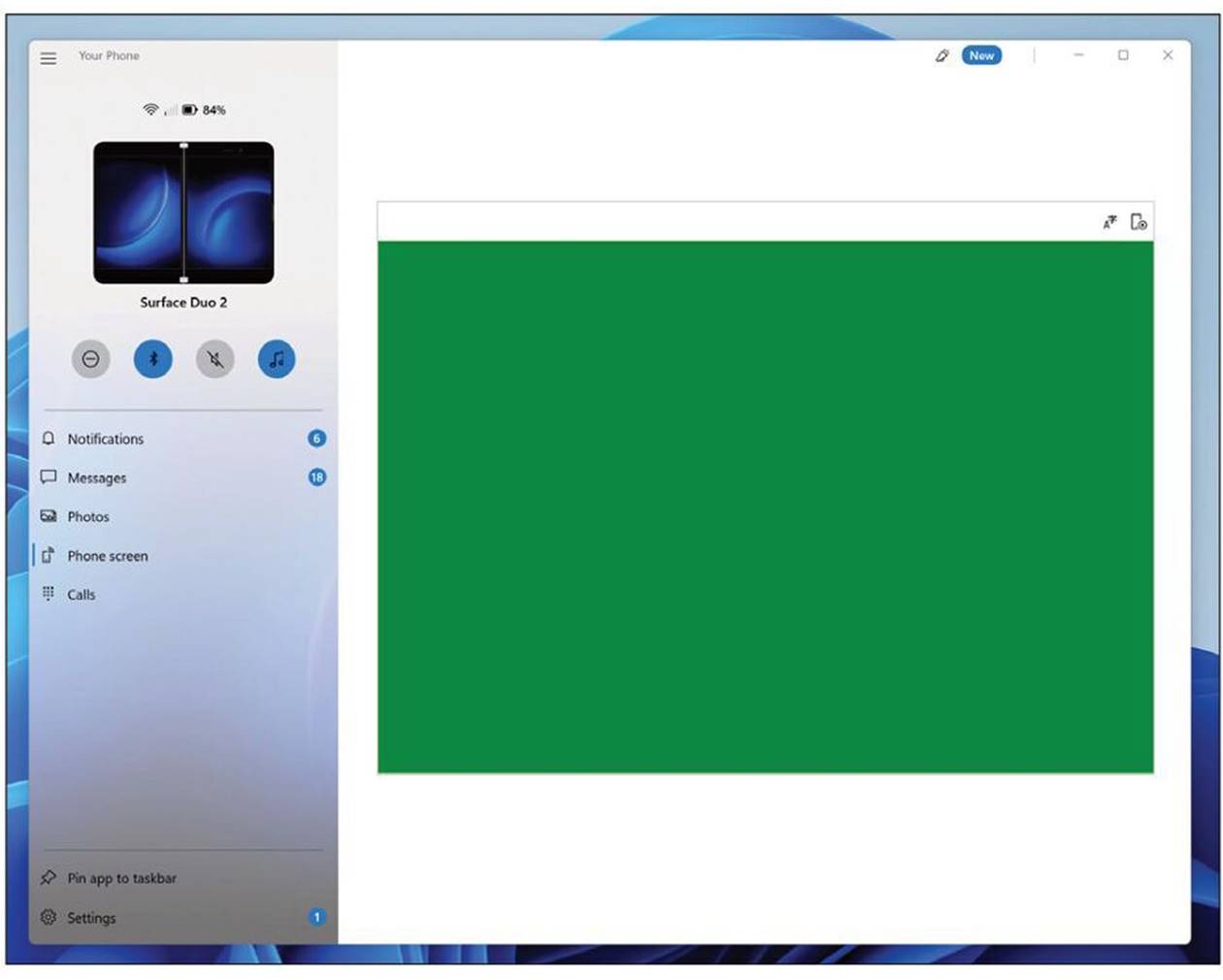
Supposedly Your Phone Companion works with the Surface Duo 2, but apparently not. What it should be showing here is the Duo 2’s screen, allowing remote access from a PC.
There’s one exception. Microsoft’s Your Phone Companion allows you to connect to a Samsung phone or Surface Duo from your Windows 10 PC, allowing you to see messages and notifications, view and transfer photos, and place calls. Your Phone also lets you to remotely launch Android apps on your phone and ‘run’ them on your PC, which is a rather marvellous feature we talked about in our Windows 11 review. Unfortunately, even with the appropriate permissions turned on and on the same wireless network, the remote screen access just showed a big green blob. Worse still, the phone’s performance dramatically slowed while that feature was active.
(Editor’s Note: After an update on 22 October, I was able to get Your Phone’s ‘Phone Screen’ feature to work as expected. However, closing the phone turns off Phone Screen, which sort of defeats the purpose.)
Honestly, you’d expect more from Microsoft in this regard.
DOES THE SURFACE DUO 2 SOLVE THE PROBLEMS OF THE FIRST SURFACE DUO?
One of the problems reviewers and customers had with the first-generation Surface Duo was with the numerous bugs that cropped up. And yes, they’re still here. I experienced more than a few instances where the phone refused to switch from portrait to landscape mode. A camera app shot an image upside down because it refused to reorient itself. The SwiftKey keyboard lagged, and didn’t fill the screen in landscape mode. (The latter was probably a design choice.) The Surface Duo 2 kept popping up a message that I could switch an app from one screen to another by doubletapping, and then didn’t switch when I double-tapped. In the ESPN app, the app’s navigation buttons (‘Scores’, ‘Watch’, and so on) overlapped with the Duo 2’s navigation buttons, preventing me from interacting with the app’s navigation. (Locking and unlocking the Duo 2 solved that issue.) We mentioned the Your Phone Companion bug above.
To be fair, some of the phone’s problems can be fixed by simply understanding it better. The Surface Duo 2 runs Android 11, and I found gesture navigation – swiping up in various places to access either the app drawer or the running apps – to be astonishingly difficult. Switching the phone to use Android’s ‘soft buttons’ at the bottom of the screen made a world of difference. You know how Android 11’s button navigation includes a ‘switch apps’ button? Each screen has its own list of apps to switch between, which feels a bit odd.
A surprisingly useful tip is that swiping toward the centre of the screen from the left or right edge is the equivalent of the ‘back’ button, and allows you to navigate without readjusting your hands. It’s also fair to say that the dual screen can be also be understood as a ‘modality’, or simply another way to interact with data. It’s perfectly okay to use the Surface Duo 2 folded backwards on itself, then open it when necessary.
Yes, the Surface Duo now includes NFC, which worked with the Google GPay app. Weirdly, the Surface Duo seems to ‘lean’ toward the right-hand screen, which houses the camera and tends to open apps by default. When using NFC, though, you tap the lefthand screen to the reader.
HOW DOES THE SURFACE PRO DUO 2 COMPARE?
The lack of a decent camera probably sounded the death knell for the original Surface Duo. Without a decent camera, consumers simply won’t bother buying a new phone. With the first Surface Duo, there was just one camera, and the device had to be oriented appropriately to take selfies as well as normal photos. With the Duo 2, there’s finally a proper rear-facing camera.
Is it up to snuff? Yes and no. In daylight, the Surface Duo 2 surprised me with the quality of its pictures. Colour balance tended towards cool (or blue), but the main camera and the wide-angle lens delivered results that satisfied me. Selfies looked fine, too. Portrait mode seemed really iffy, though, with the camera struggling to lock on to the subject with the camera oriented vertically. A 2X optical- zoom telephoto also doesn’t quite measure up to the 3X optical zoom on an iPhone 13 Pro (which also costs £ less than the Surface Duo 2, by the way).
At night, though, the Surface Duo 2 falls way behind the competition – by years, probably. Microsoft told us that they had largely designed the image sensor itself, tapping its Finnish engineering corps that had helped design the Lumia line. It doesn’t really measure up.
In the photos below, you’ll see that the Surface Duo 2 takes perfectly fine photos outside, in broad daylight, as nearly all cameras do. It’s when you start asking more of it – in portrait mode and in low-light situations – where it simply falls short. In most cases, we shot the

The Samsung Galaxy S20+ (left) compared to the Surface Duo 2 (right), cropped in at 259 per cent zoom. The Duo 2 looks a little grainier, but otherwise both images look quite good.

A daylight photo from the Samsung Galaxy S20+ (top) and the Surface Duo 2 (below) with no zoom. The Duo 2 tends to run a little cooler (bluer) in terms of its images.


The Samsung Galaxy S20+ (top) compared to the Surface Duo 2 (bottom). Image edited to obscure the car’s license plate



Using the image above as a reference, this is the Samsung Galaxy S20+ and its 30X ‘space’ (digital) zoom (top) compared to the Surface Duo 2 (right) and bottom own 10X digital zoom. The Surface Duo 2’s zoom is a mishmash at extremes, losing a ton of detail.
Close-up (not macro) photo from the Samsung Galaxy S20+ (top) and the Surface Duo 2 (bottom). The Surface Duo 2’s photo is dimmer, but it’s sharper.



Night mode on the Samsung Galaxy S20+ (top) and on the Microsoft Surface Duo 2 (bottom). The Galaxy clearly lets in more light, while the Surface Duo 2 blows out its light sources to try and compensate.

Night mode with flash on the Samsung Galaxy S20+ (top) and on the Microsoft Surface Duo 2 (bottom). What you don’t see here is that the Surface Duo 2 requires several seconds to take the photo, too.


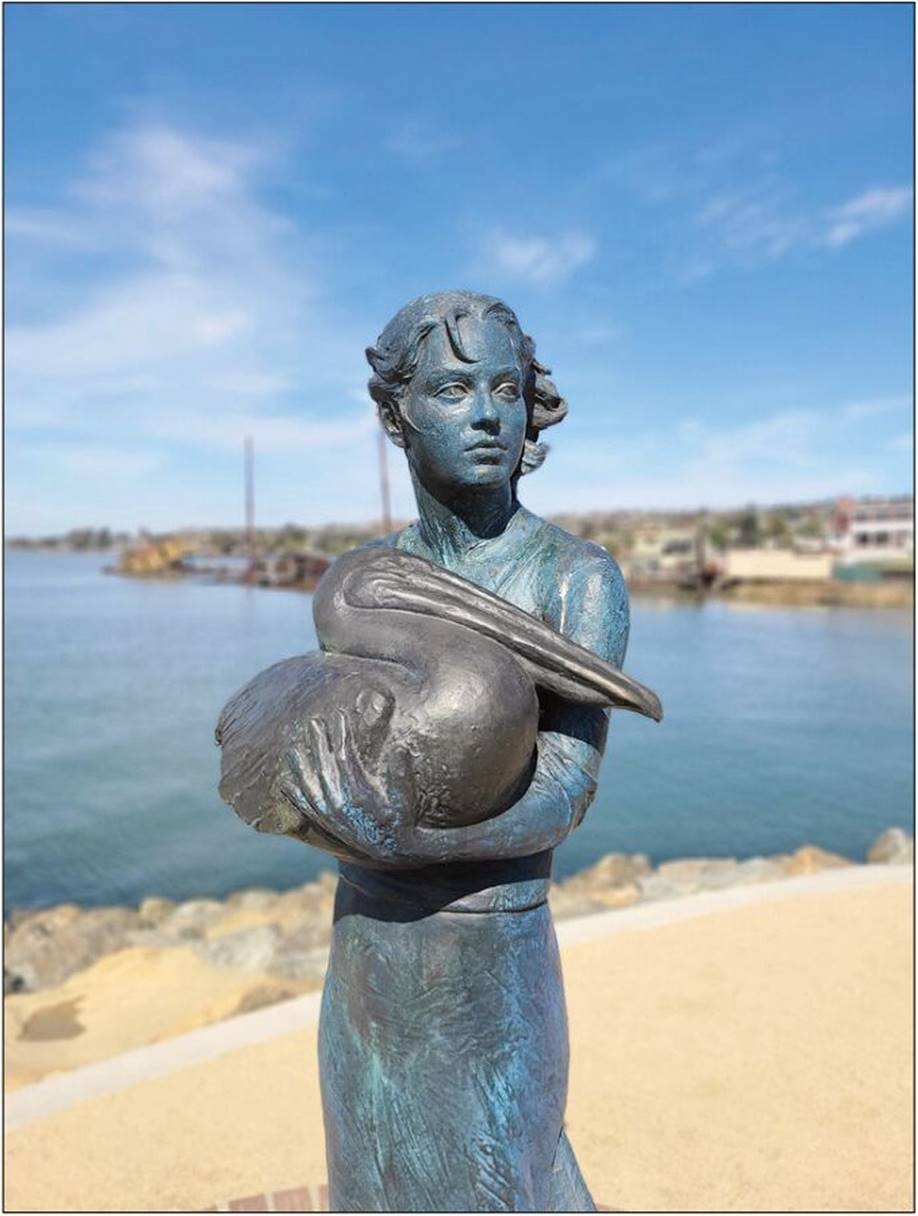
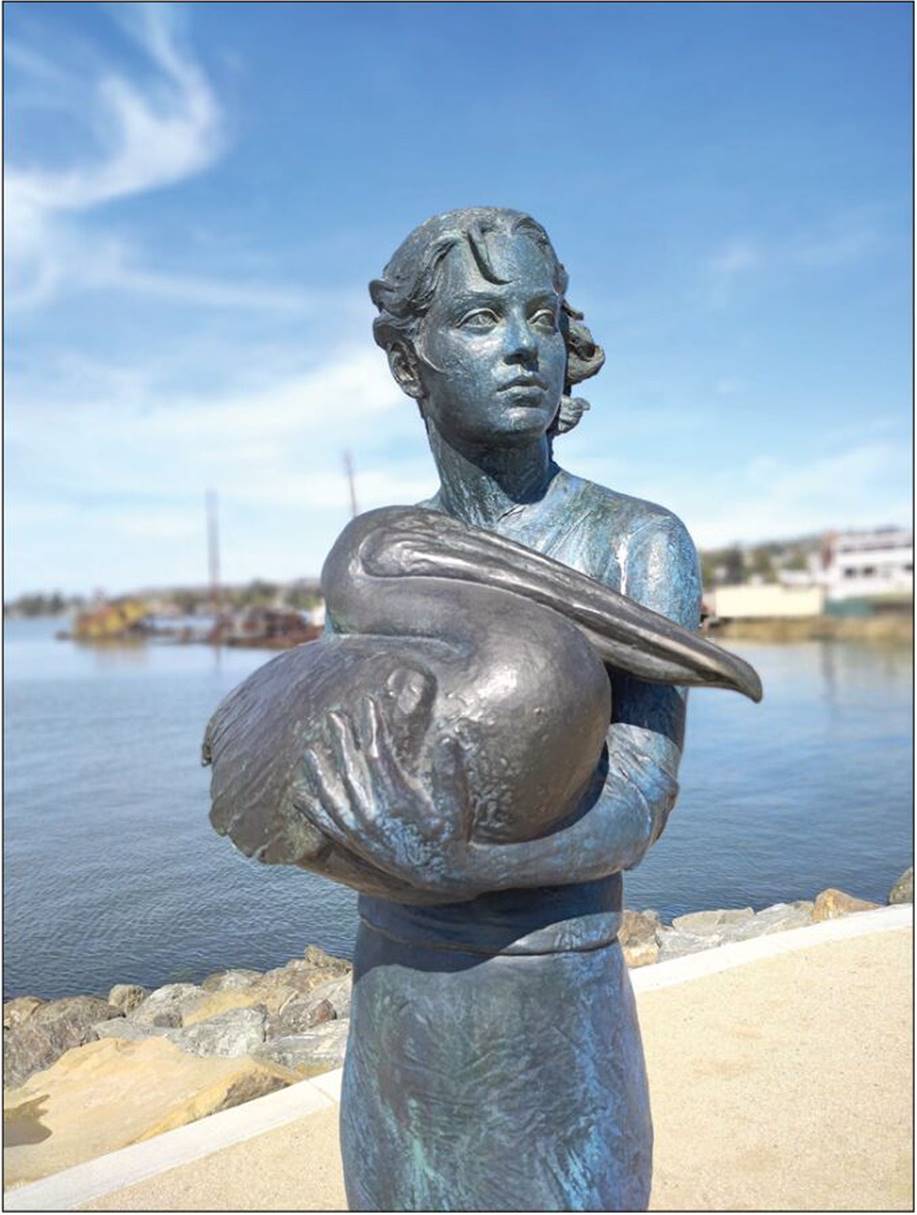
Portrait mode on the Samsung Galaxy S20+ (left) and on the Microsoft Surface Duo 2 (right). Infuriatingly, the Surface Duo 2 decides to invoke portrait mode about a third partway up the image. There are some weird, jaggy artifacts near the top of the pelican’s beak, too. Interestingly, these problems largely went away if portrait mode was used with the phone held horizontally in its landscape orientation.
same scene as closely as we could with a Samsung Galaxy S20+, Samsung’s 2020 flagship for the people who couldn’t afford a S20 Ultra.
PERFORMANCE
With a phone that’s probably being used for productivity, web surfing, and streaming video first and foremost, it’s hard to argue that performance benchmarks will matter. Inside the
Surface Duo 2 is a Snapdragon 888 5G, a processor that’s used in the Samsung Galaxy S21 series, among others.
Compared to the Samsung Galaxy S20+, my daily driver with a Snapdragon 865 processor inside, the Duo 2 still felt a bit laggier when navigating through the interface.
In general, the Surface Duo 2 is substantially faster than the Samsung Galaxy S20+, Samsung’s 2020 flagship for the people who couldn’t afford an S20 Ultra. We compared the two using the Geekbench 5 benchmark for Android; the Surface Duo 2 reported a score of 1,107 in single-core performance and 3,478 in multi-core performance – that’s 20 per cent and 64 per cent faster than Samsung’s results, respectively. PCMark also has a mobile version of its Work test, which measures office-like spreadsheet work, as well as image and photo manipulation. Here, the Surface Duo 2 reported a 31 per cent increase over the S20+, reaching a 13,434 score. Performance, we believe, will more than suffice.
Battery life seems more than sufficient as well. I charged the Surface Duo 2 up the night before, let it idle all night, then used it for a day of photos and working out and about and in the office. It had about 20 per cent left at the end of the day. Using the PCMark battery rundown test that constantly asks a phone to perform various tasks with the screen on, it lasted 9 hours 59 minutes before giving up the ghost. That’s very good. Quick

The Surface Duo 2’s battery will easily last you a full day.
charging, is only officially supported via the Surface Charger, sold separately.
VERDICT
The old chestnut is that Microsoft is governed by the ‘rule of threes’. Like Windows 3.0, the third time’s the charm. We’d say the second time certainly isn’t, at least in the case of the Surface Duo 2.
Let’s face it: some really, really big companies (Apple, Huawei, Samsung and Xiaomi) have spent very large amounts of money designing top-of- the-line cameras for their smartphones. Microsoft might hope that the Surface Duo 2’s camera is good enough, but it falls short in my book. In other areas – NFC and 5G – they’ve checked the boxes customers demanded. Some of Microsoft’s old Lumia Windows Phones were good, and even great, but those were phones that few bought as Android and iOS took hold. The Surface Duo 2 accomplishes what Microsoft set out to achieve: develop a productive dualscreen phablet-y device that absolutely works unlike anything else under certain scenarios. But it’s somewhat awkward, nerdy, and hugely expensive. And the bugs, still. I just can’t see Microsoft convincing smartphone buyers the way it can convince someone buying, say, a Surface Laptop Studio. On balance, the Surface Duo 2 still falls short.
Mark Hachman
Specification: Microsoft Surface Duo 2
| Laptops | ||||||
|---|---|---|---|---|---|---|
|
||||||
| Product properties | ||||||
|
||||||

There are no reviews yet.